Have you ever heard about Twitter Cards?
No?
Then you are missing a great opportunity to increase the effectiveness of your social media marketing.
If you follow the steps mentioned in this post, you will be able to have Twitter Cards integrated in your WordPress blog in less than 5 minutes.
Table of Contents
What are the Benefits of Twitter Cards?
Twitter Cards may help you increase the visibility of your content on Twitter.
You need to implement some meta tags in your blog, and your articles will definitely look more sexy on Twitter.
Not to mention, you should also be able to enhance your brand and attract more followers.
Talking about the mobile market, your tweets will look better also on mobile users.
All these features will make your content stand out!
Here below you see an image of one of my latest posts, after the integration of Twitter Cards.
How to Integrate Twitter Cards in Your WordPress Blog
First of all you need to decide which Twitter Cards type you want to implement:
- summary;
- summary below large image;
- photo;
- application.
You want to choose one, depending on your website type.
I have choosen “summary below large image” and the image above shows that kind of Twitter Cards (see more information directly on official site).
So how can you implement Twitter Cards in your WordPress blog?
The answer is using a great plugin, called “JM Twitter Cards”.
Now you want to login to your blog dashboard and select “plugins”, “add new”.
Then search “JM Twitter cards” plugin and install it (this is the link to directly download it).
Finally you want to enable it.
It should appear a menu in the left side of your dashboard, showing the name of the plugin.
Go for it and click on “general”.
This is what it the page will look like:
You need to enter your personal and website Twitter username.
Select your card type.
Now go on the “images” menu, and select a picture that will be taken as default if no featured image is added in any of your blog posts.
Under “Robots.txt” menu, select “yes”.
Finally clicking on “home settings”, you may want to personalize the message of home meta description.
Now you need to validate your Twitter card here.
Go to validate and apply, insert your blog URL (which need to contains cards meta tags) and follow the easy procedure to apply.
A message with approval will be sent to your email within few minutes (in my case) or up to few hours.
All this process won’t take you more than 5 minutes.
For a more detailed guide, please refer to the video made by the creator of this plugin, Julien Maury :
https://www.youtube.com/watch?v=8l4k3zrD4Z0
Conclusion
I find Twitter Cards a powerful way to improve your visibility and increase your social media power.
What about you?
Have you already implemented Twitter Cards on your site?
I hope you found this tutorial easy to follow and let me know in the comments if you have any questions.
Thanks for reading!
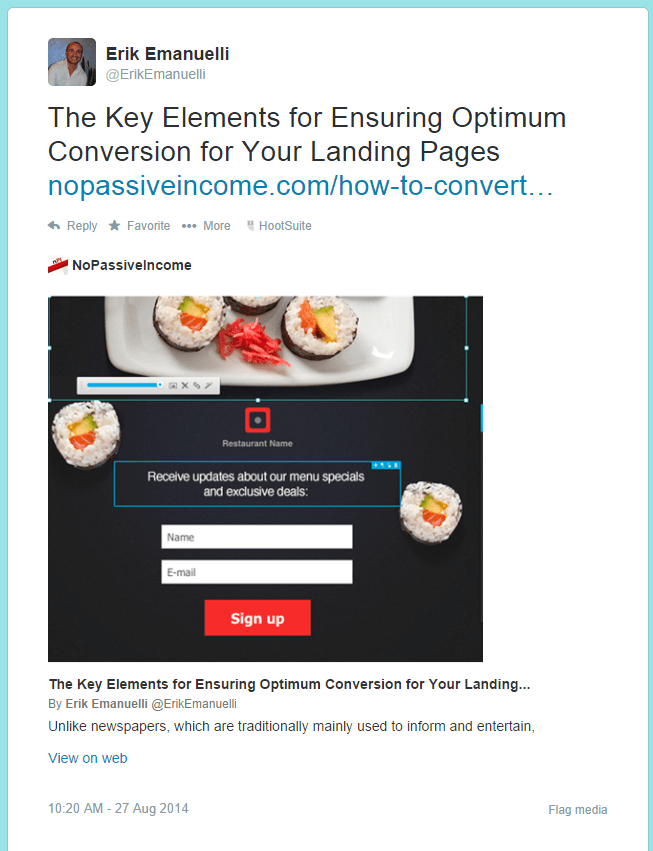
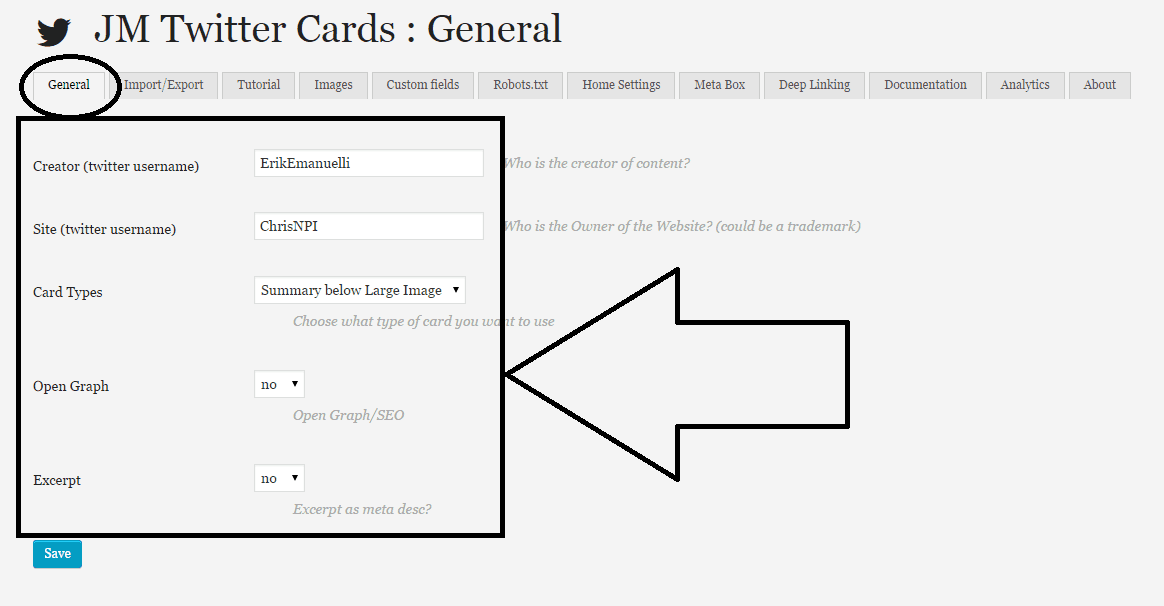







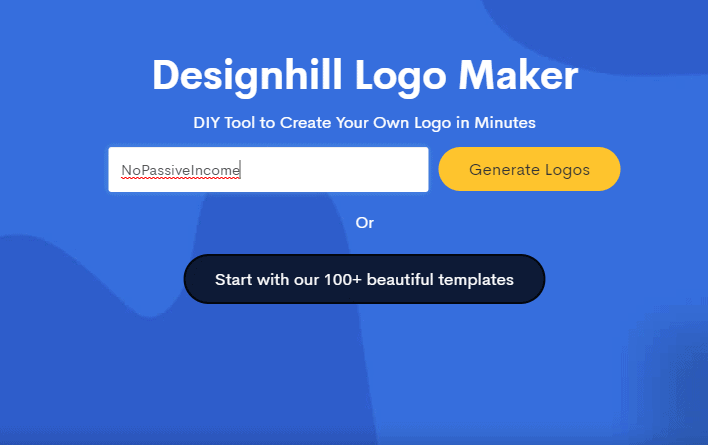
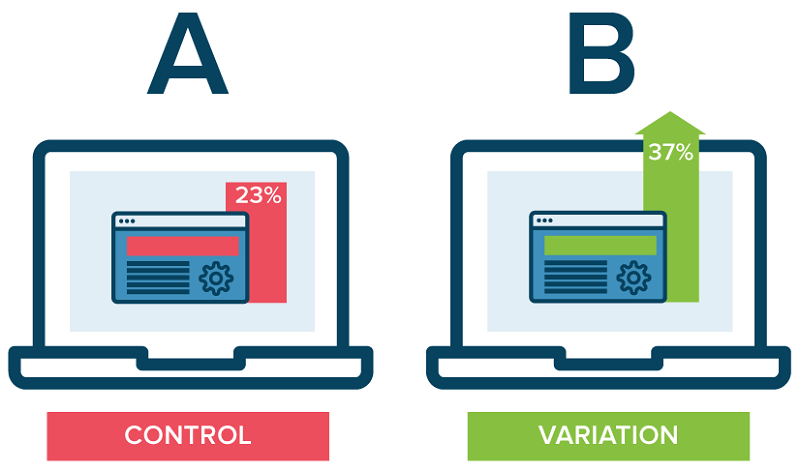
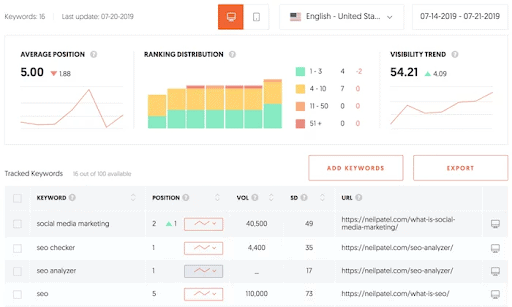


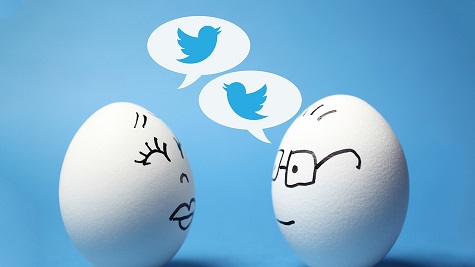
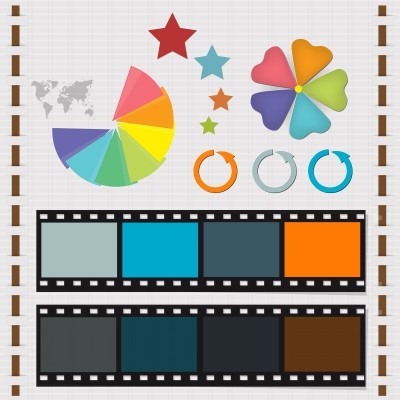

I have only recently started using Twitter cards, but like you say, it was very simple to set up. Your tutorial here is great.
I have to be honest though that Twitter is not one of my best social media platforms, so I can’t say I have noticed an difference in traffic since using it. But that is probably more from the way I use Twitter to the cards themselves. I love how they look and I’m glad I made the switch, but I do need to focus more on actually using the platform to its full advantage.
Hey Erik,
Really timely post.
I just started using Twitter Cards literally yesterday and I set everything up but I’m still waiting for approval. So I can’t tell you if it’s benefiting me or not (since I’m still waiting) but it does seem like it’s something that could be very effective.
I’ll still wait and see if (when) I get approved.
Really useful tutorial.
– Andrew
Ciao, Erik!
I believe this is the first time I’ve commented on your site, and really like the user-friendly layout and awesome content! I’ll definitely be back. 🙂
No, I have not heard about Twitter Cards, and the title of this article intrigued me, so thought I better see what I’m missing!
I really appreciate that you use screen shots as it’s so important to be able to follow something and implement quickly.
Okay, I’m a bit confused. These Twitter cards will appear on MY site? Or can I have the Twitter cards linking to my site on other places?
I certainly do not want to use them on my site and take people away from my domain that I own and control every aspect of how it’s monetized. The only place I have links to my social media platforms is on my contact page because I want people to stay on my site, consuming my content, signing up to my list, getting value and ultimately buying my products and services.
Please let me know, because if I can use these cards anywhere, I will do it immediately. 🙂
Thanks in advance.
– Carol
Hi Erik,
This is my first time that I am here to have some knowledge from your blog.
As you have mentioned about Twitter cards in the post that are helpful in improving your social presence. People can use them to show their Twitter presence properly.
Twitter has millions of user and between them you need to create your own brand. I am glad to know about the plugin.
Hopefully this will work fine.
Have a nice week ahead.:)
~Ravi
Hi Erik, I have not heard of or used Twitter cards but thanks so much for the heads up.
I’m reviewing your post and looking into the Twitter cards set up. I’m anxious to see how this actually works. for my tweets. Of course anything that improves our visibility and extends our reach is generally a good thing, right?
Blessings,
Liz
Hey Erik,
Some time back I had heard of Twitter cards but I wasn’t on Twitter so I didn’t really want to go to the trouble of adding yet one more plugin. The Twitter cards won’t show up on the third party applications like Tweetdeck which is what I use.
But then Ashvini decided to add it to Share Juice Pro, the social sharing plugin that I use. It’s still in the testing phase but I am testing it for him and it works beautifully. I checked my Twitter analytics today and you’re right, they really convert well and I’m getting some great traffic because of them.
I highly recommend people looking into this because they work. Who doesn’t love big old images with all that great information staring your in the face? I sure do!
Great share Erik, thanks.
~Adrienne
Hi Erik,
Thank you very much for the details… I am rushing to upload that plugin… 🙂
Just one more question… Is this going to work when some one is going to tweet from my Flare social share button?
Regards…
Hi Erik,
I did hear of Twitter Cards, but thought “Oh dear…another thing to look up!” Not anymore!!! You have explained it so well. How it works, the benefits and even those screen shots to make it so easy to do.
Twitter is a powerful platform from a marketer’s perspective. I do believe that Twitter Cards will enhance any strategy one has.
Thanks so much for this great tutorial. It sure helped me out so much.
-Donna
Hello Erik,
Twitter Cards is really awesome and works better to get more traffic from Twitter. I’m already use Twitter Cards in two of my blog and got huge benefits from it.
Thanks for sharing this nice tutorial about Twitter Cards. 🙂
Hi Erik,
Wow, I wasn’t aware of this. Thanks for the information. I tried it, it is being tough to integrate since I am in blogger. Will need to learn the tutorial and will try later.
This is something amazing, which will indeed increase the user engagement and recognition. The post looks attractive after that, Nice tips for the wordpress guys. Enjoyed the post buddy.
Social media presence is playing a vital role in blogger’s life. And this post about twitter card is really helpful for those who want to use twitter for their blog or business.
Thanks Eric for sharing this post..
OH What a Great Guide Erik!!!!!! Definetely appreciate your help for gaining more exposure throught this great Twitter CARD, Can’t wait to Add it to my blog. Yours post is defintelya timely help to me, Keep posting Erik
This is a very powerful article i didn’t know anything about twitter cards thanks for sharing
Hi Eric,
already a while ago I activated Twitter cards on my blog and I can see an increase in click throughs from my tweets since I am using them.
As I use WP Social SEO Booster which supports Twitter cards anyway, I didn’t need to install a separate plugin. However, I didn’t like that it didn’t give a choice and only used the summary card.
Just today I made some manual changes so that it will show summary cards with a large image and wonder if it will have an influence on CTR.
Have a great day,
Torsten
Hello Erik!
This is a great post. Twitter cards are indeed the greatest way to drive traffic and beautify your Twitter profile.
Lately I’ve been effectively using Twitter Analytics. In that, I can notice that the links with Twitter cards tend to get more click through rates and engagement. Twitter cards when properly implemented in the blog with the help of WordPress SEO or any other plug-in can be very beneficial.
You have explained how to integrate Twitter cards with WordPress with the help of JM Twitter Cards. However, most of the Webmasters are already using WordPress SEO. It would be easier for them to implement.
The link you have linked to “apply approval” is wrong, kindly fix it up!
I heard about Twitter cards about a month ago. Before that I was not aware of that. It’s a beautiful thing. It learnt me a lesson that one should not ignore a simple stuff.
Cheers,
Akshay Hallur.
yes its Looking More Cool. thankyou for sharing video also with proper settings and use.
Its My pleasure to come back and find more intrusting stuff