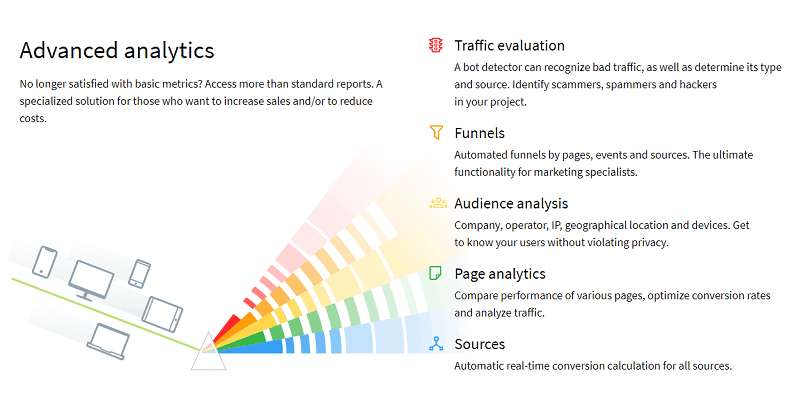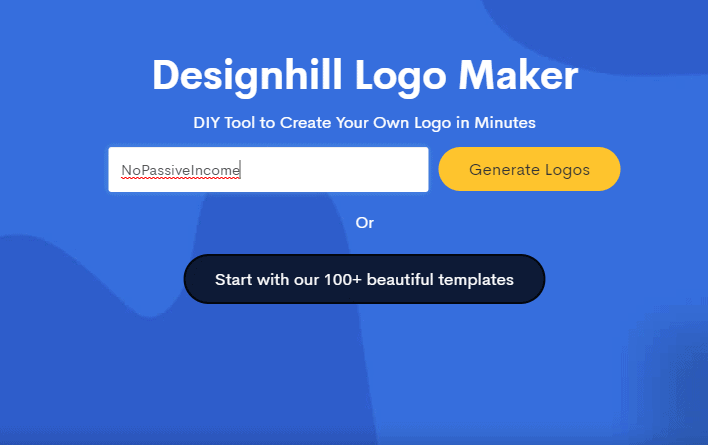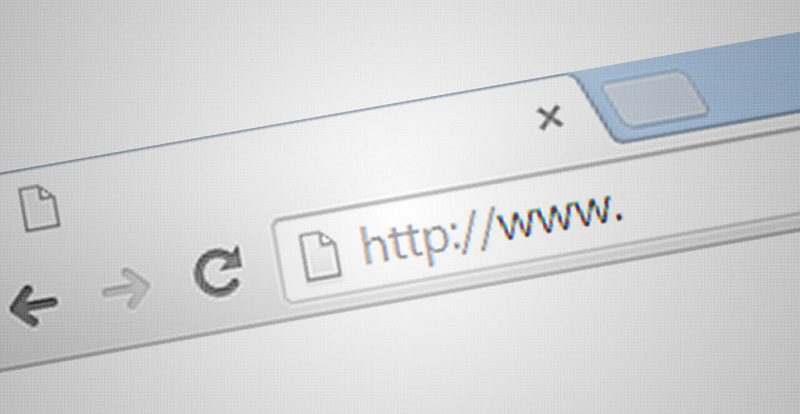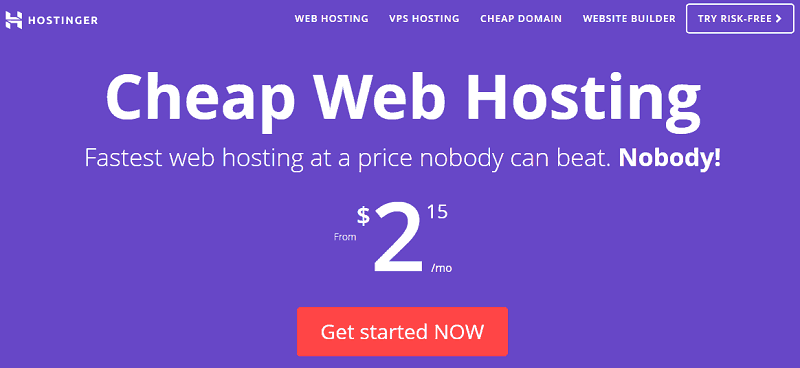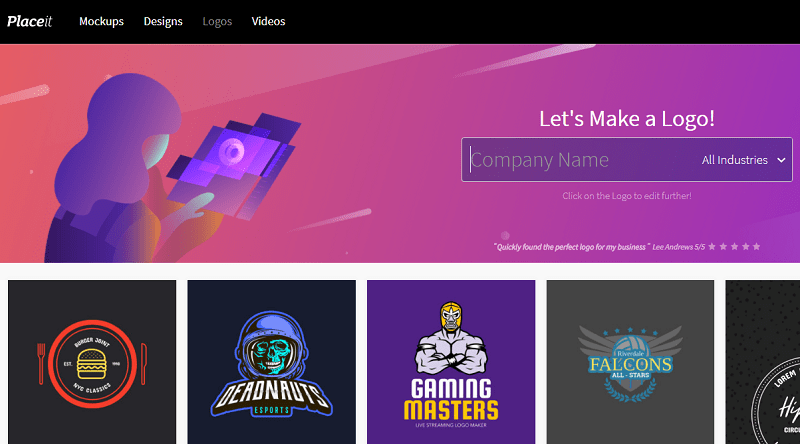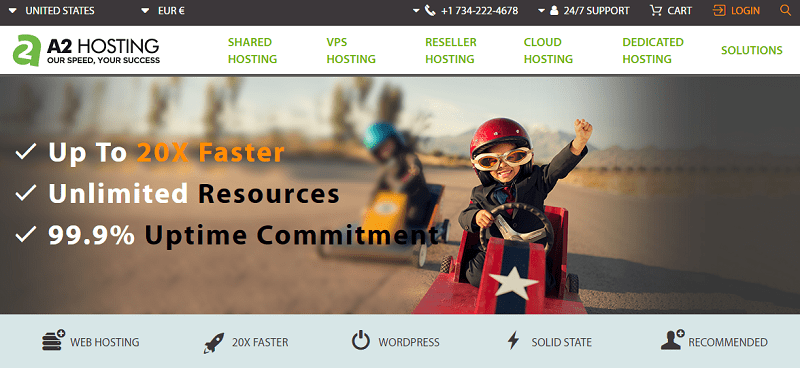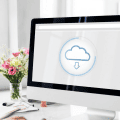A privacy policy is a document that explains to your visitors what information you collect, how you use it, and how you keep it private.
Privacy laws around the world dictate that if you collect personal information from your website visitors, you would need a privacy policy on your site.
Moreover, if you are running a business online, you should have already created a privacy policy.
In this article, I’m going to introduce you WebsitePolicies.com, an online service you can use to generate custom-made legal agreements in minutes and keep yourself and your business safe.
Table of Contents
What Does WebsitePolicies Offer?
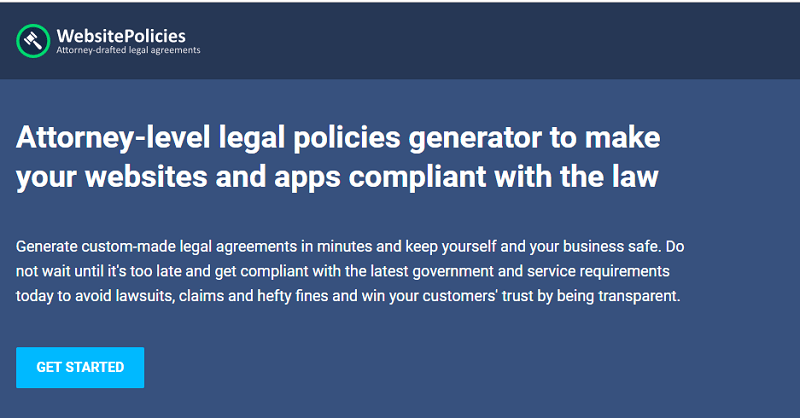
Privacy policies aren’t only required by each country law, but, in specific cases, third-party services you are using on your site (including tools to gather performance/analytical), will also require to build a privacy policy for their protection.
So, depending on each specific needs, WebsitePolicies lets you create any of the following:
- Privacy policy
- Terms and conditions
- Disclaimer
- Refund policy
- Cookie policy
- Cookie consent banner
Let’s see the steps needed to create a privacy policy.
Privacy Policy
As we already mentioned, a privacy policy is a document that discloses some or all of the ways your website or product gathers, uses, discloses, and manages a customer or client’s data. It fulfills a legal requirement to protect a customer or client’s privacy.
Here’s how to create a privacy policy with WebsitePolicies.
In the “Create” page, click on “create privacy policy“. The following page will appear:
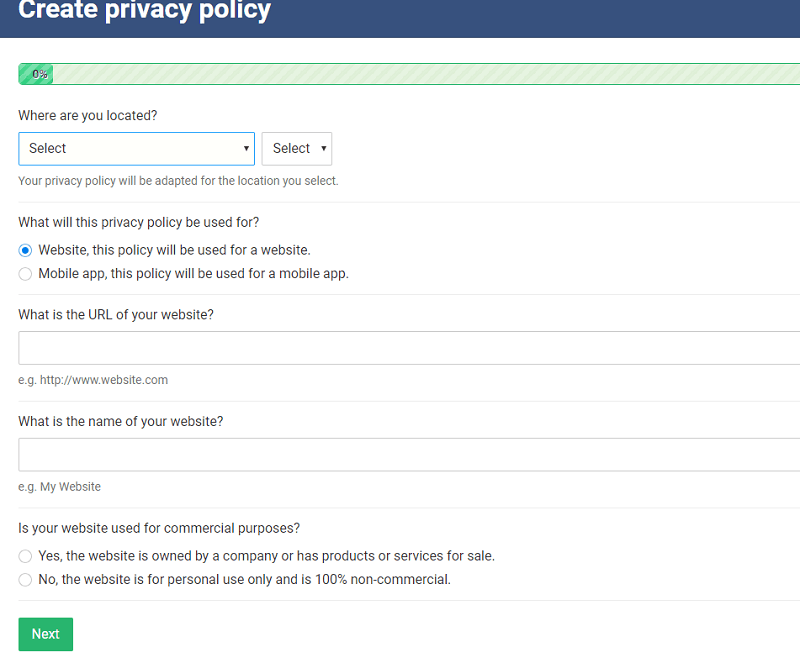 First, you want to choose your area (the privacy policy will be adapted for the location you select.)
First, you want to choose your area (the privacy policy will be adapted for the location you select.)
Select if the privacy policy will be dd the URL and the name of your website.
In the last step, mark if your website is used for commercial purposes or personal use only.
In the second case, if your site is 100% non-commercial, you are going to create a basic privacy policy, which is completely FREE!
In the first case, if your website is a business, you would require a premium privacy policy, which includes additional disclosures that cover advertising, marketing, processing payments and other topics not covered by the basic free policy. It is subject to a one time-license fee of $14.95.
Here are the premium privacy policy highlights:
Whether is your case, proceed to the second step, where you are going to select your operating entity (if your website is run by an individual or it’s under a company name).
Then, specify if users can sign up and create an account on your website (user accounts).
Now, select if your target audience is children under the age of 13.
The next page is about user contributions. Here, you need to choose if users can publish anything on your website (articles, comments, images, videos, etc). Also, if users can share content available on your website on social networks.
The following step is about product and services. If you are selling products or services on your website, you need to select if you offer third party products or services, and if you share user information with these third parties. If the answer is yes, then you want to specify how
If users can pay directly on your website, you want to select what kind of security methods you use (of example, an SSL certificate). And, if you store users payment information.
The next step is about tracking technologies. You need to choose if your website uses cookies and what will happen if users do not allow cookies from your site. Also, answer to the following question: Does your website respond to “do not track” signals?
Now, the following page requires most of the internet marketers attention, because it’s about advertising and marketing:
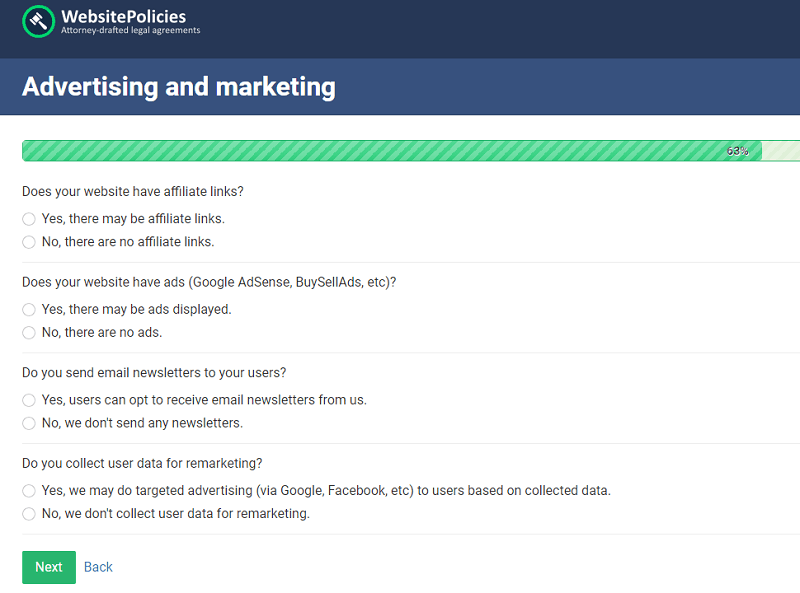
Select if your website has affiliate links or ads (like Google Adsense, BuySellAds, etc).
Also, if you send email newsletters to your users, select if they can opt to receive them, and if you are using third-party email services to send email newsletters.
Be sure to select if users can easily unsubscribe from receiving the email newsletters, and if you collect user data for remarketing (like Google, or Facebook targeted advertising).
In the following page, simply mark if you want your privacy policy to be compliant with GDPR (European Union General Data Protection Regulation).
Now, there’s another step about information security. Basically, you want to select which responsive action you will take if you have a data breach (post a notification on the website, notify users via email or via phone call, or send users a letter). Mark if you would disclose user information to law enforcement agencies upon lawful requests, and if you will share information in the event of a business sale or merger.
The last step is about changes and updates. You want to answer how you will notify users of this policy updates:
- Update the modification date at the bottom of the privacy policy page.
- Post a notification on the website.
- Notify users via email.
And that’s it!
Now, you want to review and confirm everything:
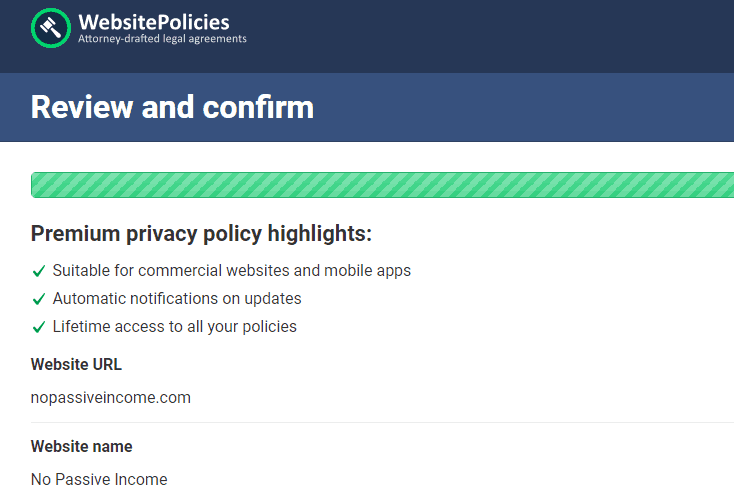
WebsitePolicies Pricing
As already mentioned, you are going to pay if your website is not for personal use only.
If you own a commercial site, you would need a custom-tailored privacy policy. You are going to pay only $14.95, one time payment, with no recurring fees unlike some of the privacy policy generators available online.
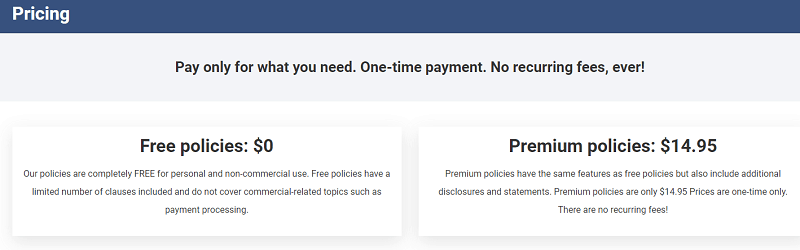
There’s a bundle option for more savings. Enjoy a discount of over 30% by purchasing more than one premium policy at the same time.
And have free updates with no restrictions on views if the policy is hosted with WebsitePolicies.
Final Words
Websitepolicies.com is indeed a great service you can use to generate the privacy policy you need for your website. I found it easy to use and very professional.
Remember that you should not use generic templates, because only you, as owner, can accurately describe your website, mobile app or business and how you operate it. Every legal policy generated by Websitepolicies is unique and built around the information you provide for the best results.
The policies created are attorney-drafted, with additional premium access to disclosures and upgraded features at a fraction of the cost of hiring a lawyer.
As a website owner, you should always protect yourself and your business, because not following the laws and regulations can get you exposed to liability in a number of different ways.
Websitepolicies is used worldwide, by thousands of happy clients.
If you still haven’t created a privacy policy for your website, or you simply want to avoid any legal issues and refine your existing one, get started right now!
Now, over to you.
Do you have a custom privacy policy available on your site?
If so, have you create it by yourself or with an online service?
Which provider have you used?
Please share your experience in the comments below, thanks!