Blogging is a marathon, not a sprint, and over the time, can be really hard to continue doing an awesome job.
Having the right tools will definitely make the difference.
The list I’ve written is divided into categories, and the resources mentioned can help you boost productivity, manage your time, increase your audience, make more money with your site or improve your social media following.
Table of Contents
Huge Blogging Tools List
I use most of the tools listed in this post, and I suggest you to make a scan through the article to see if you can learn something new!
Or you can use one of the shortcuts below to jump directly to the content of reference.
Have a good reading!
New Content Ideas
Google Trends: find out what is trending at this moment over the internet or make a quick search based on your keywords
Quora: aside from creating your account and add your site links in the profile, you can run a research for your keywords to get several ideas for new posts.
Blog Title Generator: Enter your keyword and it will give you post ideas.
TweakYourBiz Title Generator: just enter a seed keyword and get several headline ideas, together with new post suggestions.
Content Idea Generator: rather than a real instrument, it’s a title generator of posts ready to make you smile.
Proofreading
Hemingway App: a free tool to help you increase your writing skills. Get suggestions in grammar, spelling, etc.
Grammarly: I use this to double check my articles before hitting the “publish” button. Particularly useful for the non-native English bloggers. Get several tips in a matter of seconds after submitting your content. There’s a free and premium version.
Pictures for Your Site
Photopin: add your keyword in the search box and find your favorite images. It’s basically a search engines that takes all the pictures from Flickr under Creative Commons, which means you need to quote the source, before using them (code is provided).
Free Images: very easy to use. Over 410.000 photos available.
Stockvault: run a search, based on your keywords, and find your favorite picture, in a repository of about 54 thousand images.
MorgueFile: this one is very popular. Over 350 thousand photos, a great choice!
Pixabay: simple to use, just make your search. I like the “Editor’s Choice”, which suggests you the media selected by the Pixabay team.
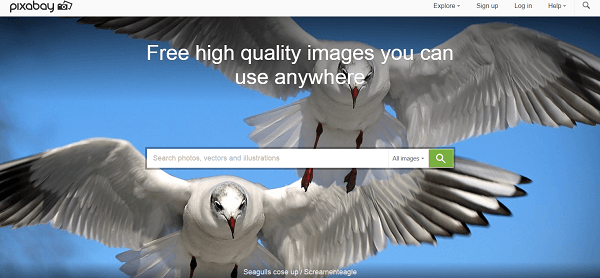
Photo Rack: http://photorack.net
Free Pixels: http://www.freepixels.com
Free Digital Photos: http://www.freedigitalphotos.net
Pic Jumbo: http://picjumbo.com
New Old Stock: http://nos.twnsnd.co (“vintage” pictures)
We Function: http://wefunction.com/category/free-photos/
Gratisography: http://www.gratisography.com
Google image search: remember to add the appropriate link source before adding an image to your site.
Bookmarking
Pocket: bookmarking site and “read it later” app. Good both to get backlinks or to add articles to read when you have free time.
Delicious: pretty popular and old one, still working.
Pearltrees: same as Pocket, equal system, different design.
Analytics
Google Analytics: every serious blogger has Google Analytics code installed in his blog. Great to track a lot of metrics and analyze different data.
Facebook Insights: the Facebook analytics for your pages. Divided into 2 main parts: Users and Interaction.
YouTube Analytics: same concept, but for Youtube channel. Click on ‘Account’ and ‘Analytics’ which is under “additional features”.
TrenDemon: this is a new tool to create more revenue and conversions from your content and traffic, automatically using personalized content recommendation and call to actions.
Productivity
Trello: good for managing your tasks. I use it daily. Based on “cards” and “boards”. Your can also add team members.
Rescuetime: find your ideal work-life balance. This tool helps you understand your daily habits so you can focus and be more productive.
Keyword Research
LongTailPRO: a must have tool for any serious blogger. Get profitable keywords to build niche sites that make money or simply to improve your blog traffic, by targeting long-tail keywords. Read my LTP 3300 words guide here.
Google Keyword Planner: the free keywords research tool offered by Google.
Market Samurai: read Chris guide.
CanIRank: a new keyword research tool launched recently.
SEO
Google Webmaster Tool: another must have tool for every webmaster, offered by Google. Get several suggestions to improve your properties, once claimed.
Bing Webmaster Tool: the same concept of GWT, but for Bing (I suggest you to get it, seeing Bing’s increased size).
Majestic SEO Site Explorer: another popular tool for checking your backlinks (and much more), which uses a freemium model.
Ahrefs: a great tool for check backlinks and monitor the SEO of your site, with a very loyal user base. Similar to most of its competitors, this tool uses a freemium model.
SEMRush: it’s one of the biggest free SEO tools available online and its age is a clear endorsement of its value.
WooRank: use it to get a fast and clear review of a website.
Open Site Explorer: SEO Moz tool. It’s basically a search engine for links.
Quicksprout: it scrutinizes your site from top to bottom, giving you precise details on SEO, SMO and comparisons with competitors.
Server Analysis
Pingdom: this site offers a free online tool that analyzes the loading time of a given URL. Plus, you can be notified when your site is no longer accessible. Good for monitoring your server status!
URI Valet: another free service, which allows you to view HTTP headers transferred during a request for a specific URL.
Downforeveryoneorjustforme: ” Is the site down for everyone or just for you?”
Social Media
Hootsuite: a fantastic tool for managing all your social media accounts under the same dashboard. I use the PRO version (you can even auto-post content from your blog’s RSS feed).
BufferApp: this app is used by many bloggers and social media marketers. Easily schedule your content, for free.
Followerwonk: this website provides valuable information on your Twitter account with the ability to compare your followers with those of other users.
Tweriod: this tool analyzes your Twitter account with a particular attention to the moments in which you generated more engagement.
JustUnfollow (now Crowdfire): useful site to manage your Twitter and Instagram followers. It’s free up to 200 daily actions.
Conversation Score: after analyzing your Facebook page, it provides information regarding your relationship with those who follow you, your habits, the percentage of likes in your posts and other useful statistics.
LikeAlyzer: it analyzes your Facebook page and gives you advice on how to improve your presence and your appeal, relying on dialogue, timing and posts that you have posted.
Twiends: use this tool to gain exposure for your Twitter account and receive new followers.
Tweepi: useful for “flushing” people who are not following you back on Twitter, or reciprocate following users who are actually your followers.
Tweetstats: it’s another free tool for measuring your Twitter profile.
Twitter Counter: a useful service to measure some parameters of Twitter, like the followers growth rate, the average number of tweets per day, and more.
Klout: are you using it? This website has been always in the center of a debate, as an instrument to measure your level of online influence (be sure to not take these numbers as really the truth).
Social Mention: good to alert you whenever a specific keyword is mentioned on a platform of social media.
Oktopost: a powerful social media management platform, created especially for B2B marketers and with particular attention to LinkedIn.
Site Monetization
Google AdSense: Google contextual advertising network. The most popular way to monetize a blog.
Infolinks: in-text advertising solution, with various ad formats (read my review here).
BuySellAds: most popular online advertising network. Check my site marketplace at BuySellAds.
RankSeller.com: get sponsored post opportunities.
RankSider.com: same concept of RankSeller.
SponsoredReviews.com: get many job opportunities. But high competition.
SeedingUp.com: great way to monetize your site and social media audience. Check the interview with Johannes here).
LinkVehicle: sponsored opportunities and affiliate links to make money with your blog.
Affiliate Programs
ShareASale: a popular affiliate marketplace with many affiliate programs that you can join.
Hosting Resources
HostGator: leading provider of web hosting, VPS hosting and dedicated servers. Discover why over 9000000 websites trust them for their hosting needs. I have a dedicated server and very happy with it.
FileZilla: desktop FTP tool.
Blog Marketing
Triberr: share your content and other members one. Get your audience amplified and increase your connections. See Chris article here.
JustRetweet: a nice platform where you can expand your social media audience, by sharing other members posts and gaining credits, while you want to submit your content and get it shared by other users. Read my review here.
ViralContentBee: good not only to boost your Twitter exposure, but also to increase your Pinterest and Facebook audience. My review is here.
Conclusion
I hope you enjoyed this list, and that you learned something new today.
Please add your favorite tool in the comment below, and let me know what you think!
Thanks.
Featured image at http://imgkid.com/construction-tools.shtml
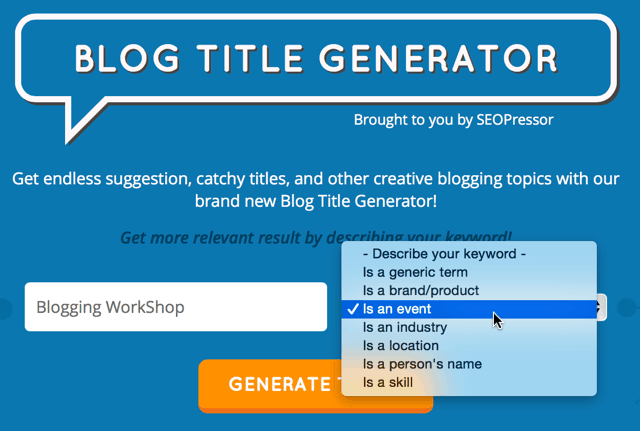
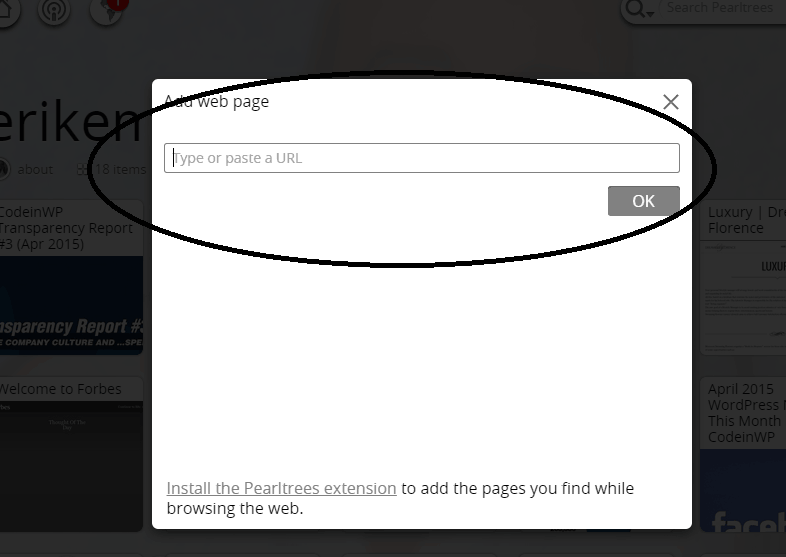
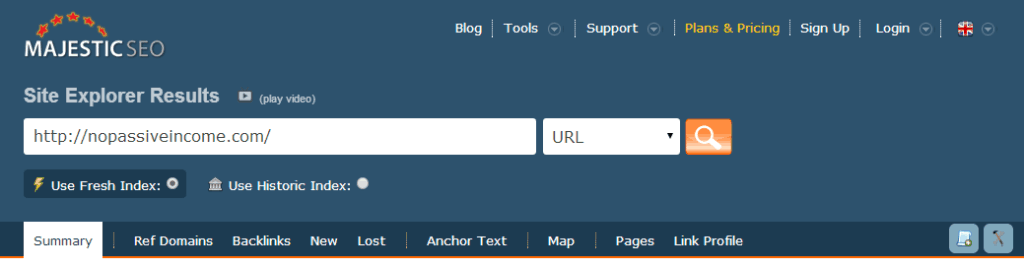
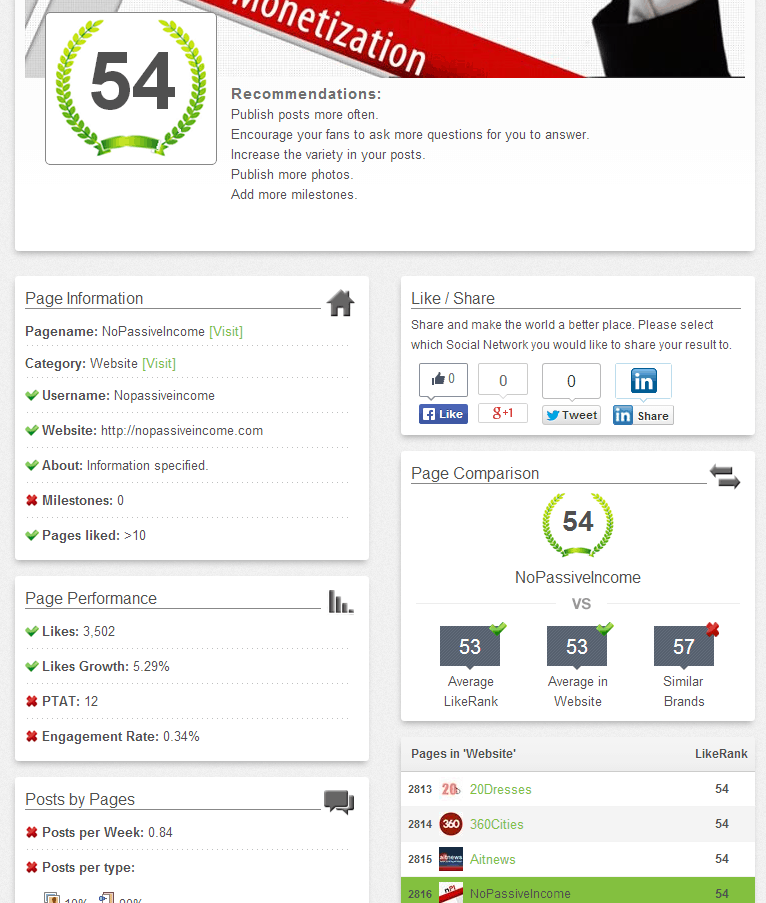
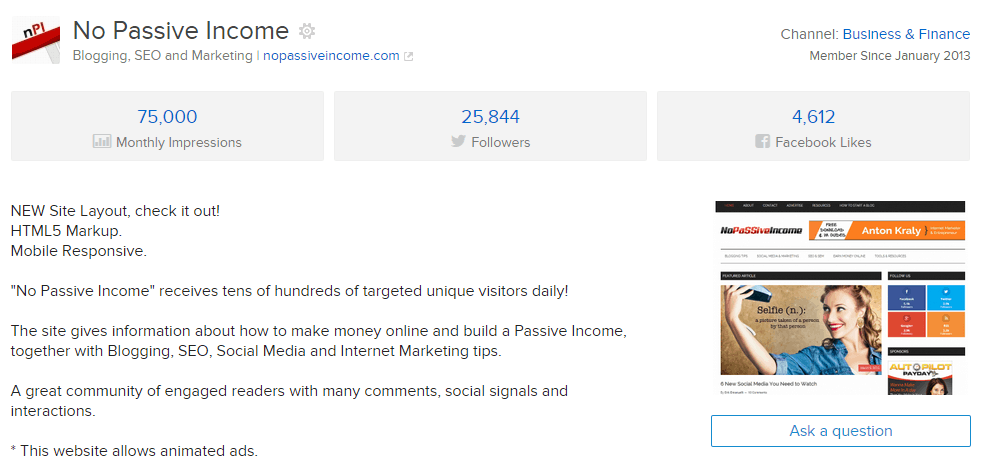


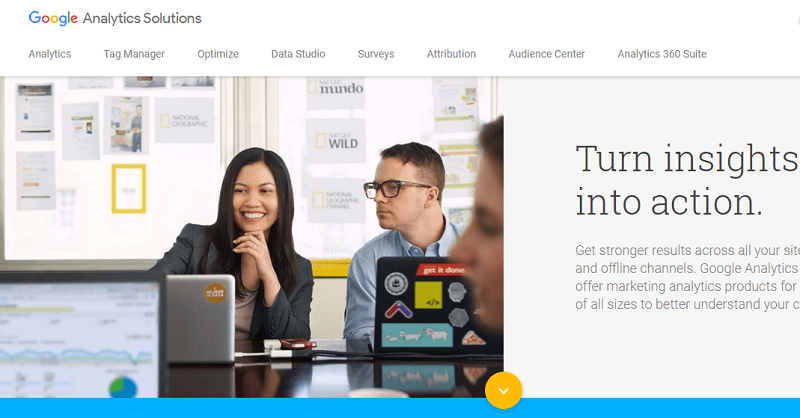



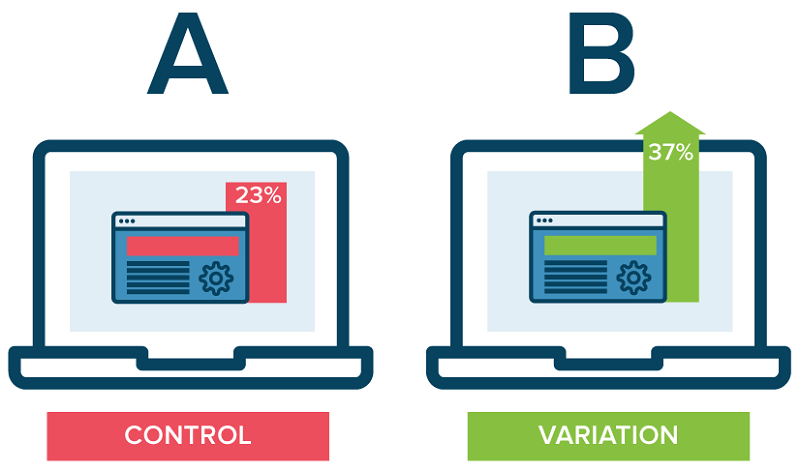






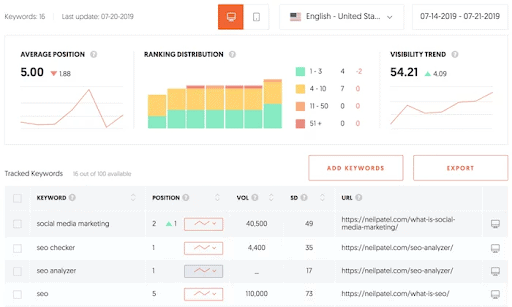

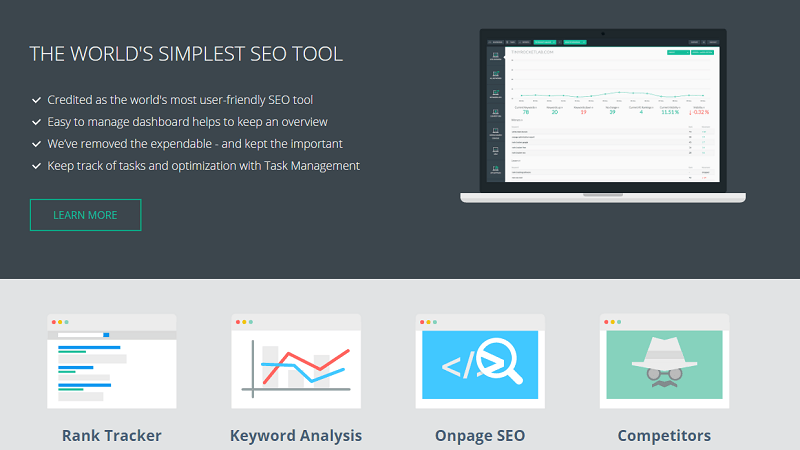
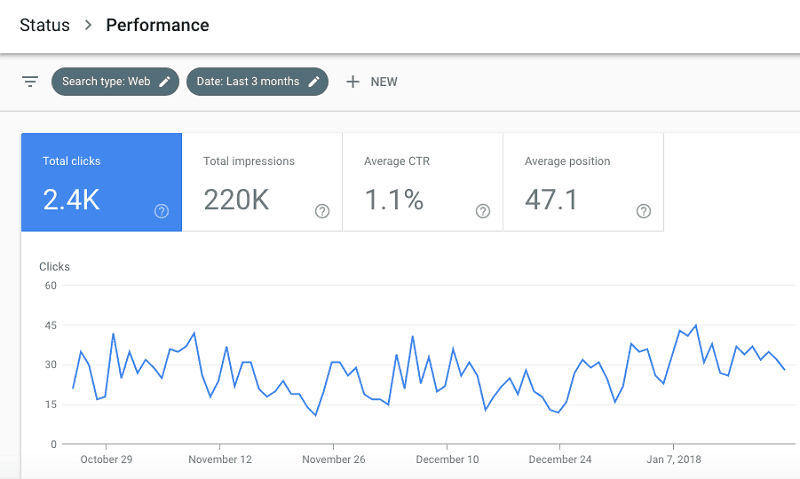

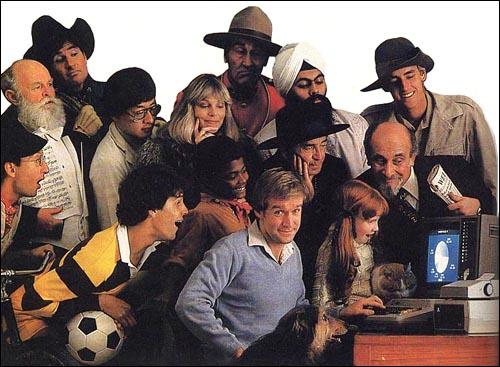
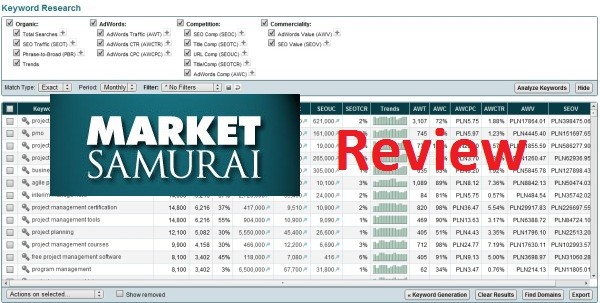
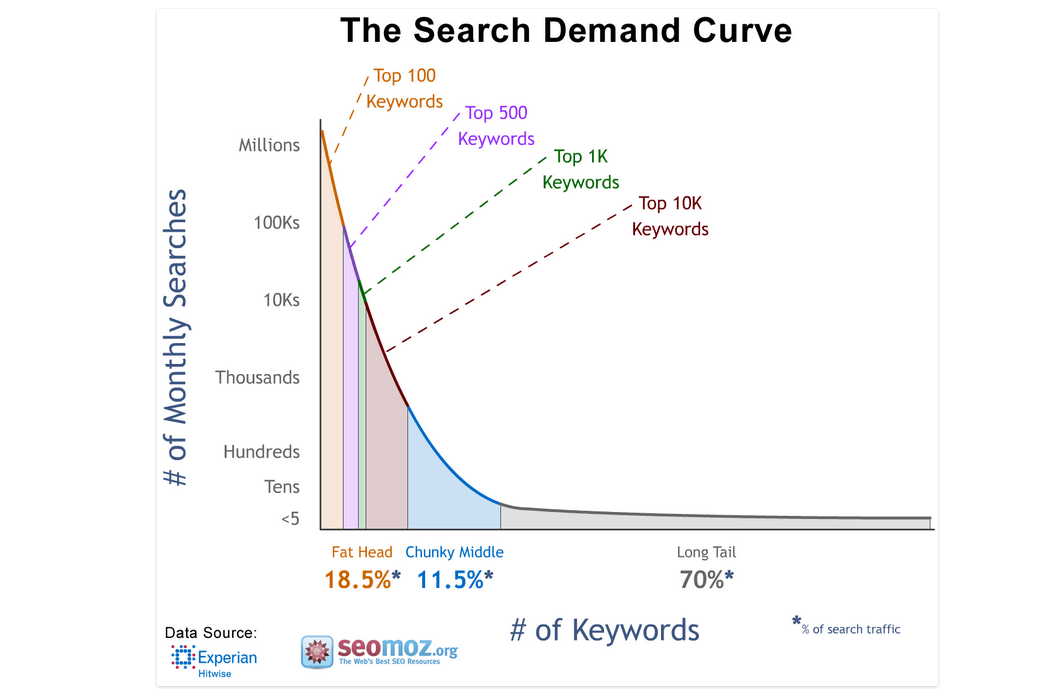

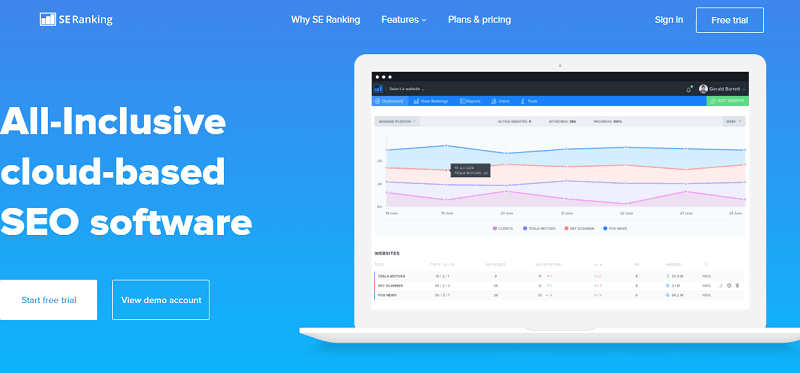
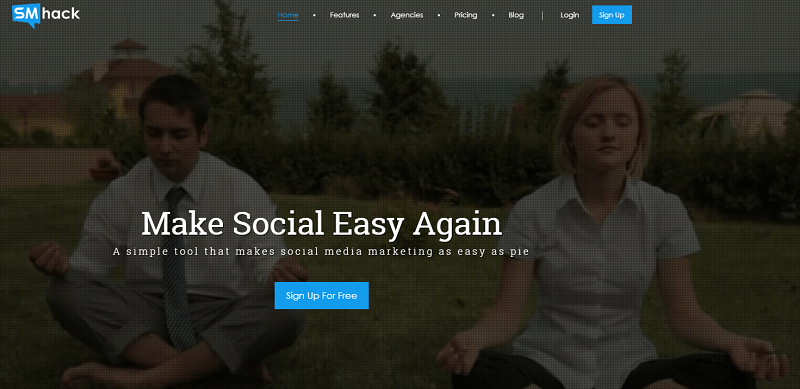
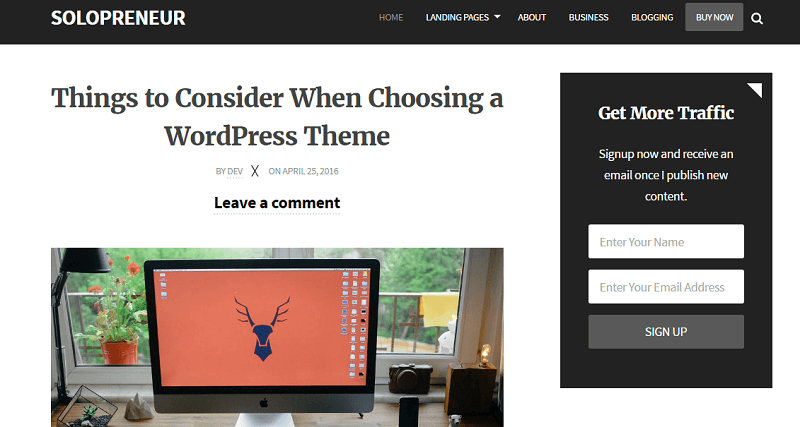
Hi Erik, what a great list of tools. I’ve used most but never heard of TrenDemon. I’ll have to check that out as well as some of your photo sites that I have not used. This is a great post to keep for a resource. It amazes me how many tools come out each year for social media.
Thank you Erik and have a great new week!
Well, this time too you provided a keen research on the topic. I appreciate your research, as it helped me to know about the tools used by pro bloggers for running up their blogs. Also, this article provided me the new Keyword Research tool-CanIRank. It’s awesome.
Thanks for sharing such a nice post.
Nitin
Hi Erik,
Wonderful indeed 🙂
I think I’m using most of the tools, or know about them and have yet to try them out. But there are some I hadn’t heard of…so those need to be checked out for sure.
I guess I’d just bookmark this page and come back to once I take my little summer blogging break – lots to catch up with on this post 🙂
Thanks for sharing it with us at the ABC too. Have a nice week ahead 🙂
Awesome post! There are certainly a lot of tools and programs on here that I myself need to start using!
Thanks for putting these all together and giving quick reviews about each of them!
There’s always tools out there that I had no idea about, so i appreciate the post. I am particularly interested in Viral Content Buzz.
Thanks for the heads up, my friend.
Elvis
Hey Erik,
This post is packed with valuable information. Thank you. It must have taken you a while, but it will certainly be appreciated by a vast audience. I have saved the URL so I can continually refer back to it.
Great list Erik! Perhaps you could add a section on content providers as well (O-desk and the like).
Note that Justunfollow is now called crowdfireapp.com.
Hi Erik
You have listed so many tools and these tools are cool.
Looking at this post, I discovered that I have not come across some tools. So I am going to check some of them out.
Thank you for sharing. Have a nice week.
Wondeful list. I never heard many of them. You listed almost all type of tools needed for bloggers. Thanks for sharing.
Hello Eric Sir,
Great list of the tools which are very important for a blogger. I really wanted to know about some of the websites in different sections which I was unaware.
thank you So Much for your detailed information on such an important topic.
Great roundup, I guess I can coverup the posts which I have missed on this post. I really appreciate your efforts for compiling this awesome post of resources.
Thanks
WOW! What an impressive list. I would say it’s a must read for all the bloggers
Hi Erik,
Awesome tools for blogger. That’s an complete package. I love these tools to see here. Specially i grateful to you for Pictures Sites list. It will help me to make branded image for my site.
Also thanks to you for Site monetization tools.
Kind Regards
Yasin Rishad
Hi,
A big thanks for telling us the detail and share super duper list with us.It is really interesting to read such wonderful article.Keep sharing:)
hi erik..
those are the powerful tools for blogger..
you’re helping a lot of people ,, thank you for your great sharing..
Very nice tips about tools Erik, I myself need to try all these out, I need to start using LongTailpro for keyword research, may bloggers have discussed about this tool. I am yet to put my hand here..
Thanks for this wonderful post.
Regards
Mukesh
Great
Thanks Erik for providing the list of tools for bloggers
Hey Erik,
Wow, what a great list and I use quite a bit of these as well. I appreciate you taking the time to go through them all, wonderful resources.
I did notice a few I haven’t used though so no harm in taking a look right? I might end up liking them more than what I’m currently using so thank you for these again.
Rock on my friend and hope you’re enjoying your weekend.
~Adrienne
Brilliant list of tools. It must have taken you some time to put this mammoth list together? My biggest need when blogging is finding good quality, cheap or free images so your list that covers that section is very useful. I also stumbled upon refugeeks.com/free-image-creation-tools/ which is another mammoth list – maybe worth adding to your list 🙂
I have used Justretweet, Filezilla, hostgator, twiends, pnigdom, LTP, keywordplanner, trends and quora and many more on the list.
Its indeed a great list mate.
Hi Erik Sir,
Love this post 🙂
As your title say super list, its really a super list of tool that every blogger needs to get success in blogging and it is also necessary for a internet marketer as well.
I am using most of the tool for my personal and official use.
I would like to add a tool in your keyword research, if you dont mind. I find it a great tool for long tail keyword research. its Ubbersuggest.com.
I am sure, you have tried it but you forget to mentioned it here.
I was not aware of rankseller but now I will use it and will let you know my experience with it.
Have a great day 🙂
Naveen
Hi Erik,
I’ve learnt about new places to get photos, nice because I’ve sort of exhausted Pixabay. Let me see about Triberr and a couple of other places I haven’t been to yet…
Thanks.
Thanks so much for all these resources! Very useful
What a useful content Erik! Awesome!
This goes on my socials now!
Kindest regards.
Anja
Awesome collection of list of tools for bloggers and I guess I’m gonna have to check each one of them.
Thanks for your efforts
THANKS FOR SHARING THIS GREAT TOOLS OF YOURS FREE OF CHARGE THIS IS GOING TO INFLUENCE MY ACTION IN MY ONLINE MIN ISTRY
Hi Eric,
You included almost each of the helpful tool for blogging. There are thousand of tools are available as free & paid. I always remain in doubt which one should use or which one should leave? You cleared my doubts by this valuable post.
Thanks for sharing….
Hi Erik Sir,
Love this post 🙂
As your title say super list, its really a super list of tool that every blogger needs to get success in blogging and it is also necessary for a internet marketer as well.
I am using most of the tool for my personal and official use.
I would like to add a tool in your keyword research, if you dont mind. I find it a great tool for long tail keyword research. its Ubbersuggest.com.
I am sure, you have tried it but you forget to mentioned it here.
To Learn how to fuel your inner creativity with a blog name generator click here
http://www.startablog.info/how-to-fuel-your-inner-creativity-with-a-blog-name-generator/