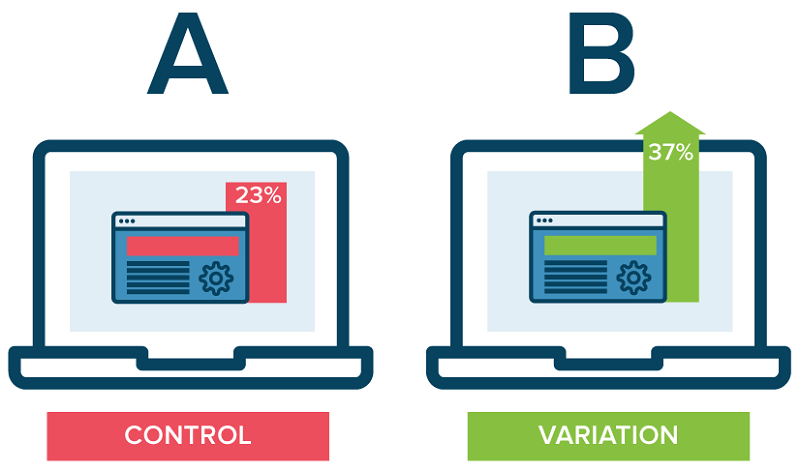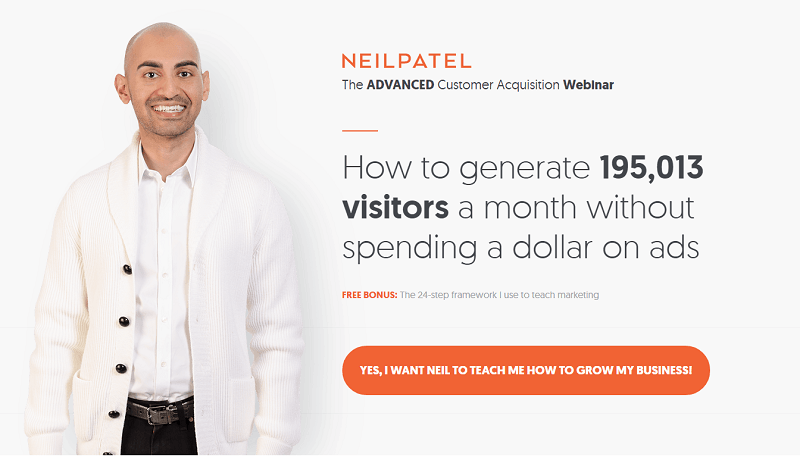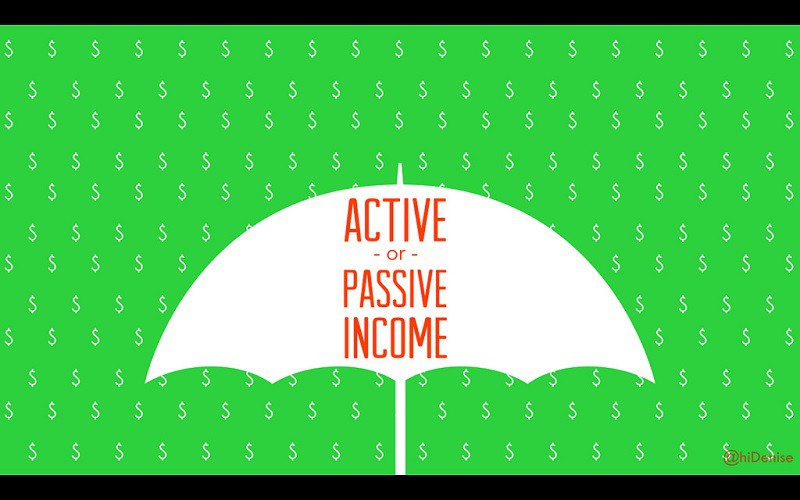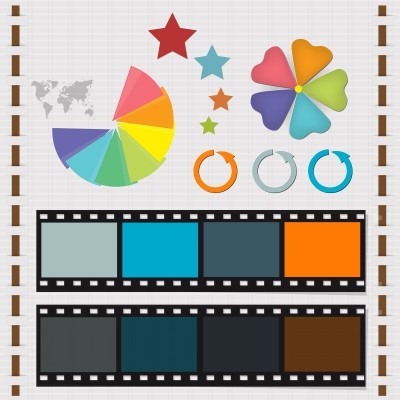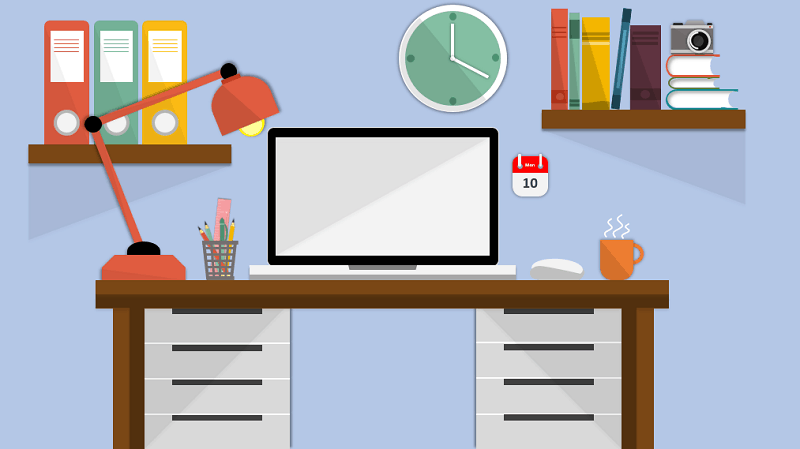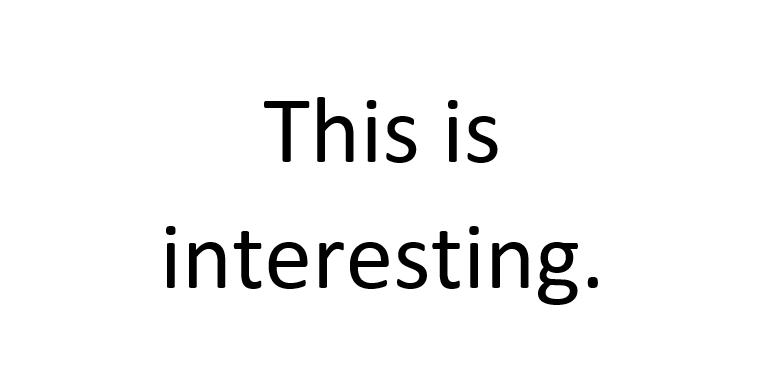A high bounce rate can feel like a gut punch to any blogger, content creator, or digital marketer. After all, you’ve invested hours (maybe even days) into crafting compelling content. But if visitors are leaving your site without so much as a click, it’s a sign something isn’t working.
This post dives into ten actionable ways to reduce the bounce rate on your blog, complete with examples and insights to help you keep readers engaged and encourage them to explore more of your content.
Table of Contents
What is Bounce Rate?
Before jumping into strategies, let’s clarify what a bounce rate is. A bounce rate represents the percentage of visitors who land on a webpage and leave without taking any further action, such as clicking on a link, filling out a form, or navigating to another page.
A high bounce rate often signals that the page failed to meet a visitor’s expectations. But context matters—blogs often have slightly higher bounce rates, depending on the niche. Typical acceptable bounce rates for most sites fall between 41-55%, according to the analytics experts at Semrush.
Why Should You Care About Bounce Rate?
A high bounce rate doesn’t just hurt your feelings—it can hurt your blog’s search rankings and impact ROI. Google and other search engines view high bounce rates as an indicator that a page isn’t relevant for the search query, which may lower its ranking. Plus, if your audience isn’t sticking around, you’re not giving them a chance to see (or click on) your CTAs, ads, or affiliate links.
If you’re ready to lower your bounce rate, here’s how.
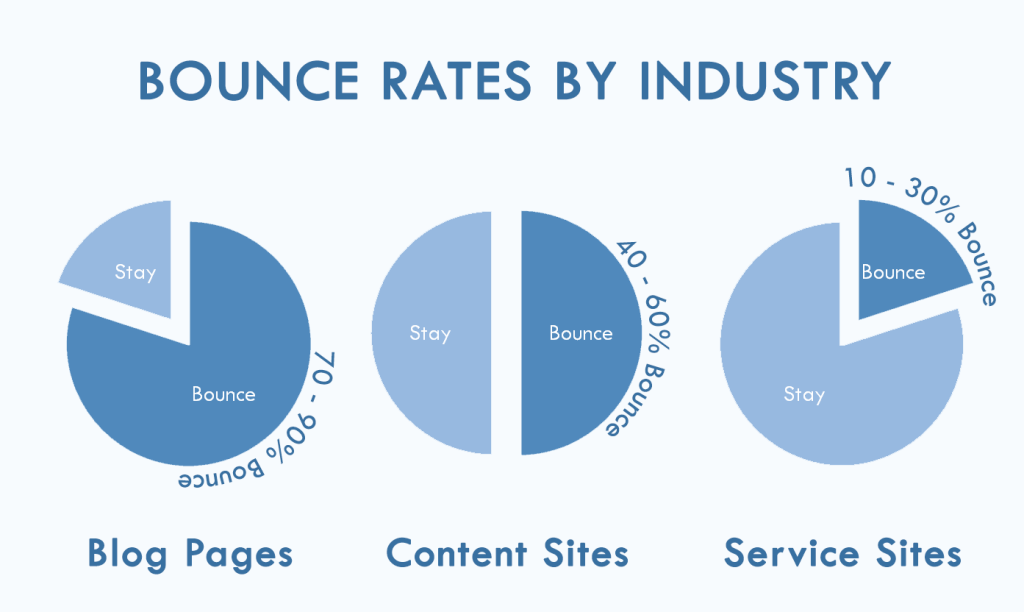
1. Improve Page Load Speed
Nobody likes waiting for a page to load. Studies show that even a one-second delay can lower conversions by 7%. If your page takes longer than three seconds to load, most visitors will bounce.
How to Fix It:
- Compress Images: Use tools like TinyPNG or Compressor.io to reduce image sizes without compromising quality.
- Implement Lazy Loading: This technique ensures that images load as users scroll down the page, improving initial load speed.
- Upgrade Hosting: If speed consistently lags, invest in better hosting or use a CDN (Content Delivery Network) like Cloudflare.
Example:
BuzzFeed reduced its median load time by 50% by optimizing images and using accelerated mobile pages (AMP). The result? A significantly lower bounce rate for mobile users.
2. Create Engaging and Relevant Headlines
Your headline is often a visitor’s first impression—and you only get one chance to make it count. Misleading or vague headlines might attract initial clicks, but those visitors likely won’t stay if the content doesn’t match their expectations.
How to Fix It:
- Use tools like CoSchedule’s Headline Analyzer to craft attention-grabbing headlines.
- Make your titles specific by including numbers (“5 Tips”), questions (“How to…”), or solutions (“The Best Way to…”).
Example:
Instead of a vague title like “Tips for Bloggers”, opt for something like “10 Proven Blogging Tips to Double Your Traffic in 30 Days.”
3. Make Your Content Skimmable
Long blocks of text can feel overwhelming. Readers want to quickly scan and find the information they need.
How to Fix It:
- Break up text with headings and subheadings (just like this blog!).
- Use bullet points and numbered lists to present information clearly.
- Keep paragraphs short—no more than 2-3 sentences.
Example:
Compare two blog layouts. Blog A uses endless paragraphs, while Blog B organizes content with bold headings, bullet points, and white space. It’s no surprise readers feel more comfortable navigating Blog B.
4. Optimize for Mobile Experience
More than 50% of web traffic comes from mobile devices. If your blog isn’t mobile-friendly, you risk alienating half your audience.
How to Fix It:
- Use responsive design to ensure your site adapts to various screen sizes.
- Test your site’s mobile compatibility with Google’s Mobile-Friendly Test tool.
- Avoid intrusive pop-ups, which can frustrate mobile users.
Example:
Food blogger Sally’s Baking Addiction saw lower bounce rates after switching to a mobile-friendly framework, making her site easier to use for recipe-seeking on-the-go readers.
5. Add Clear Calls to Action (CTAs)
If visitors don’t know what to do next, they’ll often leave. Your blog should guide them with clear, compelling CTAs that encourage action.
How to Fix It:
- Place CTAs strategically throughout your content.
- Use action-oriented language like “Read More,” “Subscribe Now,” or “Get Started.”
- Include visual elements such as buttons or contrasting colors.
Example:
Neil Patel’s blog often ends with CTAs like “Keep Learning” that link to related posts, or “Subscribe for Weekly Tips” to capture leads.
6. Utilize Internal Links
Internal linking keeps readers on your blog by directing them to related content. It’s not just great for user engagement—it also boosts SEO by signaling to search engines that your site is well-structured.
How to Fix It:
- Add 3-5 relevant internal links per post.
- Use descriptive anchor text to make the purpose of the link clear.
- Periodically update links to keep them relevant.
Example:
A travel blogger writing about Paris might link to posts about “Top Attractions in Paris” or “The Best Restaurants in France.”
7. Write Relevant, High-Quality Content

Even the best optimization techniques won’t save low-quality content. Your blog should provide tangible value to readers.
How to Fix It:
- Research keyword intent to ensure your content addresses what users want to know.
- Include credible sources, examples, and data to back your claims.
- Edit your writing to ensure clarity, accuracy, and flow.
Example:
Healthline’s credibility stems from well-researched, expert-reviewed content—making it a trusted authority with a lower bounce rate.
8. Improve Visual Appeal
A blog that looks outdated or cluttered can turn visitors away.
How to Fix It:
- Use professional, high-quality images or infographics.
- Stick to a clean, consistent layout and color scheme.
- Choose readable fonts (at least 16px) and use plenty of whitespace.
Example:
The design update of Medium’s blogging platform—emphasizing sleek layouts and high readability—helped improve user engagement metrics.
9. Reduce Distractions
Intrusive ads, irrelevant pop-ups, or autoplay videos can frustrate users and prompt them to bounce.
How to Fix It:
- Remove unnecessary page elements, especially auto-playing media.
- Use exit-intent pop-ups sparingly.
- Keep your site layout clean and focused on content.
Example:
After reducing ad clutter on their site, Entrepreneur saw their bounce rate decrease significantly.
10. Test and Optimize Regularly
What works for one blog may not work for another. Regular testing will help you pinpoint areas for improvement.
How to Fix It:
- Use tools like Google Analytics or Hotjar to monitor bounce rates.
- A/B test headlines, layouts, and CTAs to see what resonates.
- Continuously gather feedback from readers.
Example:
By A/B testing two versions of a blog post—one with long paragraphs and one with a more skimmable format—a content marketer found that the skimmable version retained 30% more readers.
Keep Readers Coming Back for More
Reducing your bounce rate is all about making your blog a place where readers feel understood and engaged. By implementing these ten strategies, you’ll create a better user experience and encourage visitors to stick around (and come back next time they need advice!).
Remember, blogging is an ongoing process of improvement. Continuously analyze your metrics, fine-tune your content, and listen to your audience.
Want more tips on improving your content strategy? Read the section about blogging!