Have you visited your Google webmaster tools and analytics lately? Some things there have recently changed to help you with your blog or website’s SEO.
As you read earlier here on this blog SEO helps customers come through your front door.
One of the newer things in Google Webmaster tools I have explored is the data highlighter in the search appearance.
Table of Contents
Google Webmaster Tools
Data Highlighter
This makes your data show in the rich snippets the way you want them to show up in search. Google can display your data more attractively to readers in new ways enhancing your results.
You can use these for articles, products, software applications, events and more. This is why product reviews are becoming more important for retailers or even for you if you are selling items on your blog or website.
This highlighter only works for pages that have been crawled by Google recently. You can also organize your data via page sets.
If you make changes to your pages you can go back and delete them and add new ones once Google has crawled the pages.
You can watch the following video for more info:
Malware
If you site has been infected by malware (software that has been intended to damage or disable your computer via bad links, etc) you will know via Google Webmaster tools now.
Neat, isn’t it?
Author Stats
Now you can see how your posts are doing on Google. This data shows search statistics for pages for which you are the verified author.
It shows you the impressions and clicks for each of your posts. It also shows your average page’s position within the Google search.
I liked seeing the impressions for certain keywords, as well as which keywords are being looked for the most.
Google Analytics
Page Speed
This is new! I love how Google checks every page for speed and tells you how to improve the page speed for each of them.
This is easier than the old chrome extension for developers. I just deleted my extension to keep up my chrome browser’s speed running fast. (The extension used to slow it down to a crawl).
You can find this under Content near the bottom left of your Google Analytics page. I went right for the page suggestions which take a little time to upload.
I will say though some of the answers or suggestions they give are NOT all easy to follow. There are some you can easily understand – like optimizing images. Others are much more complex.
This is a great SEO tool overall.
Social Value
This SEO tool is fairly new at your Google analytics. I was surprised to see Twitter ranking way up there for my blog’s conversions.
People who visited my posts via Twitter. Stumble Upon still remains at the upper part as well and I don’t use it often anymore. Google+ is rising as well.
You can see where you may need to spend more time on which of the social sites with this SEO tool.
In-Page Analytics
This SEO tool is a must. It really gives you a clear indication of where people are looking and clicking on your blog or website.
Above the fold remains high for me. How about yours? If I look further I will see some click higher on posts below the fold.
Very interesting SEO data to digest.
There are many new tools in these FREE services that Google offers webmasters. I don’t like to post too many at a time for it can be quite overwhelming to many bloggers and webmasters including myself at times.
Learn a few new ones for this week and see how your blog or website can grow with some SEO love.
Have you explored these new SEO tools in your Google Webmaster Tools and Google Analytics for your blog or website?
Top Image courtesy of Stuart Miles at FreeDigitalPhotos.net
About the Author:
Lisa Buben at http://inspiretothrive.com/


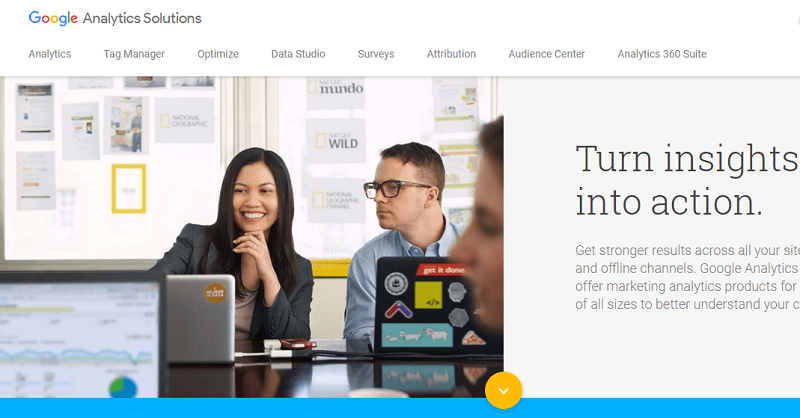
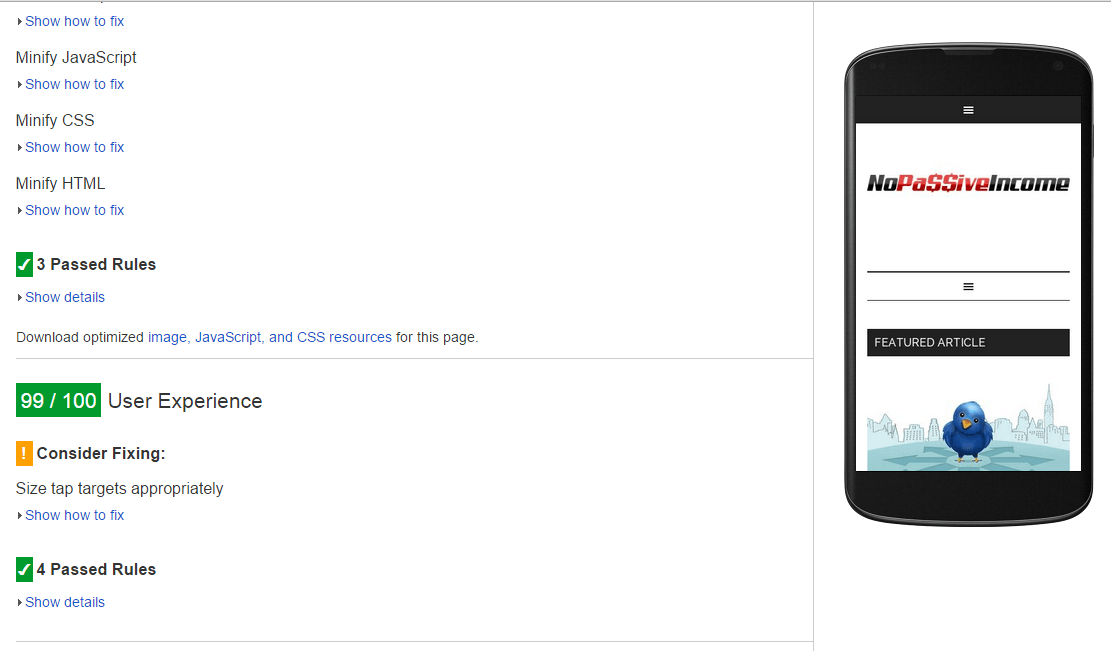
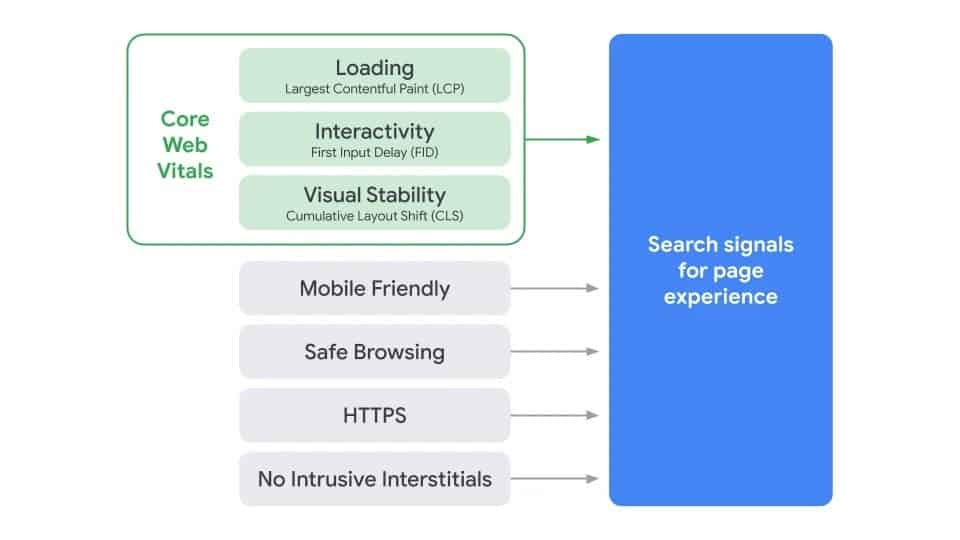



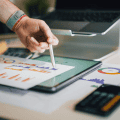

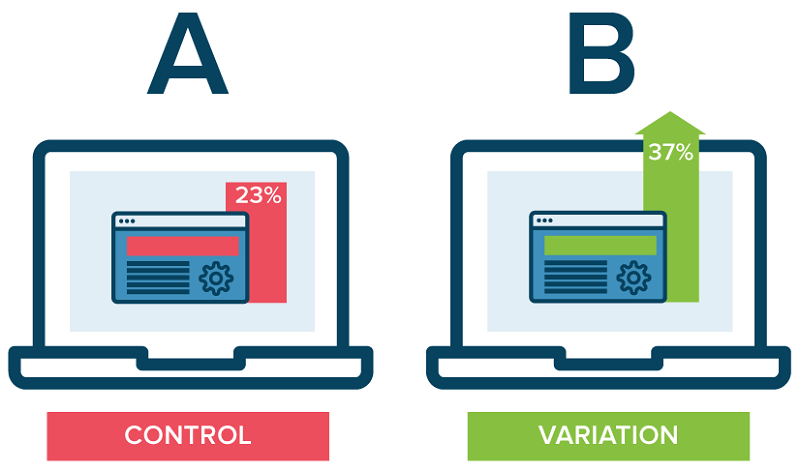

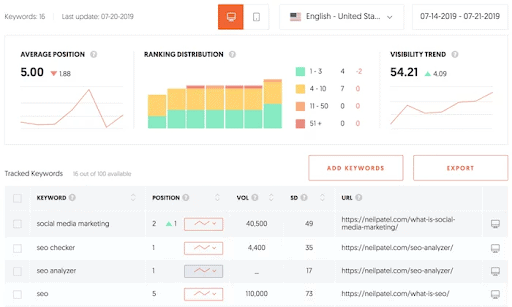

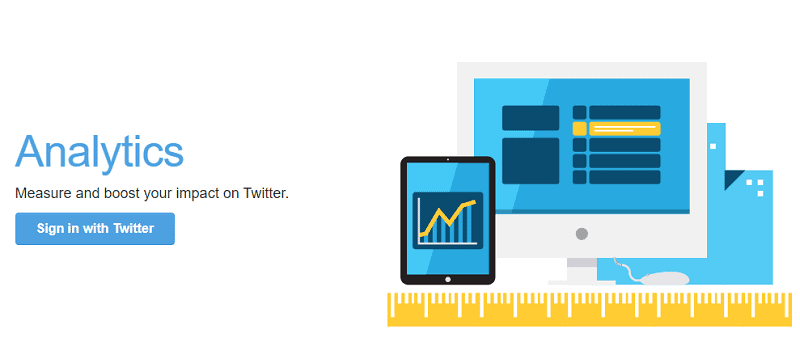

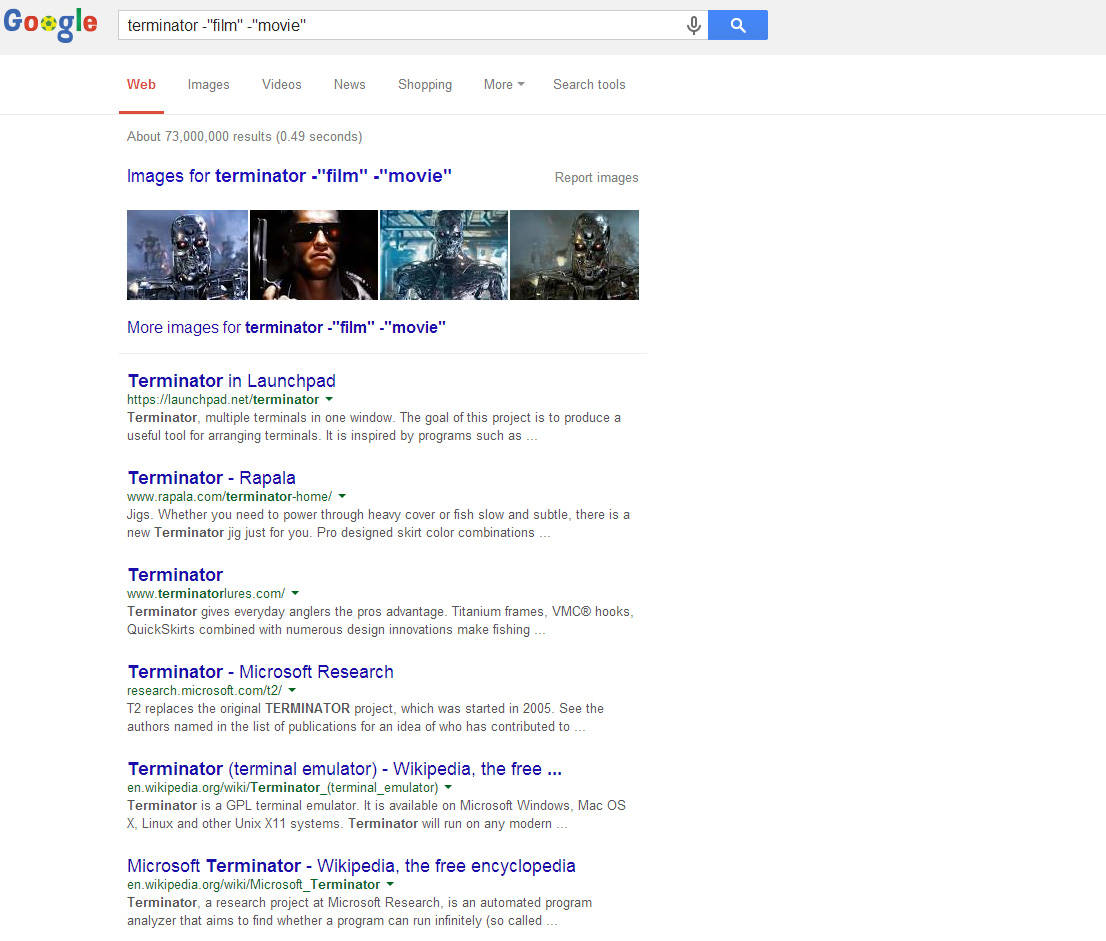

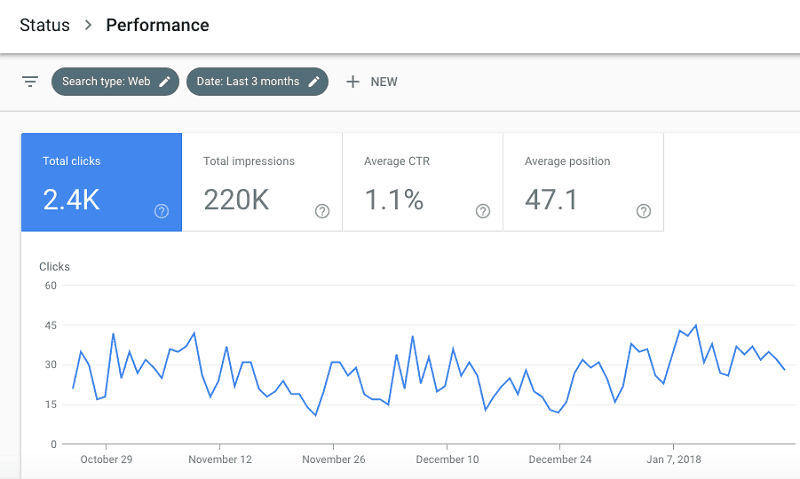


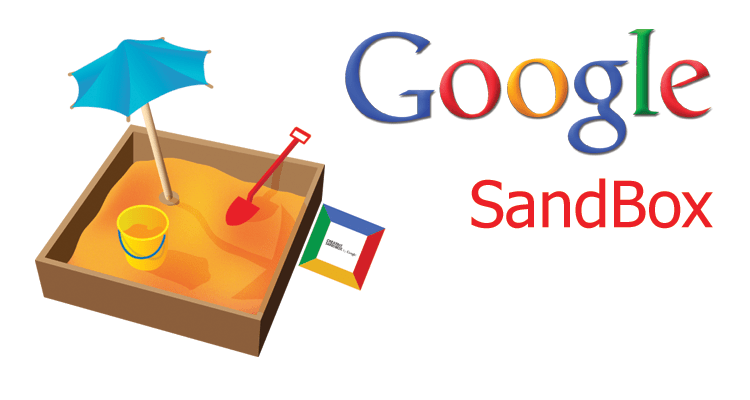
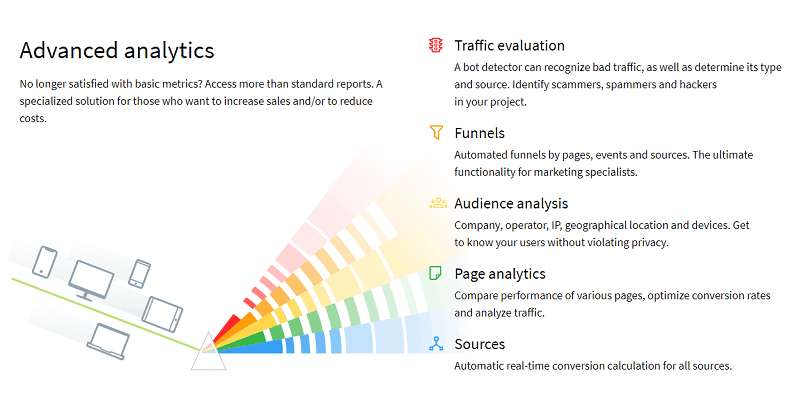


Hi,
Yes I too saw this new tools just now after seeing your article. Hope these new tools will make us understand the value of our online and to work more on it. In fact the In page insight, Page Speed and social value are the best tools which would really help us to make our blogs valued.
Thanks for sharing 🙂
You are welcome Shathyan, I sure hope they do help us understand more about our blogs and how to make them better. Thanks for coming by and have a great day!
Hi Lisa! Great post as always. I knew about some of these tools, but not all of them. I am especially interested in the social value tool. It will be very interesting to see how that plays out on my blog. Thanks for sharing and have a great week!
You are welcome Tom. These tools by Google are changing so fast now, sometimes daily. It will be interesting to see how it all shakes out. Have a great day! Let me know if you have anymore questions too.
You are welcome Erik, appreciate you having me here too 🙂 Have a great day and weekend ahead.
Hi Lisa, very nice article.
Very useful list that you provided here.I interested in In-Page Analytics that you mentioned this’s a must. honestly i never heard about it but i can’t wait to try,
Thanks for your sharing.
Stephan
Thank you Stephan, glad I was able to introduce something new for you. They are always changing too. I figured it would be hard for many to keep up so that’s why I did this particular post. Have a wonderful day.
Hi Lisa,
Thanks for this low down on these new tools. I actually saw these a few days ago while checking my stats but rarely took a look at them as I really did not know what most meant. Will be checking them again to see how I can use them to optimize my sites.
You are welcome Chadrack, glad to found these new tools – Love to know what you think about them. Thanks for coming by to comment as well, have a great day!
Hi Lisa,
Thanks for introducing me with these new SEO tools. I was not taking care of my webmaster tool since few days as I was busy with some other offline work. I was lucky enough to get this post through some link & knew about this positive development. Thank you for writing this article, I am surely gonna take care of these tools now.
Thanks Alan, they are helpful tools for sure.
These two tools are amazing in web world for every entrepreneur because these are the tools from where you can know each and every thing about your site.
Google is an interesting story, sometimes it feel as if they want to help you out and other times it feels like they work against you. Oh well, you can’t live with them and you can’t live without them.
That is so true Apollo, a win-lose , lose-win situation at times. Thanks for coming by and for your input Apollo.
SEO is an important task for all the online business provider. We have to aware about this thing more to get the best result on our small or long business. Thanks for sharing your great tools with us. It can really helpful for us.
You are welcome Vincent, I found it useful and thought would be good to share 🙂
Lisa I thing this is good information for every one who stop to tack care of their webmaster account,Me too.But after reading this I will relay tack care of this and hope my site gets good rank thank you.
Krunal
Krunal, I sure it will help you, good luck. I love the new features it provides.
SEO is very important for any kind of website for increasing more traffic and visitors. Your post is focusing a great news to us. It is really an enjoyable post.
Thanks Jane, I try to keep it simple so all can follow. Those tools can get complicated at times. I also try to share just a few things not to overwhelm readers. Have a great weekend.
Hello Lisa and all,
Wow that was amazing update, and you know i just checked it. These new tools are really awesome and i think it shall be very useful.
thanks
Hi Kuldeep, glad you liked it. I found them useful and could not wait to share. Enjoy and have a great weekend.
hiii,
its really a useful article especially for me as i want to know about these tools. I was unaware about “Author Stats” but now i knows it due to this article. Thanks a lot for sharing such beneficial information for me.
Thanks a lot
You are most welcome Nitin, yes author stats are there and I’m sure they will be rankings in the future too. Enjoy the rest of your day.
Hello Lisa,
Your update is amazing. your article so nice. i thing it shall be very useable.
i think SEO is an important task for all the online business provider .every person aware for.
kuldeep
Thanks Kuldeep, have you been using it regularly? Have a great day.
Hi Lisa Buben
Its really an informative article for a details about webmaster tools as well analytics.
I really like Author stats in webmaster tools and Social Value and In-Page analytics in google analytics.
In-Page analytics for my websites is showing a blank page, is there any changes in code or any step to get in-page analyitcs to appear, Please guide
Thansk..!
Manny did you connect your webmaster and analytics together? I believe that is needed for it to work.
Hello Lisa,
How can i connect with my webmaster tool into Google analytics. I s there any option for it. If yes then please reply with option.
Yes, there is – in analytics go to in page analytics and I believe it is there. It will ask you to connect webmaster tools for it. Good luck and let me know.
Hello Lisa,
Thanks for your kinda help. Now i have connected with Analytic tool and got the information from webmaster tool.
I just recently added Google Webmaster Tools to my brand new blog and the features there are just amazing. Thanks for sharing the latest updates.
I’m glad you found it amazing Denis, there is a lot of info there to be had. Thanks for the input and have a great weekend ahead.
Thanks! I haven’t checked my analytics in a while. Gotta head there now.
You are welcome Aras, I just left mine now before going to email 🙂 I may have to do an update to this post in the future. So many things to look at in the tools.
Nice review Lisa Buben. I tell you, I’m loving your blog more each day. I definitely will be featuring you in a blog post very soon.