Sure, a properly written article with targeted keywords in strategic places can help you rank in search engine results pages (SERPs).
But do you know that your website’s content should not only consist of text. It must also contain pictures for more appeal.
Then again, this is not the only purpose of placing photos. You can increase the likelihood of driving traffic to your site through these.
“How”, you may ask. The answer is simple—optimise them for Google Images. This way, you can rank for related queries.

So how does it work? Check out these ideas.
Table of Contents
1. Place keywords
Like on-page optimisation, you need to place the right terms in the following:
- Filename – You cannot expect the spiders to spot your content if its name consists of digits and/or alphabet letters such as DG1234.jpg. Generally, the users look for info by typing in a word or phrase in the search box. You are more likely to rank in the top rows (given that Google shows one page for the results) by creating a filename such as google-image-search.jpg or seo-tips.jpg.
- Alt attribute – The main reason you require an alternative text is to help the spiders with easy indexing and crawling of relevant words, especially since they cannot detect image content. When you place keywords or key phrases (with each word separated by a dash), you have a greater likelihood of ranking high in the results.
On the other hand, it allows you to provide people with visual impairment a chance to understand your content. How? The screen reader (software application) interprets the information you added to the photos.
- Description – While your pictures get along just fine without this, the users will have more idea what your content offers if you come up with a brief and illustrative phrase.
2. Use JPG as filename extension
According to an optimisation website that experimented on various extensions, JPG images performed well in SERPs. Additionally, the administrators stated that this outcome was maybe because you can compress the photos to lessen page load time and that JPG is readable by all browsers.
The site owner also suggested that you stick with 1-60 kilobyte since anything beyond this tended to slow down the page’s loading speed.
3. Publish unique, fresh, and high-quality pictures
Doesn’t this tip say enough already?
Well, let me elaborate its importance. By adding your content with such images, your webpage looks different from the billions of other pages online.
So can you be original?
Simple, choose those which you have taken or created yourself. You can get ideas from your Pinterest account or you can use Photoshop. However, you have to remember that this strategy is mostly applicable if you are blogging.
If you have an e-commerce website, you can take pictures of your products or you can hire a professional photographer to provide you with high-quality shots.
As a bonus method, you can use Google Trends to find out which photos rank well in search results.
4. Upload several images
I’m guessing you re-read this statement, right? And you are probably thinking that I might be wrong.
However, I am not.
Remember the SEO site I was telling you a while ago, its team also discovered that a page with plenty of photos performed better in SERPs compared to those with one or two. So, it goes to show that more is preferable.
As a note though, you must ensure that you follow the first three tips to boost the likelihood of ranking. What is more, take advantage of lazy load or super cache if you use WordPress as your blogging platform.
Final Insights
What do you think? Are these tactics easy?
Now, you have to know that these are not the only things you can do to generate traffic through Google Images. If you ideas apart from the ones I have given, feel free to share it with us.

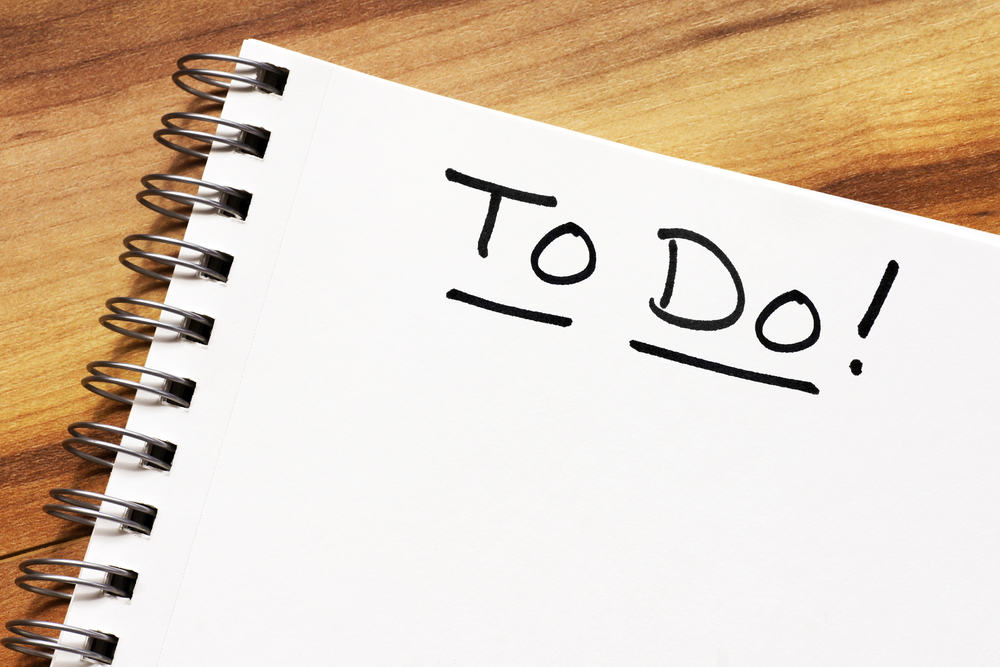
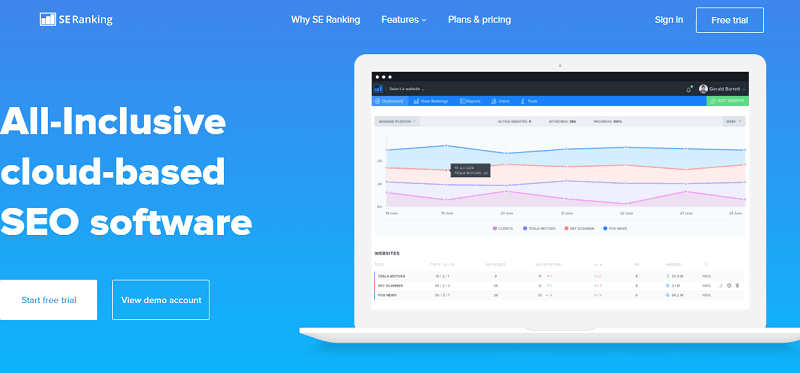
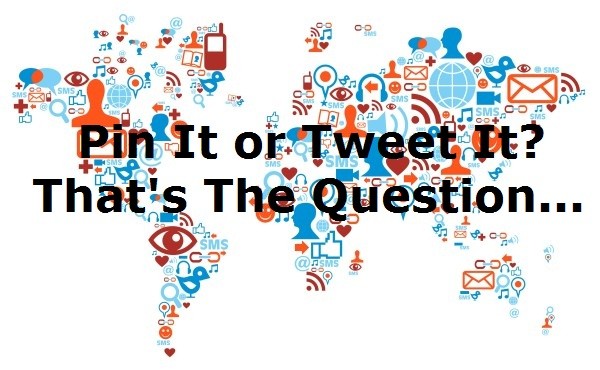


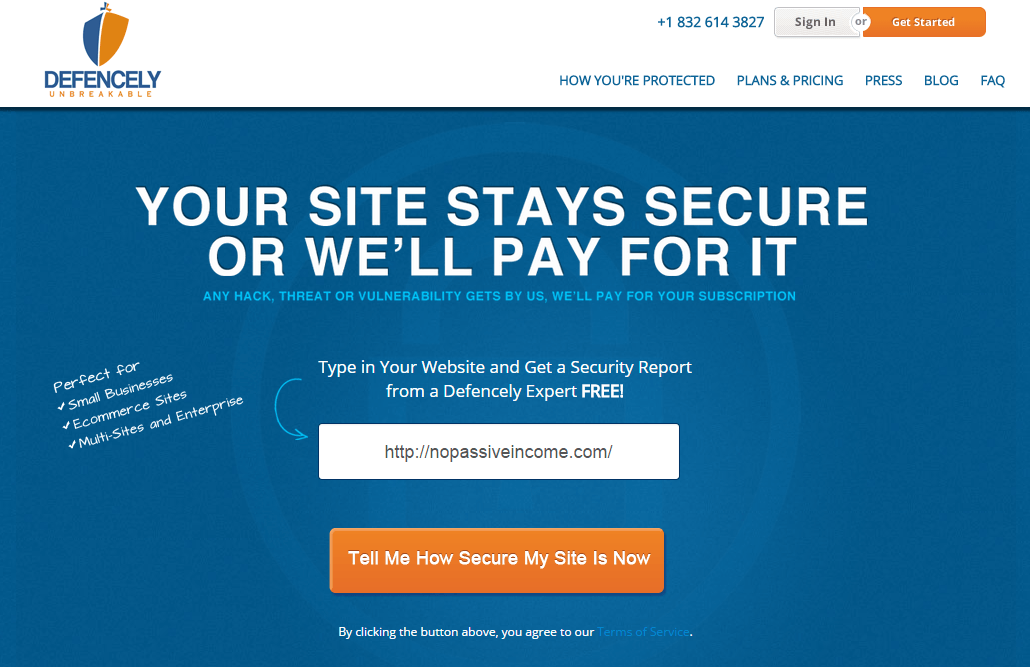


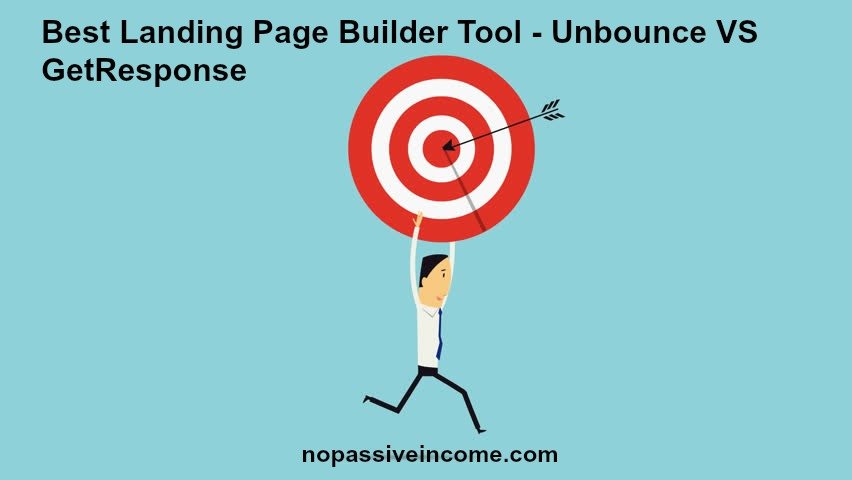
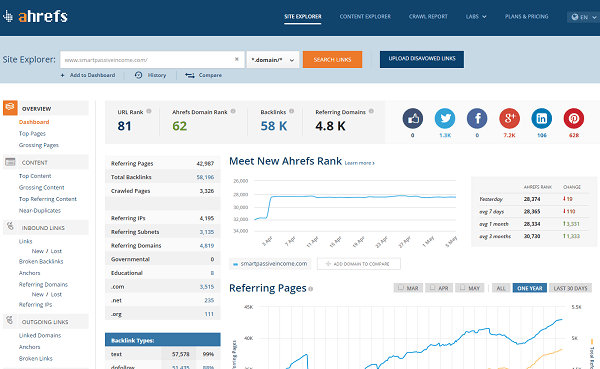













Was checking analytics a couple of days ago and it turns out a lot of my traffic actually comes from Google Images. I also choose a simple file name for everything and each post gets 2 good images
That’s great to know Paul. Google Images can help boost our traffic too. Thanks for sharing your experience and own tips with us. 🙂
Hi Emma,
I must say that your post is really very unique and important to know. I like the tips that you have provided here, specially the fourth point of uploading several images. Well, I think that uploading an appropriate image adds value to your site and also attracts a lot of visitors to it. But images must be prominent enough and should also be relevant. Thanks for the share!!
I’m glad you find my post informative, Aditi. Thanks for adding your own insight on the topic. 😉
Hi Emma,
thanks for your great tips here. I try to use all of them (it really works!), but sometimes I place only one photo or picture in an article.
BR, Chris
Thanks for appreciating my post, Chris. Yes, I place a single image too. But most of the times, I can’t resist putting several. 😀
HI Emma thanks for sharing the tips to get traffic from Google Image Search.
In order to optimiza an image for search engine we need to takecare of the wording we are using just above the image (1-2 lines just above the image).
You’re welcome Sandeep, and thank you for sharing your understanding on the topic. 🙂
Yes naming them makes a big difference. I’ve noticed on 2 retail sites I do that many more folks are coming for the Google images. Just over the past few months it seems. I would estimate about 25% of the traffic is from there. Thanks for sharing the tips!
Yes, Google Images can help improve our site traffic. Thank you for the appreciation, Lisa, and thanks for letting us know about your experience. 😉
Anyway, thanks for sharing your insight. 😉
Oh! shockingly, I didn’t know about the jpg idea you mentioned. 😉
Well, it really helps to read articles on the Web, right? Doing so keeps us informed of the latest news or strategies. 🙂
Hi Emma,
Great to see you here today and enjoyed the post. I also didn’t know about the jpg image. Some of the ones I use are png images. I do name them though, I learned that some time back and for the most part am following the rest of what you suggested. Wish I could make more of my own photos though. I do share a few when they apply.
~Adrienne
Hi Adrienne, Good day. I also didn’t know about this at first. As for creating filenames, it’s better to see images with descriptive names rather than a set of numbers. We can use our own photos and edit them using Photoshop and other tools.
Thanks for sharing. It really helped. My site presently comprises more of images that are not originally mine. I will focus more on creating my images……….
You’re welcome Francis, I’m glad you found my post helpful. 🙂
Some great tips for me, a google blogspot blogger using picasa as an image hosting source!
Thank you for the appreciation, Gregory. I’ll check out your blog sometime. 🙂
Hey Emma,
I never though of using JPG images and I didn’t know it performs well is SERP rankings.
Publishing unique and high quality images and optimizing it will surely bring us some traffic.
Nice to see your post here Emma,
Have a great day.
Hello Ehsan,
Yes, many expert webmasters say that JPG images are more preferable these days. Thanks for sharing your comment. Have a wonderful day. 😉
The .JPG tips is quite surprising, did a quick image search and found them dominating all of the top spots.
Hey Emma
I had no idea about the jpg thing. I have used a variety of different files for my images but will take note of this. So thanks for the heads up.
Tim
You’re welcome Tim and thanks for appreciating my post. 🙂
Hi Emma,
these are definitely easy methods to use photos to generate traffic. And I second you on using our own photos. 90 % of the photos on my blog are my property which means that I don’t have any copyright issues. And this is important, is it not ?
Thanks for sharing your insights.
Take care
Oliver
Hello Oliver,
Yes, it is very important to use your own images. If you want to use copyrighted photos, you must not forget to give credits to the owner.
And you are correct; optimising your site’s images is not difficult at all.
Thanks for your comment. 😉
Hey Emma, good to see you posting over here!
I didn’t know the jpg trick either and usually save stuff for web in .png so I’ll have to definitely rethink that.
I did a quick look at my analytics to where Google Images ranks in my traffic provider since I always use high quality images, and they are 29th which is actually not bad.
Thanks for the tips!
Hi Warren, thanks for the appreciation! And you did the right thing in checking your analytics data to measure the traffic coming from Google Images. By doing this, you can gauge the effectiveness of your strategies. 😉
Glad I ran into this site – of course I was searching for something else! I wasn’t aware that images could be fine-tuned for greater SEO! Thanks so much for the tip! Blog On!
Your comment is very much appreciated Dave. Hope you find these tips helpful on your own site. Yes, to blogging on!! 😀
Hi Emma, i never thought Google Images can increase our site traffic. Thanks for your informative post.
Yes, Google Images can help drive traffic to our site, especially with proper optimisation strategies. Thanks too for your comment, Linda. 🙂
Well, keywords should be effectively used in all possible places (titles, alt tags and description) for better SEO results and no doubt images/visuals draws the attention of the readers and thereby increasing the traffic to the blog/site. Thanks Emma for this wonderful and informative post 🙂
Thanks too for the appreciation. It’s great to know you find my post informative. 🙂
I really had no idea that images could help drive traffic. I always wondered why they asked for all of that information when inserting a picture. I fill it out with basic information but now I will do it with full “Ranking Intent” and I will make sure to use .jpg.
Thanks for the info!!!!
You’re welcome, Joe. Have fun optimising your images! 😉
Great Job Emma, Your article is a really very informative. Yes do agree with you Google Images is one of the best source of traffic. I am little bit confuse, I want know Is it a good to have Image title and Alt same?. (name of the image and tag content) .
great tips, i have been using images for sometime now on my blog and i have seen a rise in the traffic from google images. but this post will definitely help me in targeting that in a better way, thanks.
Nice post. I think this would help me in improving my website visitors. Thanks for sharing.
thanks for sharing this tips coz this tips very important for me & valuable information 🙂
Hi Emma,
This is certainly a helpful tip. Actually, I never really thought of it that way. Then again it makes perfect sense. I usually name the title of my images with acronyms and not with search-related keywords. After reading your post, I think I will be changing all that. Thanks.
Thanks so much for the article Emma. I don’t think a lot of newbies are aware of this. I’ll be sharing your article!
Cheers
Lillian
i would also add make sure the image looks good so people click on it!
Hi Emma Tomlinson, Great Article. I feel File Name and Alt attribute are the main ways to get traffic from Google Images. One of my blog post is getting traffic from Google images for the keyword added in alt attribute. Thanks for Sharing!
Hello! Thank you so much for this article! You are saying more than a couple images is better. So do we use the same filename and alt atribute name for seo?
thanks for this post now i am able to get google traffic easily
It’s a great article Emma. I was searching for such a descriptive and informative article. But one more thing I want to ask. I am using all the tips you have given in this article on my image related blog but still not getting much traffic. How much time does search engine take to get index an image?
yeah!! it is true that properly written article with targeted keywords in strategic places can help you rank in search engine results pages,but images creates attraction to audience,and it force them to visit and read it.
Thanks
great tips, i have been using images for sometime now on my blog and i have seen a rise in the traffic from google images. but this post will definitely help me in targeting that in a better way, thanks
Absolutely yes,using image in blogging is very essential,not only foe SEO alone but to turn you visitors to unque visitor because image capture the mind easily
Hi Paul thanks for sharing this great info on traffic for images, we can use all the info we can get.
Thanks Again,
Brad