Most new website owners make poor choices because they do not carefully evaluate their options. In creating your site, you can decide to hire an expert to do it for you, but that could be costly for a new business.
Thankfully, there are a lot of resources that help new business owners create their website themselves. Here are some ways to build a killer WordPress site for your business:
Table of Contents
Select a Good Hosting Provider
If you’re new to creating a website, one of the first things you’ll have to look for is a good hosting provider. It can be daunting especially if you are not familiar with the hosting market because selecting the wrong one can be an expensive mistake. Hosting services are available in a wide range of prices and purpose, and it’s important to study its uses before deciding on purchasing one.
Choosing a Theme
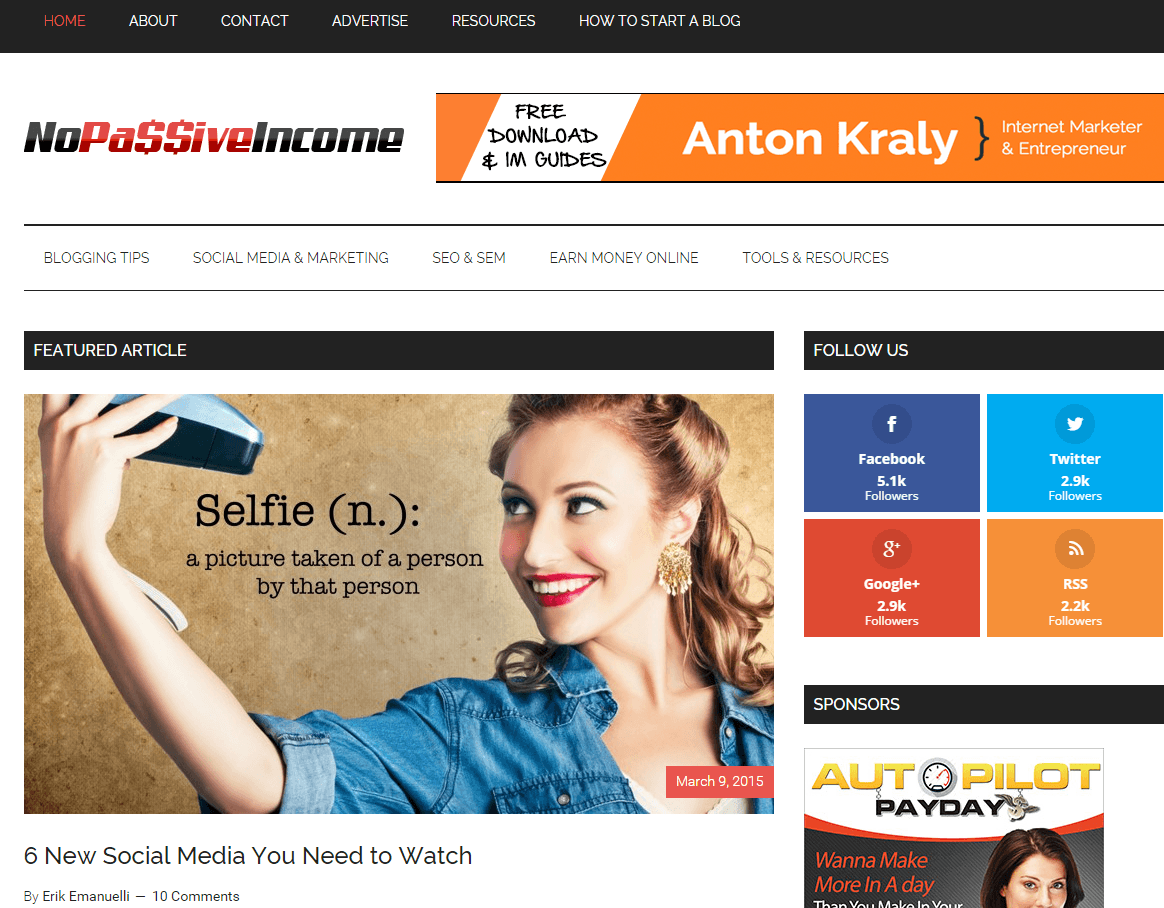
Choosing a perfect theme is another challenge. The good thing is, there are plenty of great themes available in the market that are inexpensive and provides great user experience.
For good measure, make sure that your these are part of your chosen theme:
- Responsive/Mobile Friendly
- Supports Plugins
- Fast Help Support
- SEO Friendly
- Good Feedback
These are the features your theme should have no matter what. Often, free themes are not equipped with good customer service support, if budget is not a problem, look for a premium theme provides quality service and updates.
For example, if you want a professional-looking theme without compromising ease of use, you can shop around at StudioPress for its sterling collections of highly optimized WordPress themes.
Choosing Plugins
Plugins make your WordPress site a whole lot better. There are thousands of plugins available in the market but you’ll only need few good ones for your new site.
Install these plugins to help increase your site’s performance:
Better WordPress Google XML Sitemaps
A sitemap is a list of web pages that help search engine to crawl your site easily. With Better WordPress Google XML Sitemaps plugin, you can easily generate sitemaps without any hassle.
Ultimate Branding
Ultimate Branding is perfect for customizing your WordPress account. You can replace your login screen with any logo, reorganize your menus, and personalize your dashboard.
WP Super Cache
WP Super Cache plugin is a caching tool that generates static HTML files from your WordPress site. Not only does it makes your site load faster, but it also provides a better experience for your users.
Wordfence Security
While the websites are not safe to hackers and intruders, it’s also full of protection tools such as Wordfence Security. It’s one of the most popular security plugins with over 22 million downloads.
UpdraftPlus Backup and Restoration
Losing your data unexpectedly can be the cause of losing your business. To prevent that, install UpdraftPlus to back up and keep your files safe. This plugin is also one of the top rated and installed plugin on WordPress.
Developing Content
In creating the content of your site, you have to remember that you should always put your visitors first. Meaning, it should be designed to provide relevant information interestingly. Mistakes happen when you try to make it all about your business and getting sales. Most content on your site should be customer centric, make it easy for them to buy from you, to know more about you, and contact you which will eventually lead you more sales.
Today, visitors are more likely impatient. If they don’t find the things they’re looking for, they’ll quickly abandon your site and put their business somewhere else. So, create an effective content strategy by establishing that your website provides valuable information.

Tracking and Measuring Performing
Finally, to know whether everything you’re doing is going well, you must track your site to collect insights. Running a website without knowing its statistics is an avoidable mistake.
There are too many website tools to measure page speed, understand your site’s traffic information, and provide you with details that can help you make better decisions for your site.
Closing Thoughts
For most people, building a website is a hard start. However, because digital advancements are within our reach, it’s a strong way of reaching out to your market.
If you do it right, your website can be the best marketing tool you have.



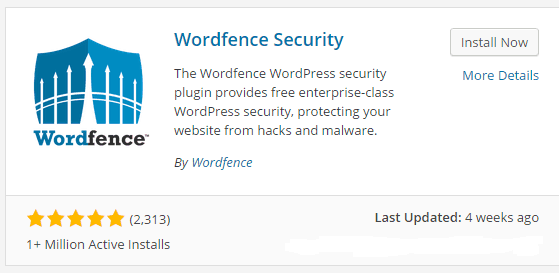
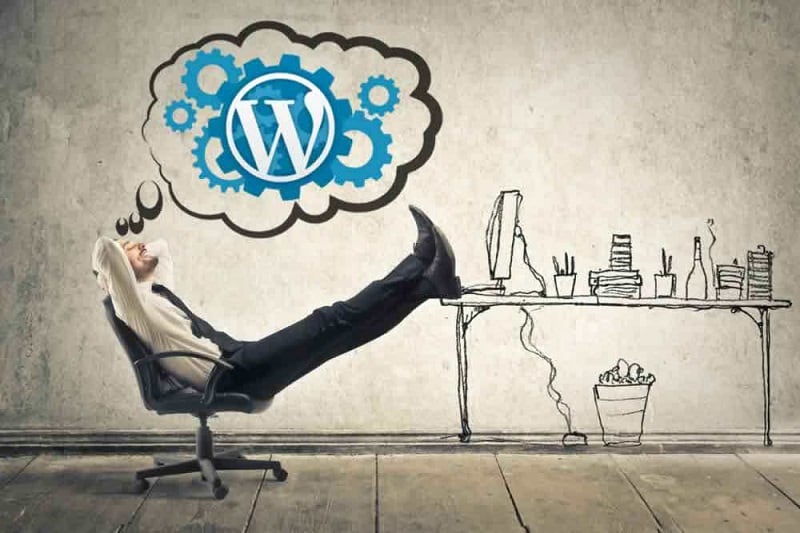
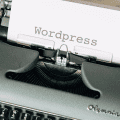

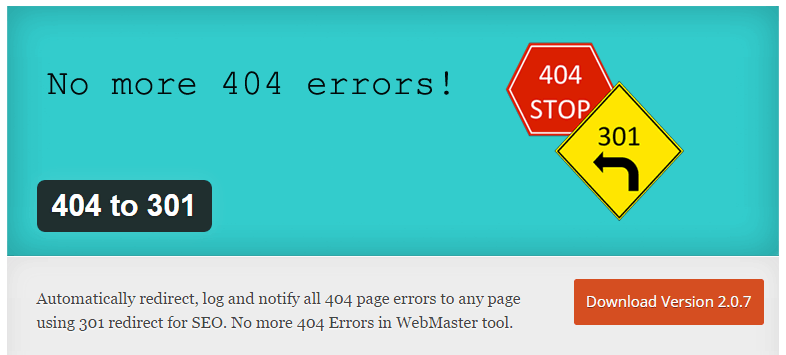
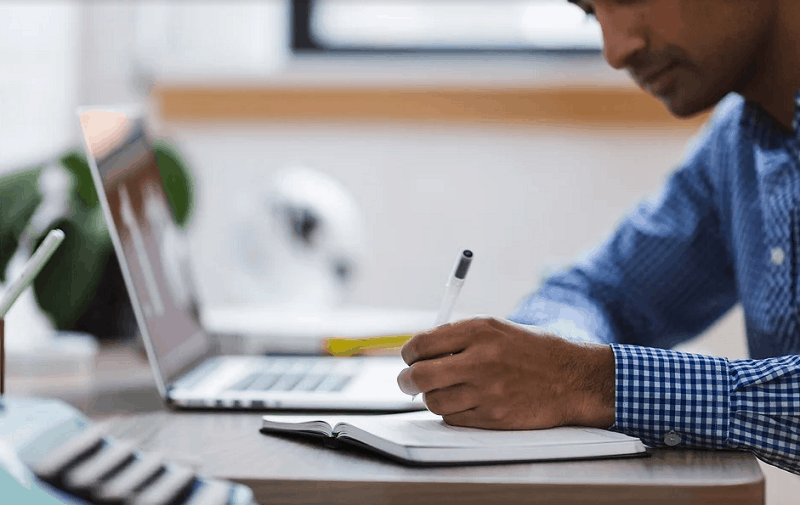
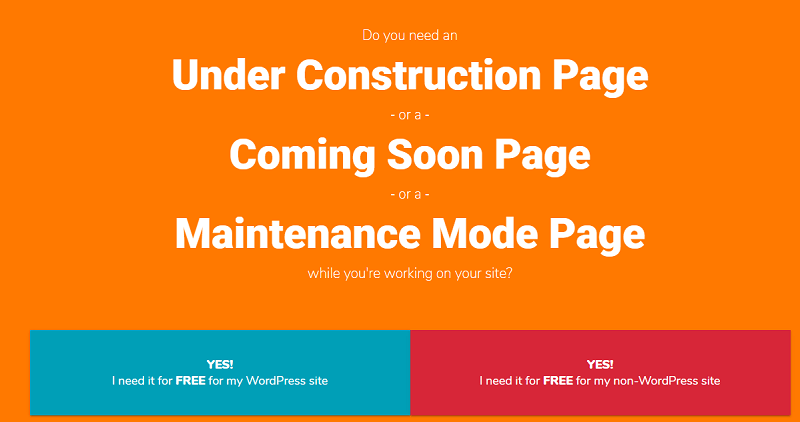
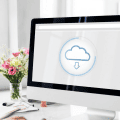


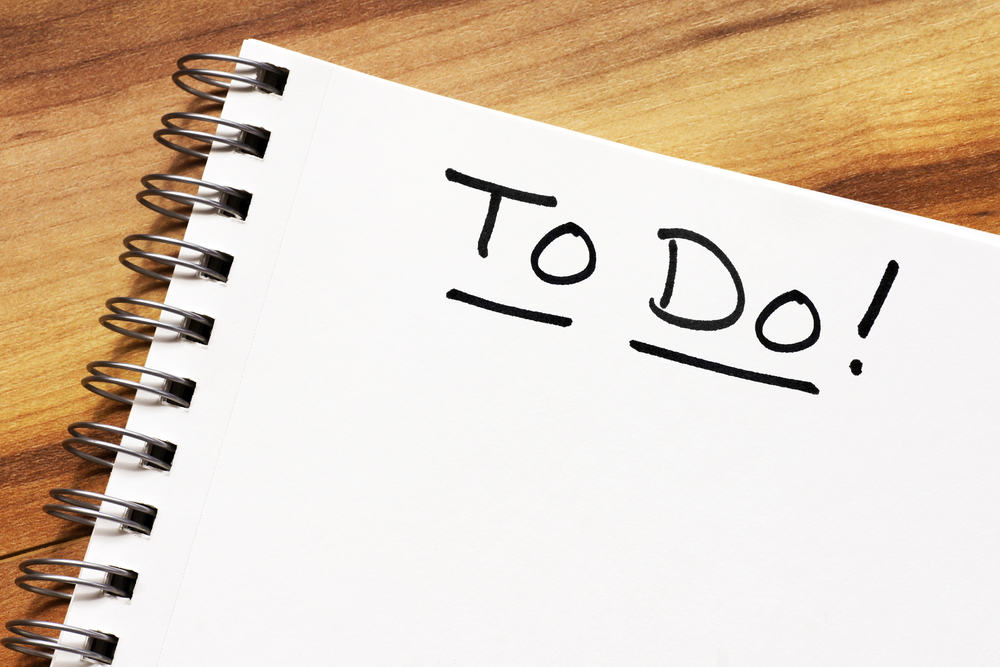
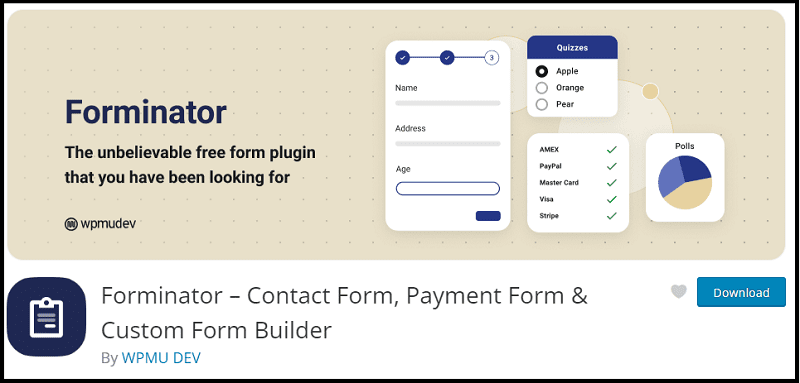
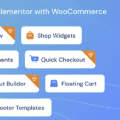
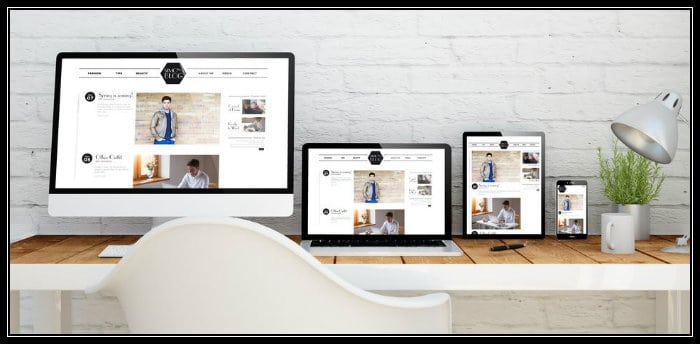
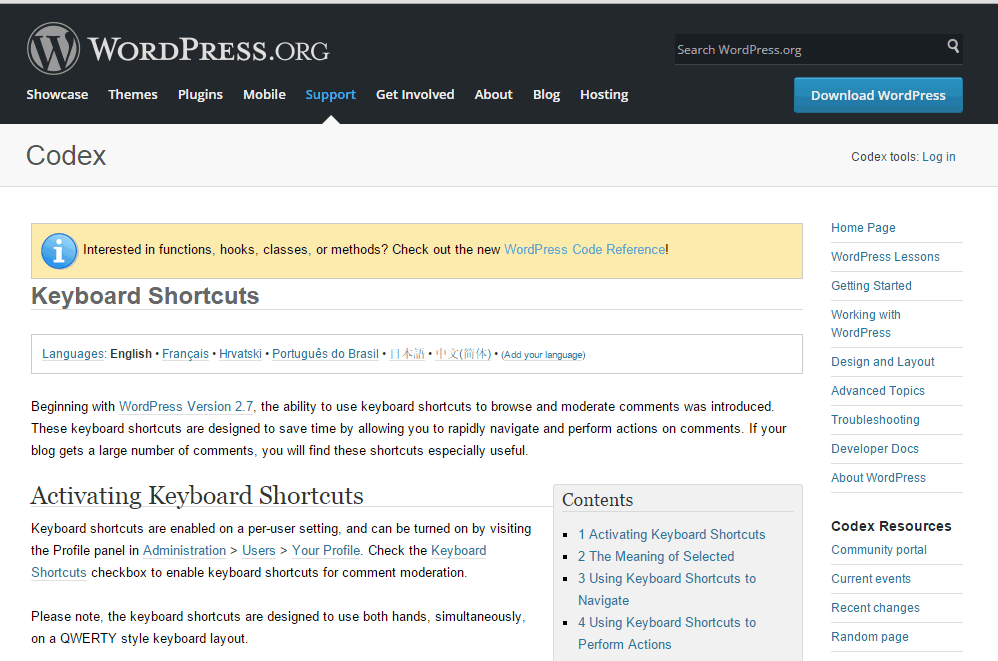







Thanks for this deep insight on wordpress, I really appreciate all of the detail about how to use WordPress
Thanks for the kind words, Rosie! Glad you liked it 🙂
wow, a lot of information. thanks for sharing. i will definitely use wordpress for my next business site.
You definitely should, Ankur! 😉
Awesome post. Thanks for sharing.
Its very simple to create a blog. It took me about 10 minutes
A lot of information. thanks for sharing. i will definitely use Plugins for my next wordpress web site.
It definitely is simple, Anyaogu! Maybe you could share some of your tips soon?
Hi Christopher,
Great tips to start a WordPress site! I personally like and use StudioPress themes; they’re responsive and mobile friendly.
Thanks for sharing!
Hi Christopher,
This is an excellent post on WordPress, and I think that it will be a real help for the newbies.
Thanks for the great share.
Have a good week ahead.
Great guide on the subject! This is exactly what our site exists to teach people, and you guys did a nice job. I’d like to bump A Small Orange as a hosting option. They have great support, give users a lot of control, and they’re a green company.
Best thing to remember, starting out, is just that no matter what you mess up, someone else has already done it, asked for helped, and received a detailed response. So, you know, approach it all with wild abandon.
Whoa, thanks for sharing all those information. I will definitely use wordpress for my next business site.