When you have to choose which plugin to use, you must do it wisely, because in some cases – if your blog is hosted on a shared server plan – the resources that you can use are limited, and your account may be temporarily blocked if you do not follow the rules, staying within certain limits of use.
There are a number of plugins that you should use absolutely and others maybe that you can skip.
Here is a list of must-have plugins.
Table of Contents
1. Akismet
It’s included in the default installation of WordPress and it’s used by millions bloggers all around the world.
It helps you fight SPAM comments and unwanted trackbacks. You need an activation key to let it run, and it’s free (you may want to donate something when you create your account).
2. Broken Link Checker
You know that search engines do not like to find broken links inside your site.
So this plugin checks continuously your links in order to find broken ones.
Then it’s up to you to check manually if you want to remove the link right away, or wait somedays if the URL reported is down temporarily.
3. Google XML Sitemaps
This is really a Must Have!
This plugin creates a XML sitemap which will help search engines like Google, Yahoo, Bing and Ask.com to better index your blog.
4. All In One SEO Pack (or WordPress SEO by Yoast)
Well, each of you should have its favorite SEO plugin.
I use All in One SEO Pack in some of my blogs, while in some others I use WordPress SEO by Yoast.
Why? Because I like to experiment and I use different strategies for each of my niche sites.
There are some things that you really need to set up in your blog, like the title of your site, the meta description, the meta tags, the noindex settings, etc.
These plugins will easily guide to fix everything.
5. Limit Login Attempts
You can use some other security plugin, but I found out that this one is enough for me (I have a very strong password).
This nice plugin will limit the login attempts, including by way of cookies, for each IP, and will block for a fixed time the user.
I have set up just 2 login attempts, and 120 minutes lockout. After 2 more lockouts, the block is increased to 24 hours.
6. WP Super Cache
Or any other Cache plugin. This one, together with “W3 Total Cache”, are the most popular ones.
Just use the one you like more, and you will be right on your way to save resources and increase loading speed time of your blog.
7. CommentLuv Premium
This plugin is really popular, among experienced bloggers.
I bet everyone who is reading this post know “CommentLuv Premium” features. Right?
Other than CommentLuv functions, you’ll have Twitter link (it adds the Twitter account of commenter), Keyword name (it allows commenter to add keywords next to the name), ReplyMe (it sends an email to every answer of your comment) and GASP (a must have to fight SPAM comments – it adds a box to tick below the comment form, to prove you are a human).
8. WP MashSocial Wigdet
This one is used by many webmasters. You can choose this plugin or any other which display in a nice way your social accounts.
You know that social signals are very important to let your blog rank well, so you need to display the Google plus button for recommendation, as well as the Facebook page like button or the Twitter follow link.
9. Outbound Link Manager
This plugin is really nice, when you need to add the “nofollow” tag to a link.
You can monitor outbound links in your posts and pages, easily allowing you to add or remove a nofollow tag, update anchor texts, or remove links altogether.
And you? Are you using these plugins or some others too?
Please let me have your thoughts in the comments below, thanks!

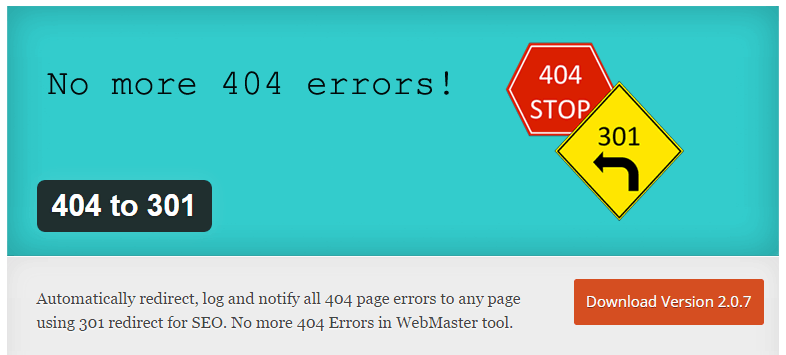
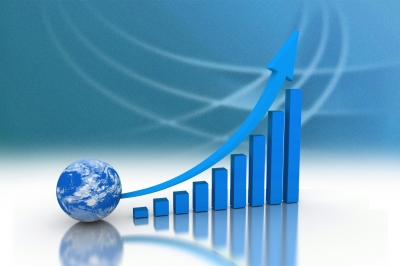

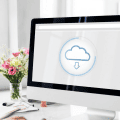
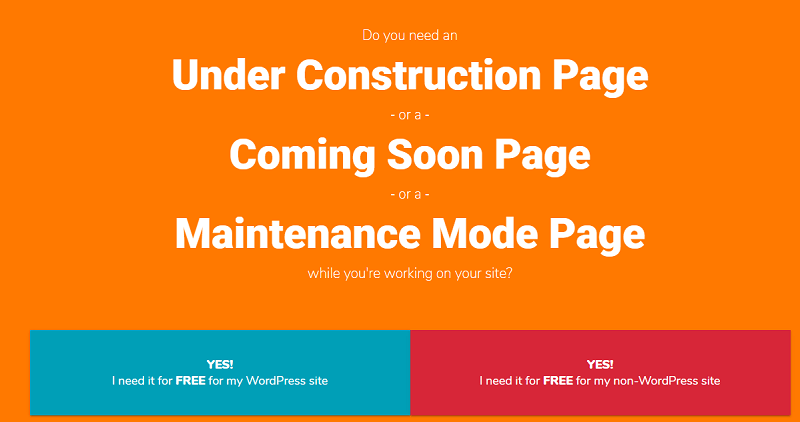



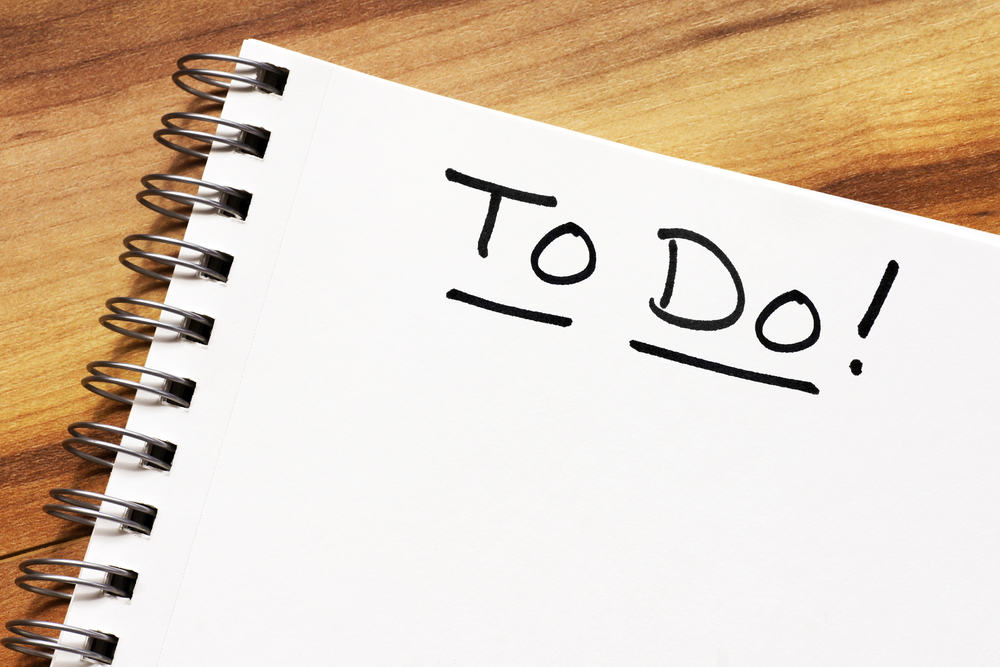
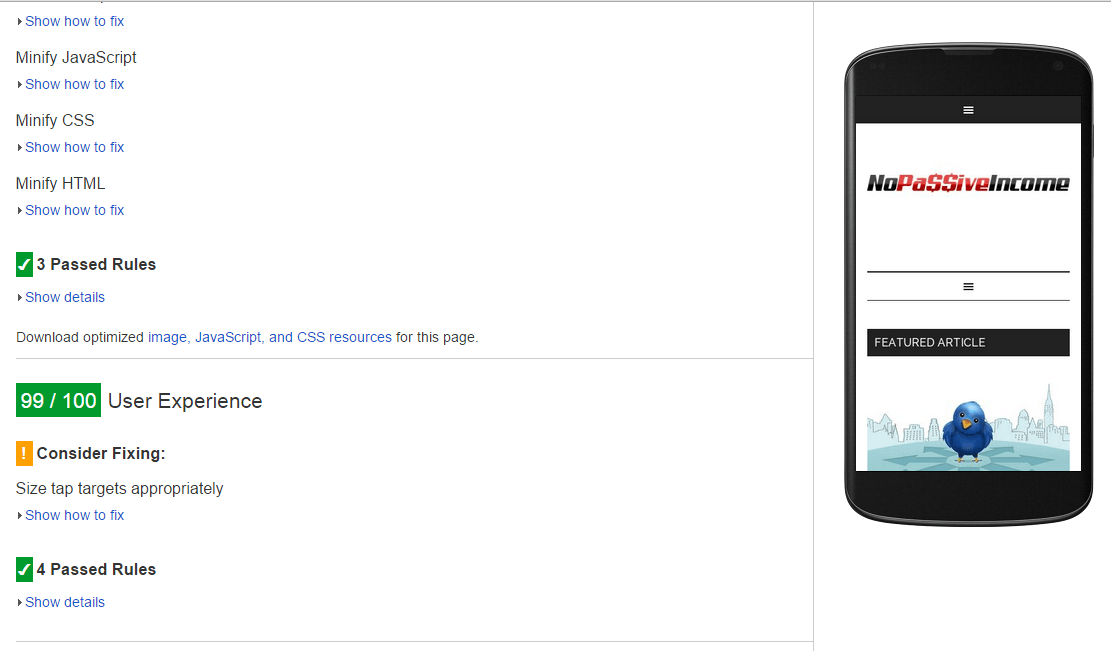

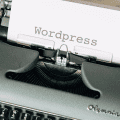
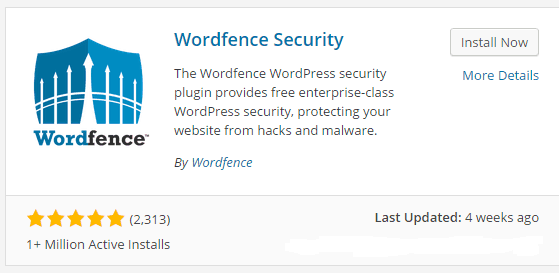







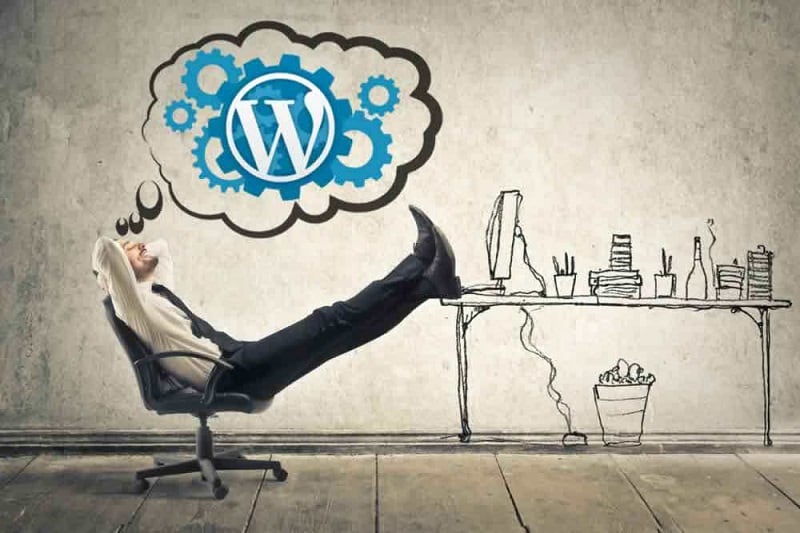

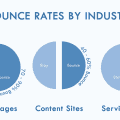
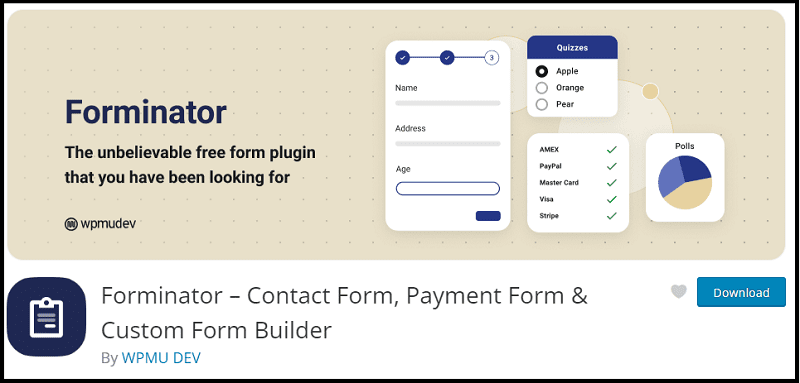
Useful post for the bloggers.
Am having most of the WP plugins which you’ve listed here.
But am not aware of outbound link manager and limit login attempts.
Will check and add those, thanks for sharing it 🙂
Nice share Eric …
These plugins truly deserve the words “must have” as one cannot compromise with their blog.
Hi Erik,
You have added popular and important plugins that everyone must have. Excess use of plugins make site slow, so it is better to select very important and trusted plugins. I am using all the plugins in my blog except Broken Link Checker and Outbound Link Manager.
I think you have forgotten to add any plugin for backup. Let us know which plugin is best for backup?
Hi Erik,
Those are really very important plugins to have, I am not using the Broken Link Checker and the outbound link manager. I think they are a must and I will install them.
Thanks for sharing this list.
SOme very nice WP plug-ins you mentioned here, glad I came across it as I was just working on my WP blog.
Hi Erik,
Great list of plugins that should be on a site. I definitely think Askimet is a must. I had deleted it from my blog and it got bombarded with spam. I decided to put it back on, now I haven’t had any spam..it’s amazing.
The only ones that I’m not using are Broken Link Checker and #8 and 9. I may have to check them out to see if I need them.
I try not to install too many on my site as I don’t want to slow it down. Thanks for sharing, have a great day.
There is something on this list for me Erik. I have got many of these except the outbound link manager I want to get right this minute. I love being able to control those extenal links
Thanks for the very useful post
Hello Erik,
its really very beneficial information for me as well as for others too. As it contains all required data that a blogger wants to know. Everyone wants to know the facts that you discuss here. No Doubt that you are a successful blogger. Moreover, you have a brilliant sense of blogging and knowledge related to it.
Really appreciable article and very helpful for us.
Thanks for posting such a nice information.
Keep posting like this always.
Erik, do you use #1 with #7? I also didn’t realize you can wait on those broken links I was checking mine daily – interesting, thanks. I like the idea of the outbound link manager – not sure I want to add another plugin but that one sounds good. I need to go back and make some links no follow soon. Thanks for sharing these with us.
Hi Erik,
Nice list of must have WordPress plugins! I use wordfence plugin instead of Limit Login Attempts plugin which does the same work with extra security features. .
thanks for sharing 🙂
Hi Erik,
This is an interesting piece but there one plugin up in there which I hate the most and that is Askimet.
They sometimes do mark genuine comments as spam!
Hello,
Really useful post, i’m using most of the plugins mentioned above. But to be honest here i haven’t tried Outbound Link Manager which seems pretty cool.
Thanks for sharing.
Hi Erik
Much needed plugin for bloggers which i have used them in my blog except outbound link manage normally i try to nofollow the external link by manual meanwhile junk of plugins can hurt our blog only selective which makes our load easier between nice share
Hi Erik
very nice list of Plugin, Outbound Link Manager is new for me and i will try it. In my opinion WordPress is deserved a must in here.
Thanks for your sharing.
Stephan
Akismet, Commentluv, and All in One SEO pack are my top three plugins.
Hey Erik, quite useful post for the WordPress beginners out there. These are some quite useful and I think really essential plugins which every WordPress user must try out. For me, All in One SEO, Akismet and Google XML Sitemaps are the most useful plugins for my WordPress blog. Thanks again for this awesome post mate.
Hi Erik,
I wonder why you recommend Akismet when there is CommentLuv Premium in your list? Did you find GASP in CommentLuv not effective that required Akismet too to be used?
I was happy with WP Super Cache, but recently my blog turned blank (must be conflicting with my theme) when this plugin is activated, thus, had to disable it. My blog right now does not use any but I’m thinking to install W3Total cache.
I left using Akismet long ago when I learned about GASP. Once I bought CommentLuv Premium, the problem is more solved.
My grumble with Akismet is it’s false positives. It is also accused of deleting comments without the knowledge of blog author. This is really bad. Don’t know how it has been recently, because it has been long since I used it.
Because GASP in CommentLuv has smart technique to fight with spammers, it is much safer and reliable. Even if any time somebody is successful to breach, the plugin developer is really active to update the plugin and make it stronger in no time again.
So, with my experience, I always recommend commentLuv without Akismet.
All In One SEO Pack is the best in all. i am using it since i have started blogging. Thanks for sharing these plugins now going to install Broken Link Checker.
I like the idea of the ‘limit login attempts’ plugin. It would be horrible to have all your hard work messed with by somebody
Hello Emanueli,
That for best list here. I know you have done a good job. Using wordpress we should use the above mentioned plugins as must.
I was familiar with only with the list upto 7 and not with 8, 9 So Its my time to check them. Thanks for your awesome list generated.
Hi Erik,
Good list but in place of WP Super Cache I will recommend W3 Cache. Anyway from last couple of days I am getting a large number of spam posts and comments on my blog.I would be glad if you can suggest me a good plugin for fighting against Spam.ATM i m using GASP.
Great list! I have most of these but some of them I didn’t know about and will definitely look into. I have the free version of CommentLuv. Do you think the Premium is really a must?
Besides these I can’t do without the following plugins:
TinyMCE Advanced: Adds many extra formatting options for your posts, plus tables
Redirection: To make outbound links look nicer
Wp Smush.it: Reduces picture size while keeping quality, to make loading time faster
I’m aware of most of the plugins, and outbound link manager is new to me.. For cache plugin, I would recommend W3 Total cache and also would recommend to add Jetpack plugin in the list…
Yah I heard Hostgator had some issues with plugin like Jetpack and SEO by Yoast in recent time, but the kind of company they have, they will certainly not miss out customers by not allowing these plugins. You can also have a look at Jetpack lite: wordpress.org/plugins/jetpack-lite/
More over regarding hosting, I would recommend stay on Shared hosting as long as you could, and move to VPS only when you are in need. I recently moved to WPEngine and it’s working out great, but with a big hole in my pocket.
I can also recommend Knownhost, as their hosting quality is great. If you are interested, you can check out my usage review over here: http://www.shoutmeloud.com/knownhost-review-fully-managed-vps-for-wordpress.html
Best of luck for your migration and if you need any of my suggestion, I’m all ears… 🙂
i have been using W3 Total Cache on all my site . A great plugin to speed up a website. will try some of these plugins 🙂 thanks
Great list here Erik!
Use most of these myself. Akismet is a godsend to help with spam on the site. Really helps to reduce the spammy comments and bots leaving stuff on the site.
Broken link checker is equally important as it really helps to see which links are no longer working. Was quite surprised to see just how many we had when I first installed it.
I must say that this post is awesome.
I use most of the plugins here on my blog. I use commentluv premium with GASP plugin so no need for akismet.
I love outbound links as well which open external links in a new tab so I don’t have to manually add the target=”_blank” to all those links.
Also the limit login attempt plugin has helped my blog from those who try to hack it.
Great list pal and keep up the good work.
Hey Erik, Nice post but you are missing “Smush it” plugin that compresses images.
Nice post. I am already using most of them except CommentLuv and Mash Social widget.
Thank you for listing this plugin and am sure it is going to be very useful for me as i get to see some new ones up there.
Hi Erik,
Nice to hear about these 9 plugins,
I use akismit but as someone said
there is not control of spam comments!
Rest I need to check and install.
Thank you so much for this useful info.
Keep informed
Have a great and profitable weekend
Best
~ Philip
Is there any plugin for blogger also? although its a very useful post for newbie.
Hi Erik,
Thanks for Replying and Sharing awesome website with me for set up a blogger widget.
Hi Erik,
I have been here last year and posted a comment too, but at that time in fact i was just started using wp platform and now i am almost a year with wp. In fact, I am using most of the things mentioned in this post,and recently i started using JetPack Plugin which shows lot of other information about our page, and i find it, it is very useful,
Recently i came to know that too much of plugins in our pages will reduce our page opening speed! I was not aware about this earlier and i unplugged some of the plugins,
Anyways this post is indeed a guide to me I am bookmarking it for my further read and use
Thanks for sharing Erik
May you have a wonderful and profitable weekend
~ Phil
Hey Erik, Akistmet one of the best plugin, We get a lot of comment in starting, which aren’t valuable, but we still have to deal with them. Thanks for the WordPress for making this plugin default in every fresh install. When I started my journey six years ago, I never activated it. But, later I got into habit of reading a lot and found the real application of Akismet. Since, then its been part of every blog I’ve developed or maintained. Like I said, the story can match with everyone.
Hi Erik,
I was smiling from start to finish with your story. Spam comments can really be a pain in the but if you ask me but thank goodness, Akismet was activated/installed from day on I set up my blog on WordPress. These days I am noticing quite a drastic decrease in spam comments. Sometimes like for three full days there are none.
I agree that we still have to check spam folder to make sure that there are no comments there from genuine followers. It has happened to me but thankfully I was able to catch them.
Hi Erik,
Great list of plugins and a must have for all the WordPress blogs. Some other great plugins are Easy Mashable Bar for adding social media buttons in the sidebar and reply me for comment replies.
I’ve finally found a site that considers the idea that some of us are true beginners. Thank you so much for simplifying the process!
Excellent list Erik, I personally use most of them and I think that these are some of the most essential plugin required by any blog or website to run smoothly.
Keep updating and good luck.
thanks for spilling the beans. Commentluv premium is my current fav. I had some conflicts with W3 Total cache and hence I disabled it. Otherwise I’m pretty much using all these plugins.
Um… just a quick question. How do you put the comment form (box) above the comments. I’m using Thesis as well! Thanks in advance.
nice finding! I use a similar plugin which is called WordPress Backup to Dropbox. As the name says, it actually only offers to backup to Dropbox which is what I am fine with.
I have set it up to run once a day and besides the database it backs up everything located in the blog’s folder and what I didn’t exclude from backups.
I think in the end it doesn’t matter what product you use to to backups, as long as they are done and stored at a safe place. Too many people just rely on the backups offered by their hosting service.
Hi Erik,
Thank you for listing these WordPress plugins and am sure it is going to be very useful for me. Commentluv is my favorite one.
Hey Erik Sir..!!
Awesome post. This is really helpfull for me. These wordpress plugins are really helpfull. You made my day. I just loved this article. You helped me alot so I just wanna say thanks to you. I’ll definitely gonna bookmark your blog.
Thank you.
I use basically all the listed plugins on this post and i must say there is no way you can run a blog without them. This is an awesome share i hope you include plugins like NoSpamNX, ReplyMe, WordPress Backup to Dropbox etc. Thanks for the list, a lot of newbies will find it very useful and i wont hesitate to direct them to this post.
Hey, Erik!!
Awesome post. These WordPress plugins are really helpfull. You made my day. I just loved this article. Actually i use all the plugins mentioned above except “Broken Link Checker ” and i was actually looking for some useful plugins. This is really helpful for me.
Thanks a ton….
Hello, Erik!
Wow! I am already using 3 plugins out of 9 that are mentioned!
I hoped on this post very late but glad to see those three plugins which I am using are famous since 2013! 🙂
Thanks for the good one!
~ Adeel
Shortcode Ultimate will be a nice addon to the article, it has all the features to make blog post eye catchy
A check back again for the update. None, but I weren’t thru all the comments to know your reader’s experience.
Good to know many of them are using the listed plugins.
Hey Erik I had a bad experience with the Broken Link Checker, it’s showing some of the Good links as broken, that was really a surprising finding and I have to do it manually. Later I unplugged it. and very rarely I check. with this.
Is any one face this problem with this plugin?
Or is it an isolated one?
Thanks
Have a wonderful June 2018
Best
~ Phil
Valuable post for the bloggers, this idea can be implemented in the blogs. But I am not much aware of outbound connection supervisor and utmost login attempts, still, I would check on it & thanks for sharing it.
Why not LiteCache plugin and Rankmath? They too are great plugins. Hope you update soon.
I need to share blog and projects in different sites. I mean, I have created a multisite wordpress, with three sites that are different in appearance, but I want the same blog and projects, but each site has its independent blog. I have not found a plugin for solve this problem. Do you know any.