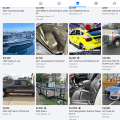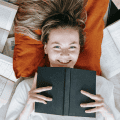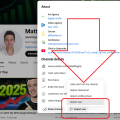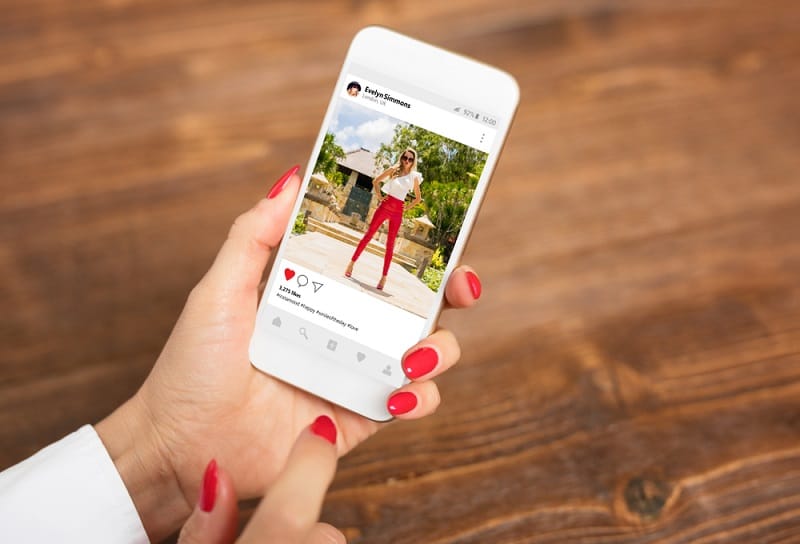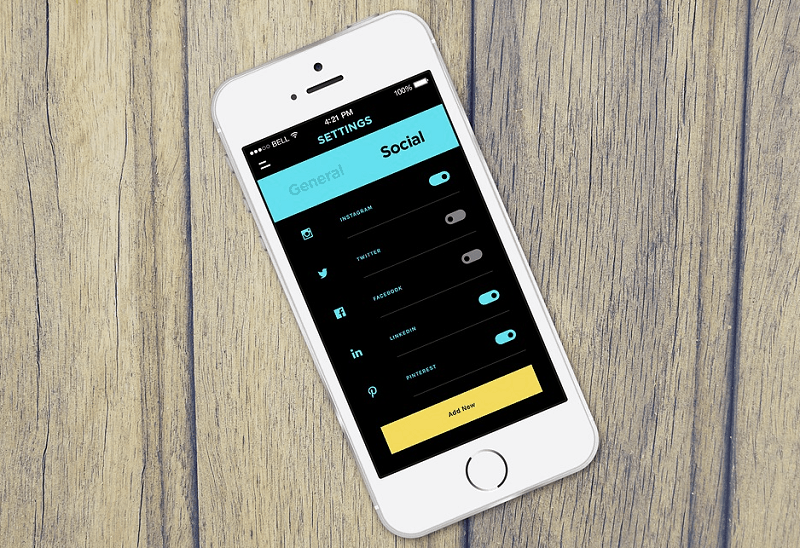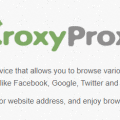Facebook Messenger has become an essential tool for staying in touch with friends, family, and colleagues. But what happens when someone suddenly seems to disappear from your Messenger contacts? Has a glitch occurred, or have you been blocked? This blog will guide you through understanding the intricacies of being blocked on Facebook Messenger, equipping you with the know-how to recognize the signs and take appropriate action.
Understanding whether you’ve been blocked can be crucial for both personal and professional reasons. Misunderstandings may arise, and this guide will help you clarify situations without jumping to conclusions. We’ll cover everything from the basics of how blocking works on Facebook Messenger to more subtle indications that might reveal you’ve been blocked.
Table of Contents
The Basics of Blocking on Facebook Messenger
Facebook Messenger offers users the option to block others, effectively preventing unwanted communication without the need for dramatic confrontations. When you block someone on Messenger, they can no longer send you messages, view your online status, or see when you’ve read their messages. It’s a protective measure that ensures privacy and peace of mind for users.
Understanding how the blocking mechanism works is key to identifying if you’ve been blocked. It’s important to note that blocking someone on Messenger doesn’t necessarily mean they’re blocked on Facebook itself. This subtle distinction can impact how you interpret the signs of being blocked on the platform.
Blocking is a personal choice and can be done for various reasons, from avoiding spam to maintaining mental health. Recognizing this helps prevent misunderstandings and enables you to handle the situation with grace and understanding.
Signs That You Might Be Blocked
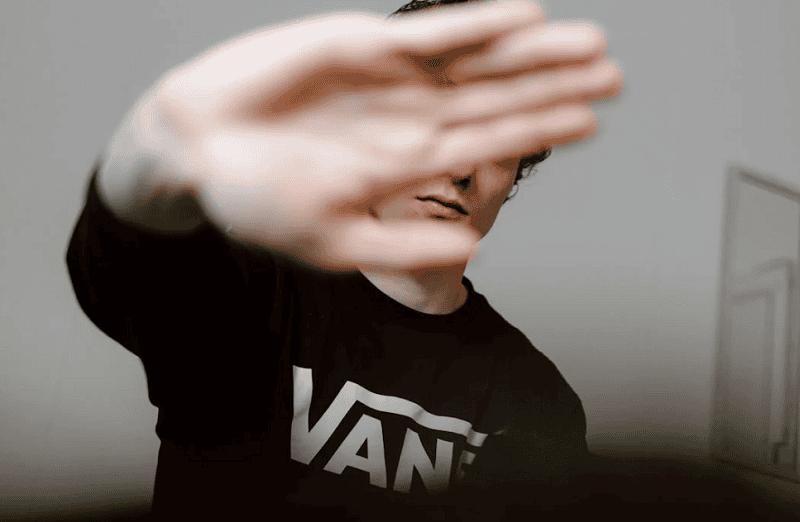
One of the most obvious indicators that someone has blocked you on Messenger is the inability to send them messages.
If you see an error message stating, “This person isn’t receiving messages right now,” it could mean you’ve been blocked.
However, this message might also appear if the person has deactivated their account or is experiencing other technical issues.
Another sign to watch out for is the absence of the person’s profile picture or name in your chat list.
If you previously had conversations with this person and their information suddenly vanishes, it’s a possible indication of being blocked. Keep in mind that there could be other explanations, such as the person changing their privacy settings or unfriending you on Facebook.
Lastly, if your message receipts remain stuck on “sent” rather than “delivered,” this might suggest that the person has blocked you. When messages don’t change to “delivered,” it usually means that the recipient either hasn’t received them or is preventing them from reaching their device.
Differences Between Being Blocked and Unfriended
Understanding the distinction between being blocked and unfriended is crucial for accurately interpreting the situation. When someone unfriends you, you lose access to their profile and updates, but you may still communicate with them via Messenger unless they’ve also blocked you.
On the other hand, being blocked on Messenger means you can’t send messages or see the person’s online status, even if you’re still Facebook friends. This distinction can help you better understand the nature of your relationship with the person in question.
While being unfriended might feel like a slight, it’s not as severe as being blocked. Unfriending typically indicates a desire to limit interactions, whereas blocking signifies a need to cut off communication entirely.
How to Confirm If You’ve Been Blocked
If you’re unsure whether you’ve been blocked, there are several methods to confirm your suspicions. First, try sending a message to the person in question. If the message remains undelivered, it’s a strong indication that you may be blocked. However, remember that undelivered messages can also result from technical issues or account deactivation.
Another way to check is by searching for the person’s profile on Facebook. If you can’t find their profile or see limited information, it could mean they’ve blocked you. However, privacy settings and account deactivation can also result in similar outcomes.
Lastly, if you have mutual friends, you can discreetly ask them if they can see the person’s profile or communicate with them on Messenger. This can provide further insight into whether you’ve been blocked or if the person has taken broader actions, like deactivating their account.
Respecting Privacy and Moving Forward
If you determine that someone has blocked you on Messenger, it’s essential to respect their decision and privacy. Everyone has their reasons for blocking others, and it’s not your place to judge or challenge their choice. Instead, focus on maintaining healthy relationships with those who are receptive to communication.
Consider reaching out through other channels if the relationship is important to you. A simple, respectful message can sometimes help clarify misunderstandings and restore connections. However, if the person doesn’t respond or continues to block you, it’s best to accept their decision and move forward.
Remember, maintaining positive, respectful communication is key to fostering healthy relationships in both personal and professional settings. By understanding and respecting boundaries, you’ll be better equipped to handle difficult situations with grace and empathy.
Conclusion
Navigating the digital world can be complex, especially when it comes to understanding relationship dynamics on platforms like Facebook Messenger. By recognizing the signs of being blocked and respecting others’ privacy decisions, you can foster healthier, more meaningful connections in your life.
If you suspect you’ve been blocked, take the time to consider alternative explanations and approach the situation with an open mind. Remember, communication is a two-way street, and sometimes, letting go is the best course of action for both parties involved.
For more information on managing digital relationships and maintaining a healthy online presence, explore our additional resources and expert articles designed to help you thrive in the digital age.