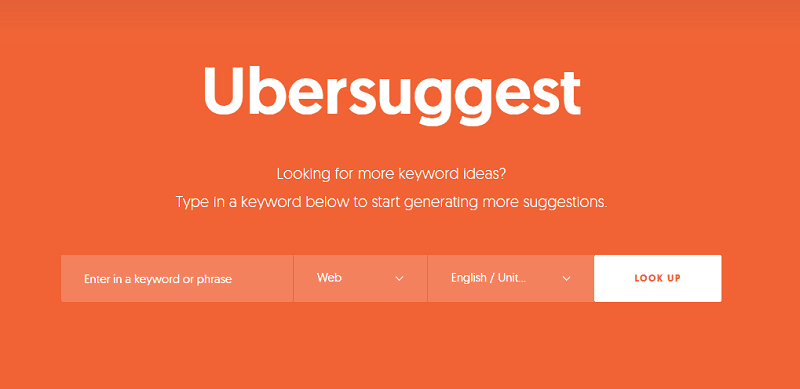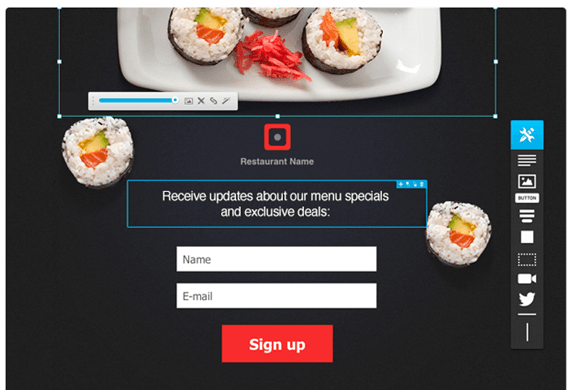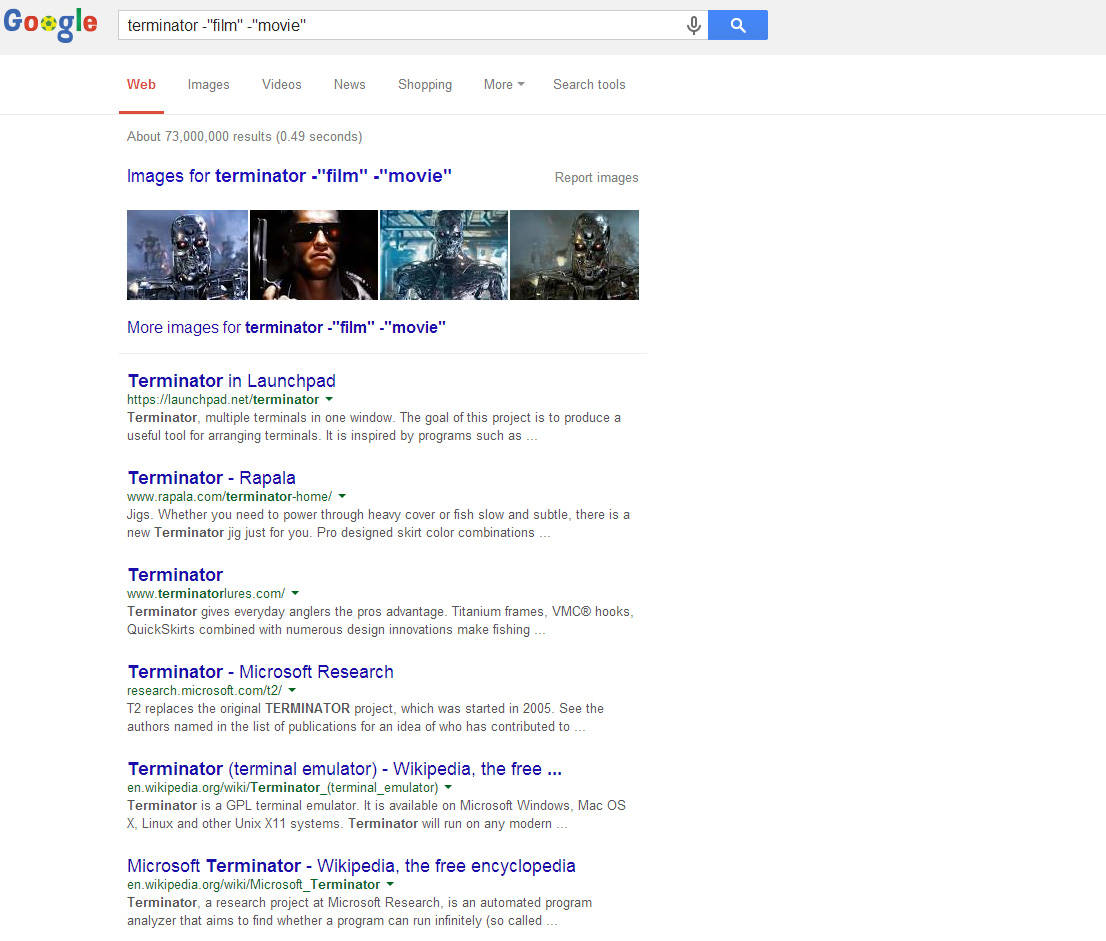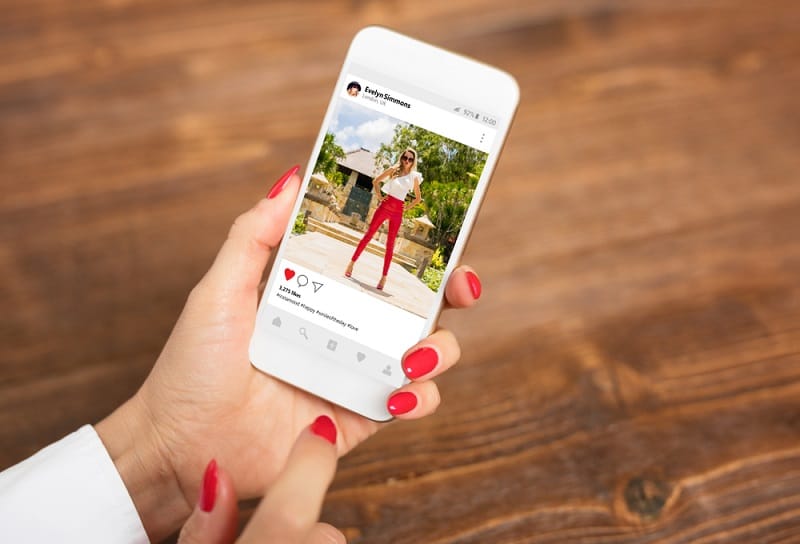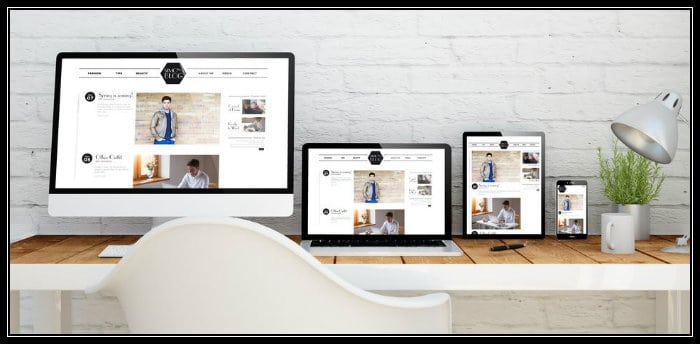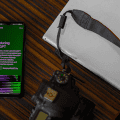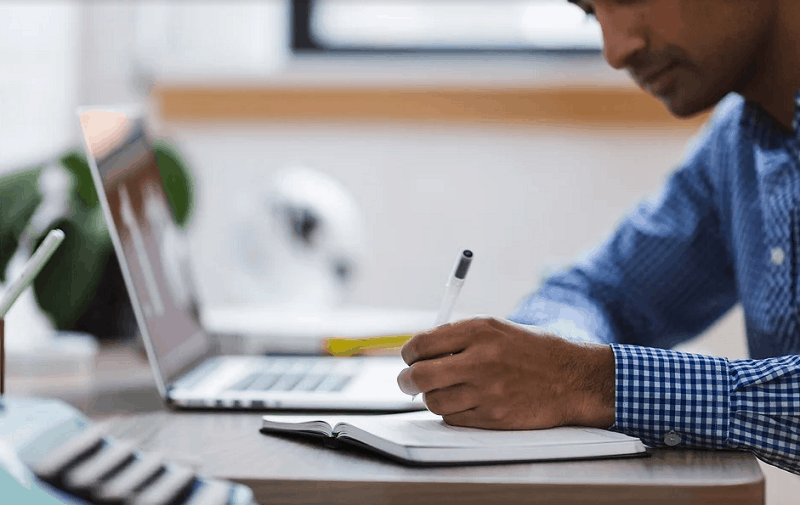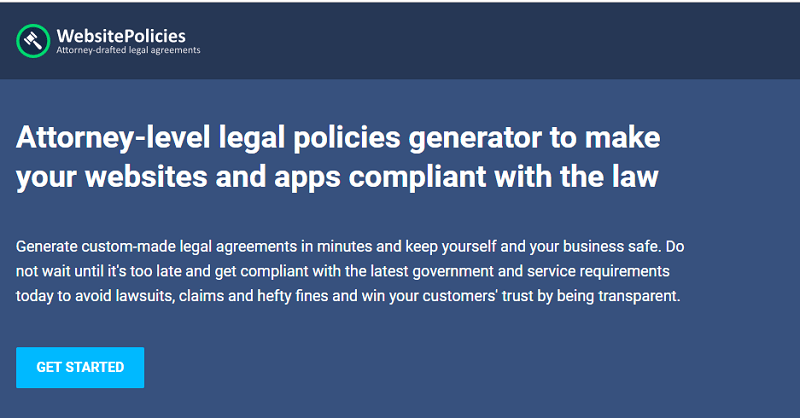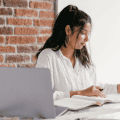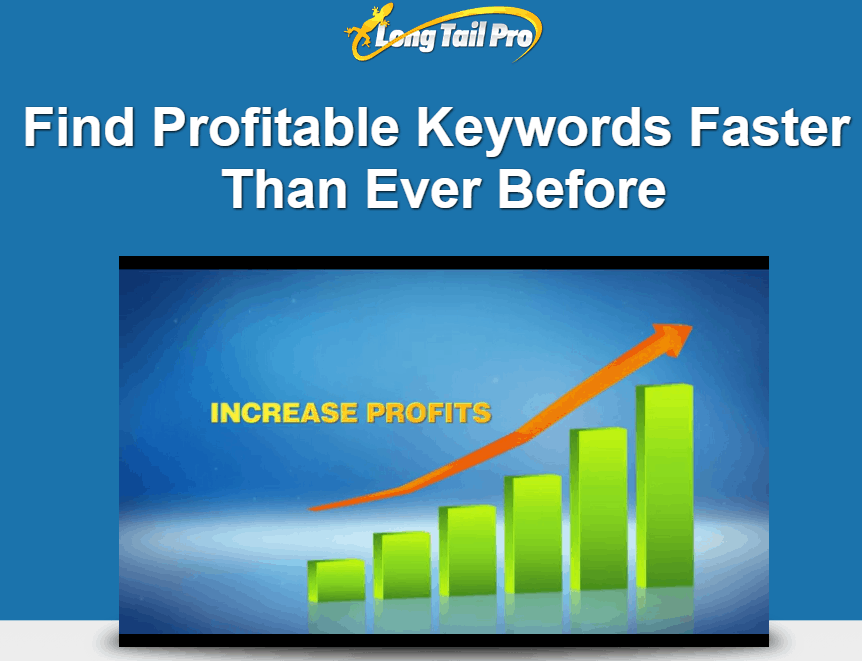The design landscape of 2025 has changed dramatically—especially when it comes to business cards. What once required hiring a designer or spending hours tweaking templates can now be done in minutes with the help of an AI business card generator. Artificial intelligence streamlines the creative process by analyzing layout balance, brand consistency, and visual hierarchy. These tools offer a fast, intelligent way to create sleek, professional business cards—even for users without design experience.
Table of Contents
Why AI Is Changing The Business Card Design Process

AI eliminates guesswork from design. Instead of starting with a blank canvas or rigid templates, you input your name, role, logo, and brand colors—and the platform takes care of the rest. These tools analyze the content and generate multiple design options, all adjusted for alignment, spacing, and contrast.
What makes AI especially powerful is its ability to adapt. If you update your logo, change your brand color, or revise your role, the system reflows the layout instantly. There’s no need to manually align elements or worry about font pairing—AI tools are trained to handle those for you. The result is a business card that reflects your brand identity with accuracy and style.
Key Features To Look For In AI Business Card Tools
When evaluating AI design platforms for business cards, look for these essential features:
- Smart layout adjustment based on your text content and logo size
- Automatic font pairing and hierarchy optimized for readability
- Color palette suggestion engines based on brand or industry
- One-click export options in multiple formats, including print-ready PDF and web-friendly PNG
These features ensure that your card doesn’t just look good on screen but performs well across print and digital channels. A well-structured tool will also allow easy customization after the initial AI-generated suggestion—so you’re not locked into one look.
A strong AI design system offers speed, but also flexibility. The best tools don’t just create; they empower users to tweak and refine with minimal effort.
Top AI Tools for Business Card Design in 2025
The current generation of AI design platforms falls into two categories: automation-focused tools and design-first platforms with AI enhancements. Both have their advantages depending on your workflow and brand maturity.
Leading features offered by top-performing tools include:
- Real-time layout regeneration based on edits
- Industry-specific template logic for sectors like tech, finance, and creative
- Drag-and-drop customization after AI generation
- Seamless integration with branding kits and design systems
While some tools cater to solopreneurs and freelancers with simple drag-and-drop editors, others are built for teams that require brand consistency across multiple assets. Many platforms also include cloud storage for logos, version control, and mobile previews—key for professionals working across devices.
These tools are continually evolving, with new updates focused on speed, output quality, and compatibility with print services.
How to Evaluate Which Tool Fits Your Business
Choosing the right AI platform depends on your business needs. For startups or freelancers, simplicity and fast results may be a priority. For established companies, customization, brand integration, and team collaboration features are often more important.
Start by assessing how much control you want over the design. Some tools favor automation and limit changes, while others let you edit every layer. You should also check how well the system handles your logo—whether it maintains clarity, aligns it well with text, and supports different shapes.
If you work in a specific industry, explore tools that offer presets tailored to that audience. And always review export formats: you should be able to download files suitable for high-quality print and digital distribution alike.
The best tool for you is one that balances automation with creative freedom—allowing fast delivery without sacrificing brand accuracy.
Common Mistakes to Avoid When Designing With AI
AI can make the process faster, but certain mistakes still happen when users rely too heavily on automatic outputs. The most common issues come from skipping critical steps in review and preparation.
Mistakes to avoid include:
- Using default suggestions without adjusting brand colors, fonts, or tone
- Failing to check bleed margins and safe zones before sending to print
- Choosing a design that doesn’t reflect the nature of your business
- Exporting low-resolution files that won’t print clearly
To prevent these issues, take time to review each proposed layout and test how the card looks when scaled. Print a draft version if possible. Double-check text readability and contrast under different lighting conditions.
AI provides the structure, but you still guide the final result. A strong business card must communicate who you are—and a few thoughtful tweaks make a big difference.
What to Expect From Future AI Enhancements
AI design is evolving beyond layout automation. In the coming years, business card platforms will move toward intelligent branding systems capable of interpreting context, tone, and even voice input.
We’re already seeing tools that generate layouts from text prompts, such as “design a minimal card for a fintech founder.” Soon, AI will recommend card styles based on industry data, suggest alternative formats (vertical vs. horizontal), and integrate features like NFC or dynamic QR codes.
Expect tighter integrations with networking platforms too—such as syncing your card design with your LinkedIn profile or embedding contactless features. Real-time collaboration with team members will also become more seamless, with shared editing and brand asset control directly inside the design platform.
The goal is not just to automate design, but to enhance its intelligence—bringing faster, smarter, and more personal results with less friction.
Frequently Asked Questions About AI and Business Card Design
Can AI design a business card that looks unique?
Yes, especially if you upload brand assets and customize the layout. AI generates strong foundations, but your input shapes the outcome.
Are AI-generated cards suitable for print?
Definitely. Most tools allow export in CMYK color format with proper bleed settings, making them ready for any print shop.
Do I need design experience to use these tools?
No. AI platforms are built for non-designers and include user-friendly editors that guide you through every step.
Is it worth paying for a premium version?
If you want full resolution, commercial rights, and advanced customization, the premium plan often justifies the cost—especially for businesses building long-term assets.