You may be eager to launch your new blog as soon as possible using WordPress.
Before you hit “Enter” for the final time, double-check every step you have taken up to this point.
Neglecting a few seemingly unimportant items can make the difference between a successful blog or one that no one visits.
Web marketing is all making it easy for readers and customers to find your product.
Table of Contents
If You Are Just Beginning
WordPress is one of the most popular blog publishing tools on the Internet.
If you are a beginner in the blogosphere, choose WordPress.com, considered to be easier to use than its more advanced counterpart, WordPress.org.
Used by writers, artists and photographers, it offers nearly everything you need to set up and maintain your blog.
Change Those Default Settings
As with many online tools, WordPress offers first-time users a bevy of defaults.
While many of these will stand you in good stead, others may unintentionally sabotage your efforts.
1. “Admin” Profile
For security reasons, always change the default user name from “admin” to something uniquely yours.
Hackers target simple defaults because they are easy to crack. Avoid having your content hijacked by creating your own login information.
Use the recommended mixture of upper- and lower-case letters, numerals and symbols. Secret handshakes and sacrificial victims are not required.
2. Default Tagline
Change the default tagline from “just another blog” to something with a little more sizzle such as “The Demented Meanderings of a Confessed Cake Eater.”
Your blog will get higher search engine rankings, which drives more traffic to your site.
You can change this by going to “Settings>>General” on your WordPress dashboard and then deleting the sample page offered by WordPress.
3. Favicon
Get a more professional look by changing the default favicon associated with your blog.
Favicons are those little pictures that identify websites, usually located beside the URL in the address bar.
Your blog deserves a more creative symbol than a WordPress default. You can create your own or you can use a free favicon generator online.
Once it is created, upload it to the Images section on your WordPress dashboard and then replace the default image.
4. Permalink
Change the default permalink options that come with WordPress.
Permalinks connect your readers with specific blog posts. WordPress provides generic permalinks that look something like this: www.yoursite.com/?p=678.
It does not tell your readers or search engines anything about the topic of the post.
Change your permalinks permanently by going to Settings>>Permalinks and adding more descriptive keywords.
By tweaking your WordPress settings, potential readers will be able to find your blog easily. And you know what that means.
Your blog’s Google ranking will rise steadily.
Appearance Matters
Now that you have changed the default permalink settings, your blog is looking much more professional than when you began.
You are not finished.
There are a few more steps you need to take.
5. Theme
Use the right theme to get better search engine rankings.
Choose a free one from WordPress Themes Directory, or buy an alternative from providers such as Elegant Themes, Headway Themes, ithemes, StudioPress or Themify.
6. Tags and Categories
Limit the number and categories of tags you use on your blog.
You may be tempted to throw in a lot of tags and list your blog under many categories, thinking that users are more likely to find your site.
Tag overload will hurt your SEO rankings and may slow down your site’s load time.
Better Blog Hygiene
7. Email Address
Posting your email address will allow readers to contact you, but it will also let spammers inundate your inbox with hundreds of junk messages over time.
Instead, include a simple contact form on your site.
There are simple plug-ins that will do this for you, and the one from Gravity Forms is recommended.
8. Cache Plugin
Install an appropriate caching plug-in and include Content Delivery Network (CDN) at the same time.
Two good free caching plug-ins are W3 Total Cache and WP Super Cache.
Recommended CDN providers are MaxCDN and Cloudflare.
Once the plug-in and CDN are installed, your site will run more smoothly, efficiently and reliably.
9. Back Up
Back up your content to avoid losing all your hard work.
Murphy’s Law could have been created especially for all things computer-related.
Crashes and dying computers are responsible for the loss of huge amounts of information.
The WordPress.com site includes its own handy back-up function found under Tools>>Export.
10. WordPress Update
Update WordPress religiously.
This will make sure you have the latest and greatest innovations that make WordPress work even better.
Engage the Power of Google
11. Google Analytics
Use Google Analytics to monitor the traffic flow to your blog.
It will tell you more about your visitors and can suggest alternate tags to attract more traffic.
12. Gravatar
Create a gravatar, a tiny image that travels around with you all over the Internet.
It makes you instantly identifiable and helps build your brand.
13. Images Optimization
Optimize any images you use on your site.
They will load faster, especially for mobile users.
Ignoring the special requirements of mobile devices will turn away a large crowd of potential regular readers.
Tweaking default blog publishing settings and making the most of what Google has to offer will gain you a larger following.
Marketing a blog is like promoting nearly anything else on the planet.
You have to let people know about your blog and make it easy for them to find.
Attract more traffic by taking care of details beforehand.
What do you think?
Any more tips to add?
Please share it in the comments below, thanks!
Image courtesy of Stuart Miles at FreeDigitalPhotos.net

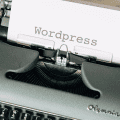

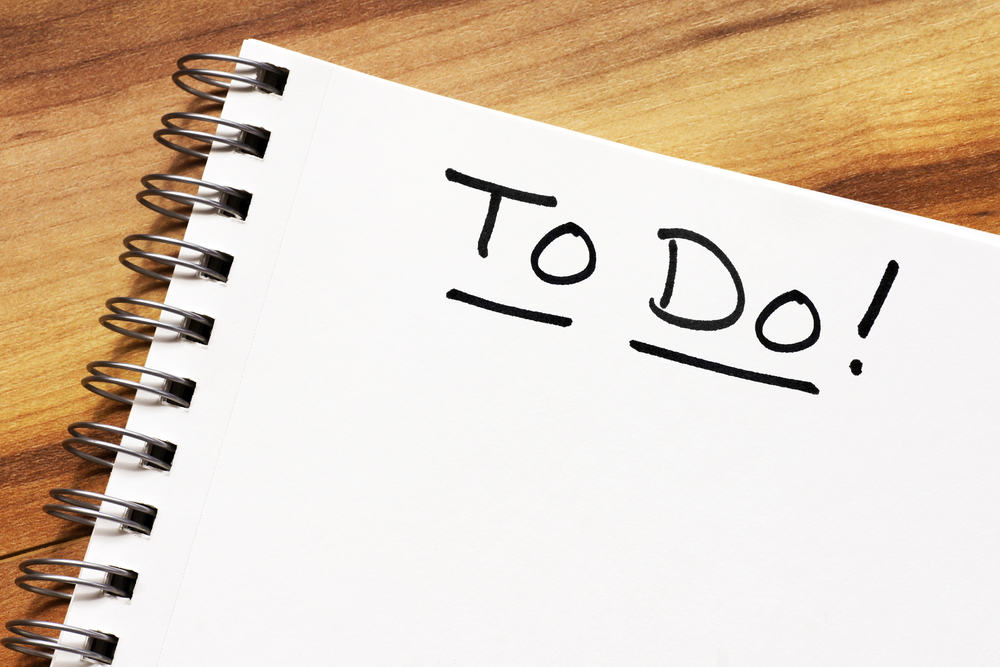
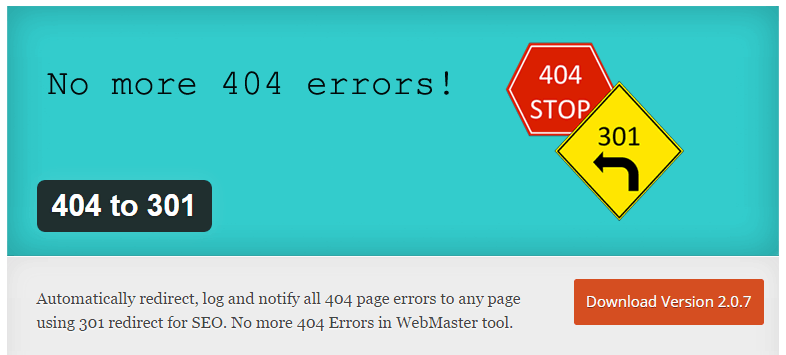



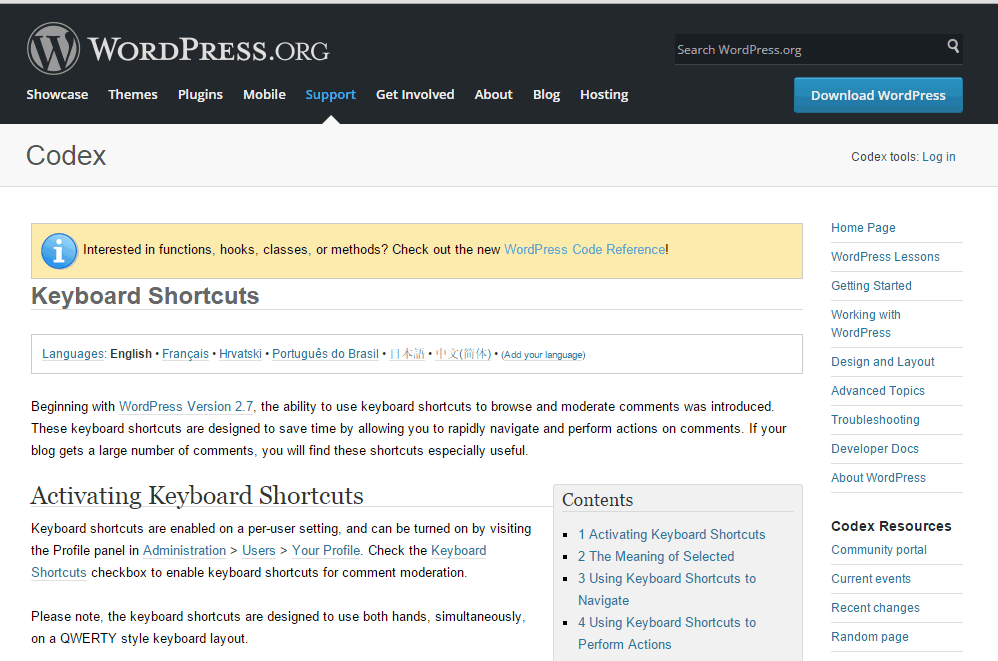




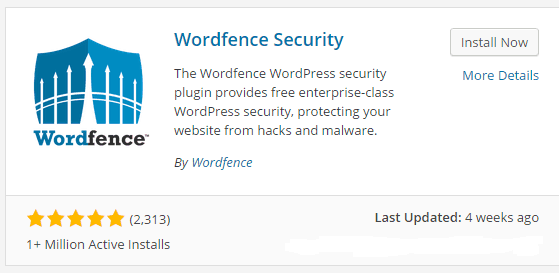

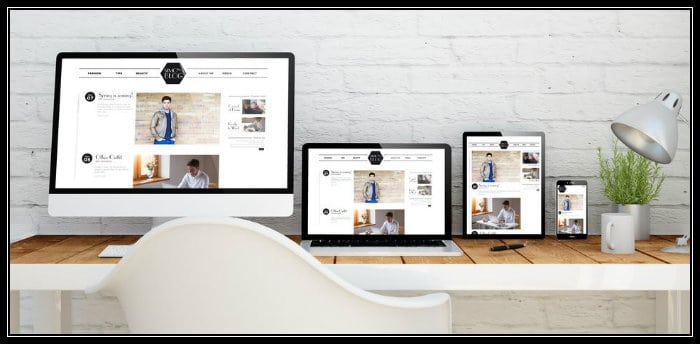


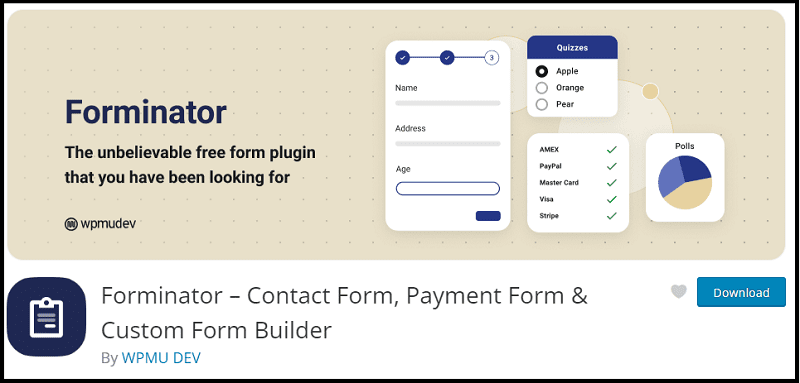
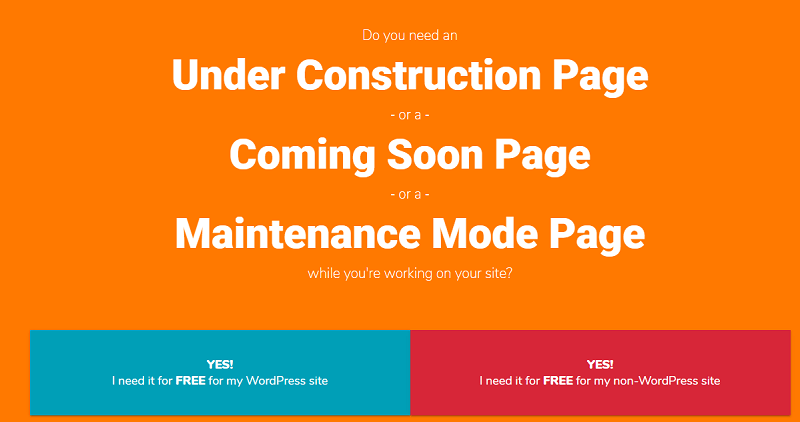
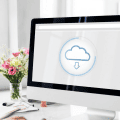




Hi Erik
A very good resource for beginning bloggers. The mistakes you mentioned are so true. I remember when I began blogging, I remember not changing my admin settings and still using the default tagline for 3 months . So this is certainly a mistake a newbie should’t make at all.
I also agree with overloading tags. I remember my site map having issue because I had too manmany tags which I fixed by removing some of them.
Thanks for sharing this great resource.
Hey Erik,
Thanks for reminding me about this Favicon thing
I updated my theme, changed my logo but forgot to change my Favicon. Hope I’m not looking stupid on that 😉
Wish I had read something like this when i first started several years ago. No backups, no caching, weak credentials, you name it, lol.
But i’m glad this piece will help newbies start on the right track.
Elvis
Hi Erik,
I must say this is my first time here and m loving it already. I agree with the points you mentioned here these mistakes are really common with wordpress users especially image optimization and back up. i would say its not been long i started optimizing my images when i found out the effects and also at first i was lazy about backing up until i changed host in my wp blog and my new host does not do auto back up for me so i had no choice but to back up manually using filezilla.
Thanks for sharing,
Bob
Hi, thanks for the information even I forgot to replace default favicon on my blog , thanks sir great article keep it up, this is so helpful for me , thanks again
Hey Erik,
Great article! I can’t agree more with the theme part. Get a good theme, work hard to customize it and grow your audience. There’s no two way around that!
Hope you are having an awesome Friday and cheers man!
Hi Erik
Very important post indeed.
Many newbie bloggers don’t take these things to do very seriously. I also still not have done a few of them because of shortage of time. But that’s not directly related to security or SEO of the blog.
To lay the strong foundation of the blog it is must to put every brick at right place and in due course of time; else after construction of the building it may become quite difficult the change the foundation.
Thanks a lot for sharing this post all bloggers must read it.
Hi Erik,
Great post my friend. Admin profile is a big one that is so easily forgotten. I was one of those that used the admin profile for a while because I did not know any better but someone gave me the same advice one day. Hackers definitely will take advantage of anyone that may have the admin profile.
Favicon is a real cool idea. Anything we can do to make ourselves stand out from the crowd and be unique is good. I have seen some very cool Favicon’s since being online.
These are all very good tips. Tags and categories really stood out to me. I recently was looking over my categories and consolidated a few just so it was easier for me but I did not realize that too many could hurt my SEO rankngs, so I appreciate your views on that for sure.
Thank you for sharing an excellent post with us today!
Hi Erik,
As good old users of WordPress, we might take those steps for granted, but we should never forget that new bloggers enter the scene of blogging each and every day, and if they are like me when I started, all of this probably sounds like Greek to them.
When I first started using WordPress, years ago, you didn’t even find blog posts like yours here, I had to purchase an eBook in order to set by WP platform completely.
Thanks for those great tips.
Hi Erik Sir,
Awesome post indeed.
I think this post is the one I was looking for. As you know, I have started my first wordpress blog in last month.
I also forgot to change my favicon. Favicon indicates the blog authority, doesn’t it sir.
Anyway, sir I did add categories to my blog, no tags. I am a bit confused about the difference between categories and tags. So please make me aware of the difference sir.
I want to know one thing also sir. Among the two cache plugins you shared, which one is the most efficient?
All tips you shared are superb sir. I really love it.
Thank you so much for yet another awesome job.
Have a great weekend.
Regards,
Rahul
Hey Erik,
Ultimate guide indeed!
You covered each and every aspect that a beginner need to care of while setting up his blog. My brother is new to WordPress so I am going to simply recommend this guide to him.
Thanks Again! 🙂
Hi Erik
First off it feels good to be back here after my absence due to work engagement. Happy New Year also. Great post although I cannot say I have not made some of the mistakes myself in the past and some I still need to work on/ ‘clean up’ Nonetheless, it is a great reminder.
I love to visit blogs with a great theme as well.. One question, do you know of a specific number or the maximum number of tags or categories that is considered ideal? Would love to hear your thoughts.
Have a great weekend..
Hi Erik
Thanks for your response. I agree the shorter the better. Also just what I thought, the numbers seem ideal. Have a great week.
You have some of the most basic things a blogger needs to know for startup and they all makes sense. Some of these were my common mistakes when I was starting with WordPress… oh by the way, WordPress is indeed one of the most popular and easy-to-use CMS there is for bloggers!
Good job and thanks.
Actually there are other mistakes too, and one of them that I actually experienced way back before when I was starting with WordPress are those cool plugins. Why? Most of the new bloggers are prone to use so many plugins that they forget that it may affect the performance of their website leading into bad user experience.
Yeah! Jetpack eats a lot of resources and noticed it when I was trying to optimize my blog site using a Profiler plugin.
Hostgator, how’s your experience with it? I am planning to move my main blog site because it is already getting bigger (almost 3 years now). My current webhosting have a disk limit and it’s becoming a problem now.
Thanks mate… I will definitely use that once I get everything ready. Just busy right now with my day-job.
Hi Erik! Fab post!
You have listed key essentials to blogging and I think it’s awesome! I used a lot of your advice when creating my blogs. Might I add, cause this is a big peeve of mine, when bloggers set up their sharing buttons to be sure to use one that allows you to customize your Twitter share by adding your @TwitterName to it. Makes it a lot easier for someone to follow along as well as network with you.
Passing this one along! Have an awesome day!
B
As a matter of fact, I do like and might have to check it out myself! 😉
B
Hi Erik,
Thanks for this list. We recently moved our blog from Tumblr to WordPress and it is good to see that we did cover most of your points. Since WordPress is such a complex system with so many options, I guess we will keep working on the blog for the next couple of months. – (I doubt a blog is ever finished 🙂
Best,
Susanna
Hi Erik,
Good tips your are written here. Yes. It is true that have to change the WordPress Mistakes and should follow above tips. It is necessary to check every aspects of the WordPress blog settings to carry on or Secure your new blog. Thanks for sharing such a nice article here!! 🙂
It is help me like any beginner. I only started to using WordPress just before two months.
Thank You for Great info
thanks for these nice tips your are written here. Yes. It is true that have to change the WordPress Mistakes and should follow above tips. It is necessary to check every aspects of the WordPress blog settings to carry on or Secure your new blog. Thanks for sharing such a nice article here!! 🙂
Hello Erik,
Thanks for the important checklist for WordPress And Thanks God I’m doing noting of these mistakes with my WordPress blog. 🙂
And now I need to stop doing these mistakes.
Hi Erik,
A complete list of basic setting in wordpress. although i am using default fevicon of Genesis 😉
But now i will use my fevicon.
Thanks for the great advice.
Hi Erik,
You pretty much covered everything for someone who is going to hit the live button.
The tips you mentioned will help someone who might write only for hobby. Your tips are the essential ones and will help many in need. Great work Erik.
I hope you are doing great on all your blogs and projects. 🙂
Hey Erik,
Great post indeed.. I’m sure lots of newbies will find it useful..
A in-depth compilation of all possible mistakes that one should avoid while using WordPress..
Thanks Again for sharing..:)
Varun..
Hi Erik,
what nice tips for beginner. The mistakes you mentioned are such important. Every beginner should read this before starting blogging.
Thanks
Hi Siri,
I wonder from where you get such brilliant topics.! LOL!! 😉
This help to get sucess.. Thanks for posting
Thanks!
Well I guess when we talk about mistakes I would say the first thing to consider is: Theme.
It plays a major role in getting attention of readers, like first impression is best impression we must be use a unique and elegant theme.
Thanks
Wow. i was not aware about these wordpress mistakes but now i will keep in mind.
Thanks for this nice informative article, Erik
Informative article, Sir i am into blogging, i found this article quite informative for me. as i should have to keep these points while starting new blog. thanks
I used to provide my readers with email address on my blog. But I was spammed a lot and thus I removed it. Nice post and thanks for bringing all these points available to us.
Hi Erik
Indeed a great post. 😀
The mistakes which you have mentioned in the above article are very much common. Almost every new blogger do these mistakes and these mistakes help them to learn about WordPress completely.
You should also add ” Deleting default Sample pages and Hello post ” is the other thing which most bloggers forget to delete.
BTW Thanks for sharing it with us. 😀
I would must say that you just rocked in this article. 😀
It doesn’t matter, In which field you are working. You would definitely make mistakes and these mistakes will help you to learn something new. So we should never afraid of doing mistakes.
In this article, the WordPress mistakes which you have mentioned above are very much common which most of the bloggers or webmasters make when they start their 1st WordPress site.
When bloggers like me do mistakes then It is obvious that they can’t generate that result which they want because of that mistake. When It happens, they again start doing all the things and tries to find what they did wrong in previous turn and then they find their mistakes and learn from that mistake.
So some how, mistakes helped us to learn new things. Right? 😀
Most of the people think that doing mistakes will give them failures which they never want but they should understand that every successful person makes mistake at their initial stages and learn from them.
Every WordPress blogger did mistakes when they started using WordPress for the 1st time and same thing I did. When I started my very 1st blog then I didn’t knew that we can also create a BackUp of our WordPress site and I didn’t created any BackUp.
One day, by mistake I deleted the database of my site and completely ruined my few months of hard work. That mistake taught me that never leave any site without creating complete backup of your hard work.
After that day, I always create backup of my each WordPress site.
I would like to give a great Thanks to you for covering these amazing WordPress mistakes which people can use to learn from them. 😀
Hi Erik,
Few days back i started a using WordPress and self hosted blogs before that I am using google blogger. After a reading your blog post I realise that I am making same mistakes while using the WordPress. These are very simple things but makes lots of difference. Thank you for adding this valuable information regarding the WordPress.. )
Thanks for sharing such a wonderful blog on the things which we have to take care while using wordpress.
As im, a new blogger and I need this kind of tips to make my blog very well and user-friendly. I need you support the author. My blog is so slow, and I have switched my hosting GoDaddy to site ground, but I had lot migrating problems, and I don’t how can I solve that thing.
Hey Erik,
Great article, and while I knew most of these tips there are a still a few I didn’t know about. One thing I see on some new (and maybe even older) WordPress site is people don’t disable/remove the meta admin widget from their sidebar. No reader/viewer/client/customer, etc needs to see a link for you to log into your WordPress dashboard when they got to your site. That tab is completely useless (just go to yoursite.com/wp-admin) and should be removed as soon as your site is active.
Great Post Erik!
Thanks for this post, it’s more easier for me to help friends create their blogs without me explaining much and just have to let them read your post. I definitely agree on having a backup of your content, as we may not always know what will happen to our server. Having a back up ready will save a lot of time and effort.
Hi,
Very Nice and Informative article for the beginners. I learned a lot from this article. I thought from your article I saved more time.
Hi,
I can’t be able to update my latest wordpress version. Whenever I tried to update, my site goes down. What should I do? Please give some advice on what should I do?
Nice Info Eric for wordpress website owners, there are 2 most importatnt things for the woordpress or you could say any website that is backup & security. Beacuse wordpress websites usually attacked by hackers for that anyone can use wordpress plug ins or two factor authentication & backiup your website will save your hard work.
Nice to see that “EM” favicon on your blog now, Enstine.
Looks great!
You have shared a really good article, Thanks for this.