A logo is much more than a cocktail of letters, shapes, and colors. It is the symbol that conveys the personality of your brand, the values you care about, and the objectives of your business to your audience, helping you to create a connection with your potential customers.
In other words, your logo will do most of the hard work in your business if you know how to make one that stands out.
This may seem like an excessive task, but don’t worry!
In this post, I’m going to introduce Designhill logo maker, a tool you can use to easily create an eye-catching logo for your business in a matter of minutes.
Table of Contents
How to Get Started With Designhill’s Logo Maker
First thing, you have to enter your company name:
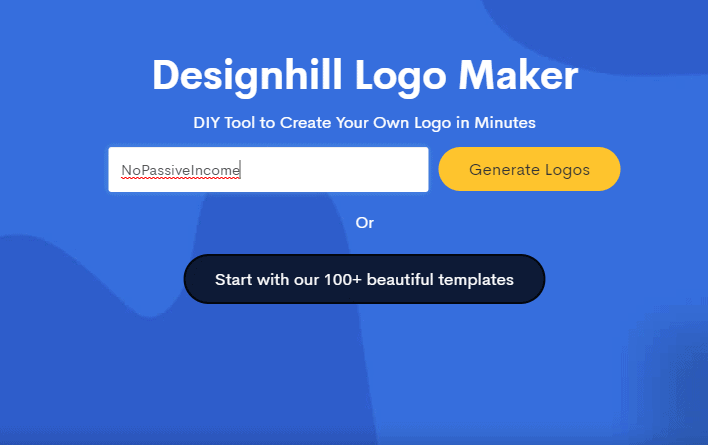
On the next page, pick five or more design styles you like.
This will help Designhill’s logo maker understand which types you prefer.
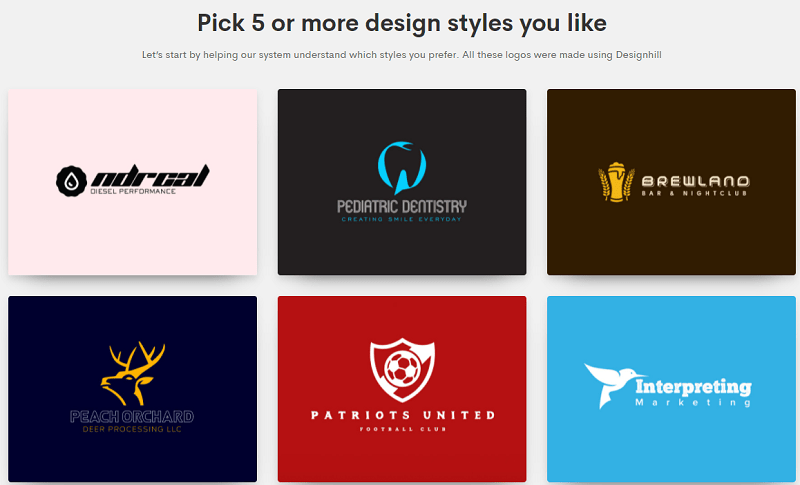
Once you have chosen the design styles you want more, click on the Continue button.
On the next page, you will be asked to pick the three colors you prefer:
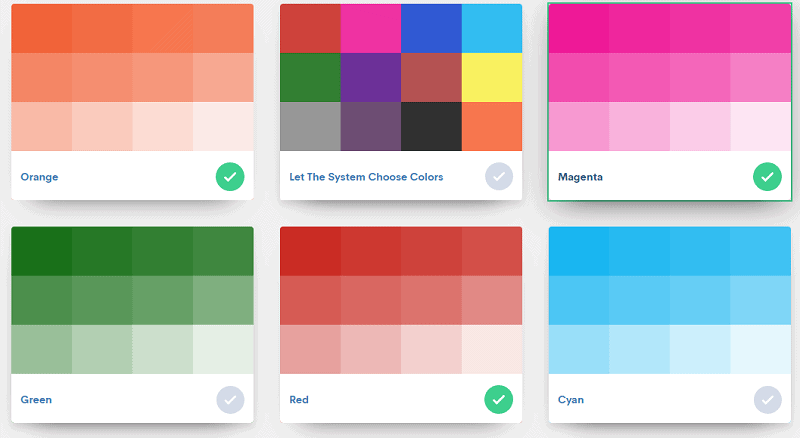
In the following step, enter your company name and, if you have one, your slogan.
Together with your industry and your current budget (you can set this to zero if you don’t want to break the bank):
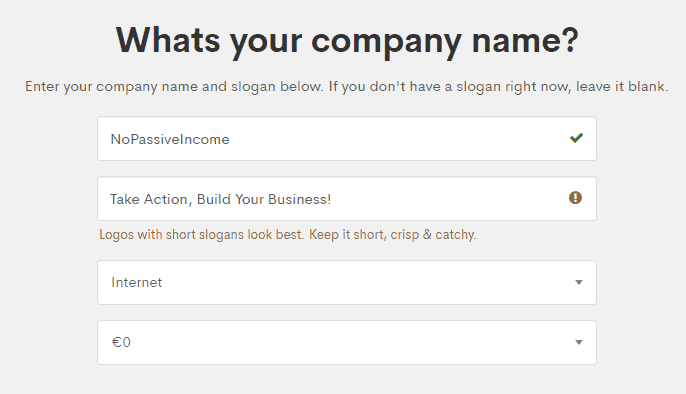
Now, you will be asked to search and add up to 5 symbols.
This is an optional step, but it will be helpful to narrow down the process by selecting the symbols that are more appropriate to your business.
For example, I added the following keywords that are relevant to my niche:
- Money
- Business
- Internet
- Laptop
- Work
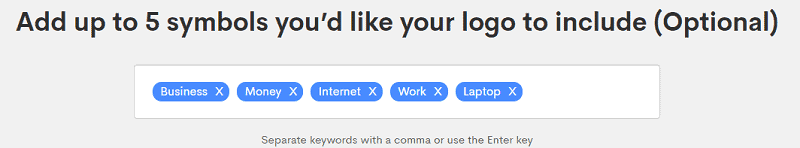
And that’s it. Your job is done.
Now, Designhill’s tool will offer you a selection of logos created with artificial intelligence based on your preferences.
Here’s a screenshot as an example:
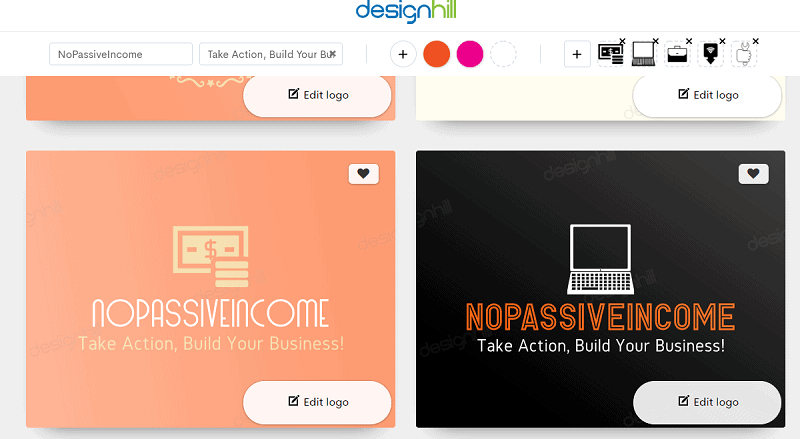
Also, you can click the load more button to get more logos generated.
Or edit the colors, add or change the symbols, to narrow down the process.
If you want, you can sign up to Designhill to save your progress. You may use your email or your social accounts (Facebook or Google).
Choosing and Editing Your Favorite Logo
Now it’s time to choose your favorite logo!
Designhill artificial intelligence will offer different solutions, including a variety of styles such as retro logo templates, so you can directly pick your favorite one or make some edits.
There will be a full page of logos, so if you don’t like any of the ones created, you will simply need to press the load more button to get more results.
During my experience of creating a logo with Designhill’s AI tool, I really liked this one:

I wanted to change the colors, so I’ve selected to edit it.
Like I did, if you click on your favorite graphic on the following page, you will have lots of options. For example, you can edit your name & slogan by changing:
- Company name
- Name fonts
- Slogan
- Slogan fonts
You can change the colors of the company name, slogan, and symbol. You may also want to directly change the symbol by choosing one in the list offered.
Or, you can add a container, which is something that will be placed around your logo. Like a nice circle, a catching square, or any other kind of beautiful decorations.
Finally, you can change symbol size, symbol distance, text distance, and container size.
Once you’re done, and you are sure of all the edits, the final logo will be shown on different objects and merchandise, such as business cards, bags, and signs:
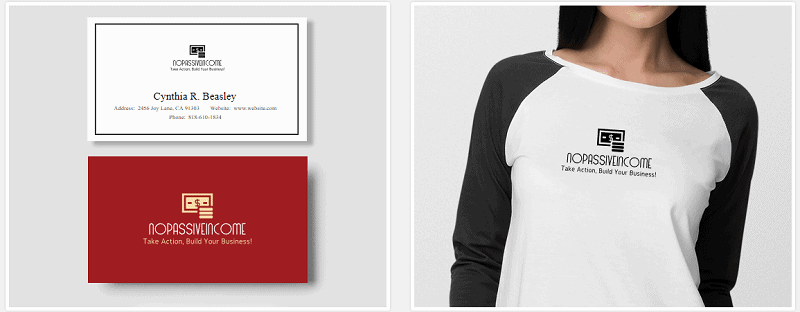
Also, if you own a company and you want to get your logo on various objects used in your business, you can get a nice preview.
See the following screenshot as an example for a restaurant, barber, or bar:
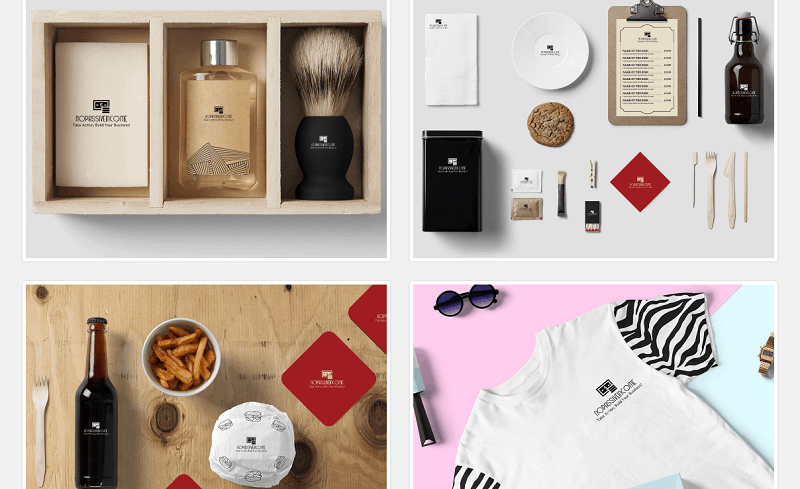
Designhill’s Logo Maker Packages
Once you have selected and edited your logo, it’s time to download it!
Choose a package between Basic, Premium, and Enterprise options.
For example, with the Basic package, you get a low-resolution logo file for just a one-time payment of 15$. This is the best solution for those who are low on budget and are just starting out.
Or, you may want to choose the Premium plan, which is now priced at just $50 (instead of $100). Save 50% and get the high-resolution logo files for your website, social media, print, packaging & branding. Including:
- High-resolution logo (SVG, EPS, PNG, and JPEG file formats)
- Vector EPS and SVG files
- Transparent background
- Lifetime phone support
- Black / White versions
- Full Ownership
- Print-ready
- Font names & colors
For those looking for a custom-designed solution created by an expert logo designer, choose the Enterprise package at $115.
There’s 24×7 live support with quick answers to your questions via priority phone, email, and live chat.
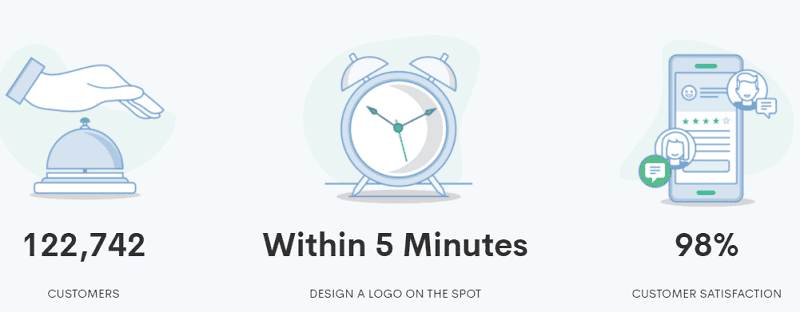
Final Words
Designhill’s logo maker uses machine learning and artificial intelligence to create beautiful logos. It also constantly learns which designs work well together, so it only gets better every time anyone uses the tool. More than 100,000 customers have successfully used this tool, with a more than 98% satisfaction rate.
Check one of the testimonials from genuine customers:
I love Designhill as it has good gazillion choices. I love having choices, even though it’s a bit overwhelming sometimes, but they make a logo look professional. You can make one pretty quickly and get it out into the world. Also, you can always go back and change it if you want, but they are beautiful logos. I’m kind of impressed with the designers and team.”
Janine Olmos, from Janine Olmos LLC (United STated)
I liked the idea of building a logo with an AI tool based on my choices. Based on my experience, the interface was user-friendly and super easy to understand, making it a convenient way of getting a quality design in minutes.
I loved the whole concept of a platform based on artificial intelligence. And I noticed competitive prices too. Priced at $15, I think it’s a fair price that comes with a bundle of options and benefits.
Now, it’s over to you.
Are you going to try Designhill’s logo maker?
Have you ever heard of an AI tool to create logos?
Please share your thoughts in the comments below. Thanks!

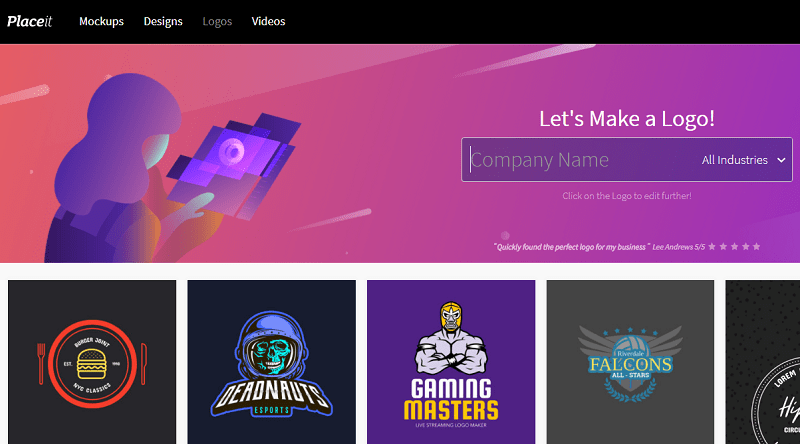
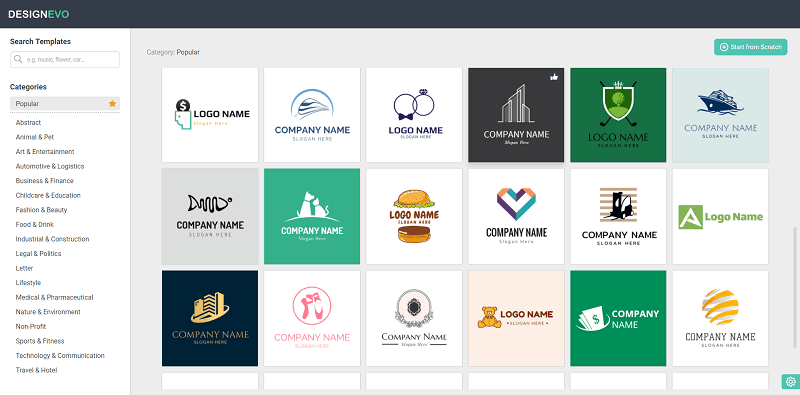
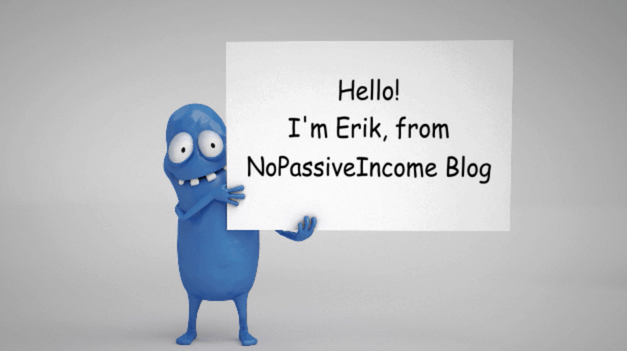
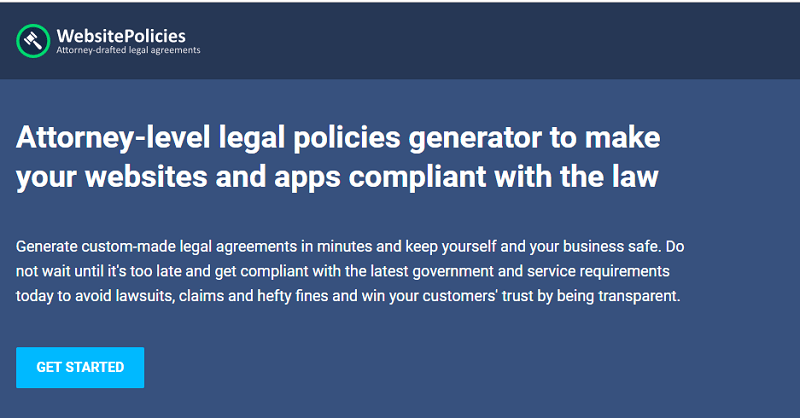
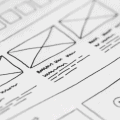

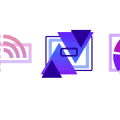




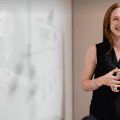











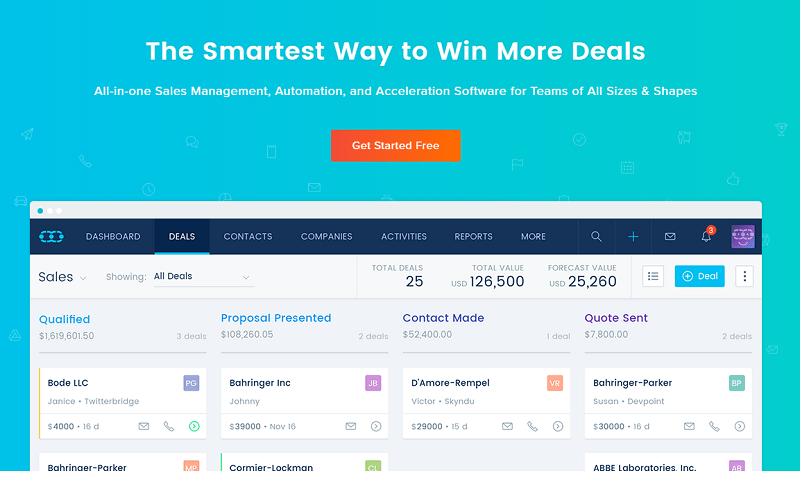
Good article! I really like to know about logo makers. Thanks.
Hello Erik,
Designhill is one of the best and intuitive logo building sites. I have used it to design some logos. Work Great for me.
Hey Erik,
Excellent and well-written post. You have shared an awesome content regarding a Designhill Logo-maker tool. i really appreciate the way you have introduced this great logo-maker tool that are so true to understand. You have explained very nicely along with crucial info and every necessary details that are true enough to understand.
Logo reflects the brand personality and is one of an important thing that is highly considered, hence it is so essential to create a well-design & eye-catchy logo to grab more attention. Designhill logo maker is a very useful tool that allows user for creating attractive logo, also the tool offer helpful features. Using this tool will be helpful and provide good advantages.
After reading this complete guide i gain ideas and am sure that this post will surely help man people, readers in understanding various things. Lastly i would like to say that you are definitely providing good understanding to your readers.
Very useful and keep sharing more similar post.
Thanks,
-Aadarsh
Hi Erik,
Thanks for this wonderful post. Designhill looks great. I Will definitely try this tool. Previously I was using only Canva to design my logo
Hello Erick,
Excellent and well-written post. Design hill is one of the best and intuitive logo building sites. I have used it to design some logos. Logo reflects the brand personality and is one of an important thing that is highly considered, hence it is so essential to create a well-design & eye-catchy logo to grab more attention. Designhill logo maker is a very useful tool that allows user for creating attractive logo, also the tool offer helpful features. Using this tool will be helpful and provide good advantages
Dear Erik,
One of the top and easiest websites for creating logos is Designhill. It helped me create a few logos. Great results for me. It is crucial to design a well-designed and attention-grabbing logo because it conveys the personality of the brand and is one of its most vital aspects.