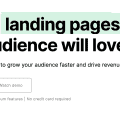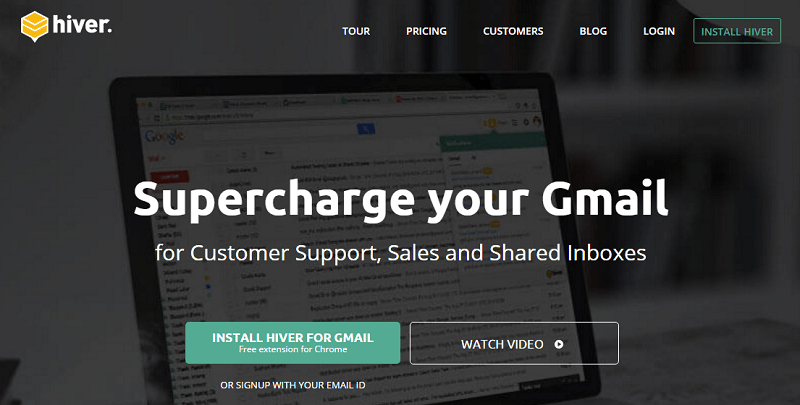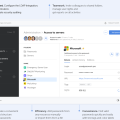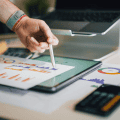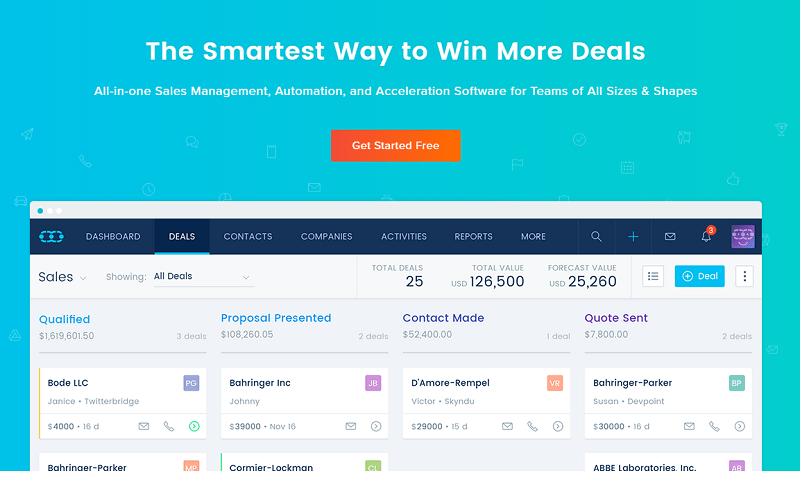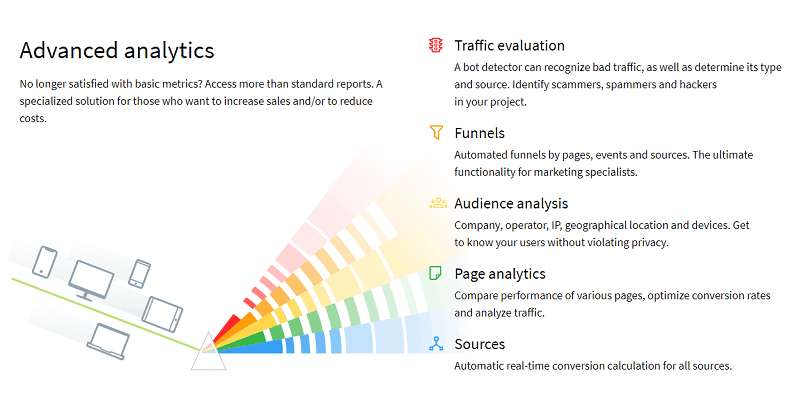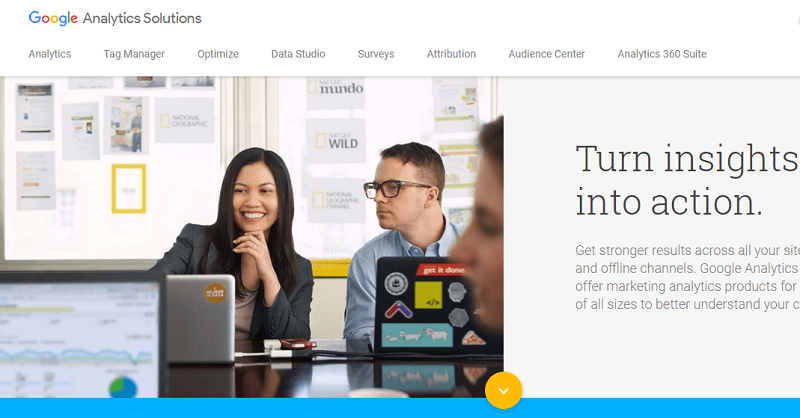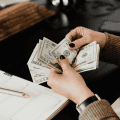As a freelancer, staying organized and efficient is crucial for success—especially for freelancers and small business owners who juggle multiple roles.
Google Calendar is a powerful tool for managing your schedule, but its true potential is unlocked when integrated with other useful applications.
Here, we explore some of the best Google Calendar integrations that can transform your workflow and boost your productivity.
Table of Contents
1. Trello: Streamline Task Management
Why Integrate Trello with Google Calendar?
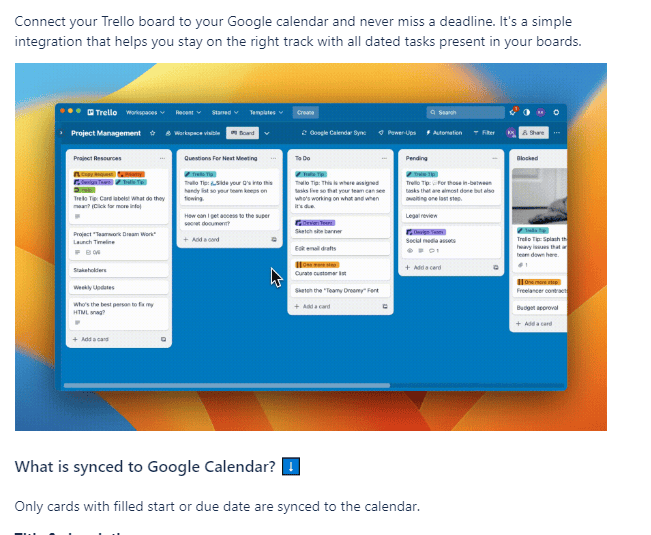
Trello is a popular project management tool that uses boards, lists, and cards to organize tasks. Integrating Trello with Google Calendar ensures that all your deadlines and project milestones are synced, so you never miss an important date.
How to Set It Up
- Navigate to Trello’s “Power-Ups” section.
- Search for the Google Calendar integration.
- Follow the prompts to connect your Google account and select the boards and lists you want to sync.
Benefits
- Visual Organization: See your Trello tasks directly in your Google Calendar.
- Automated Updates: Changes in Trello instantly reflect in your calendar.
- Enhanced Collaboration: Team members can track shared tasks more effectively.
2. Slack: Enhance Team Communication
Why Integrate Slack with Google Calendar?
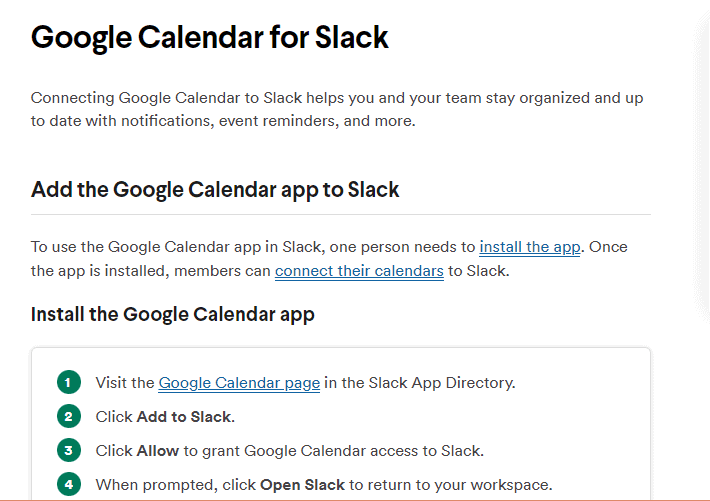
Slack is a team communication platform that centralizes your messaging, making it easier to collaborate. By integrating Slack with Google Calendar, you can receive reminders and updates on upcoming meetings and deadlines directly in your Slack channels.
How to Set It Up
- Go to Slack’s App Directory.
- Search for “Google Calendar.”
- Follow the setup guide to link your Google Calendar account.
Benefits
- Timely Notifications: Get reminders about upcoming events without leaving Slack.
- Shared Calendars: Easily share calendar events with your team.
- Event Creation: Create new calendar events directly from Slack.
3. Asana: Improve Project Tracking
Why Integrate Asana with Google Calendar?
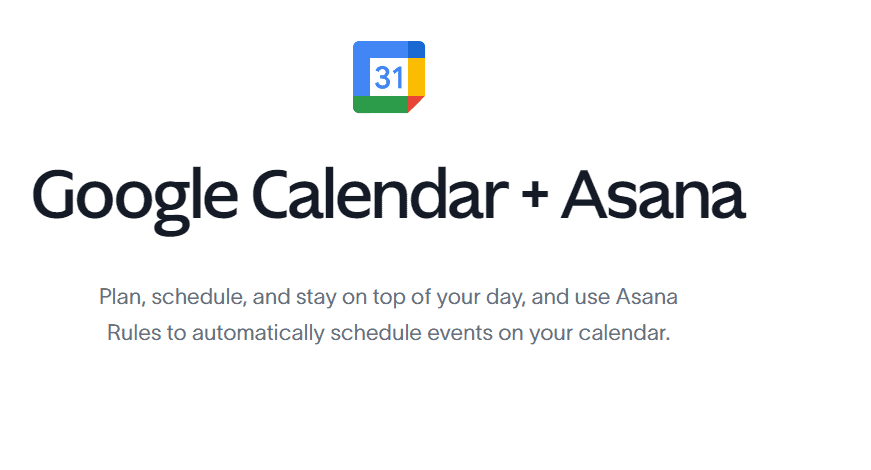
Asana is another robust project management tool that helps teams track their work. Integrating Asana with Google Calendar allows you to visualize your Asana tasks within your calendar, helping you manage your time more effectively.
How to Set It Up
- In Asana, go to the project you’d like to sync.
- Click on “Export/Print” and select “Sync to Calendar.”
- Follow the instructions to add the iCal URL to your Google Calendar.
Benefits
- Centralized Scheduling: View all your project deadlines in one place.
- Better Time Management: Allocate your time more efficiently by seeing tasks alongside other calendar events.
- Seamless Updates: Automatically sync new tasks and deadlines from Asana to Google Calendar.
4. Zapier: Automate Your Workflow
Why Integrate Zapier with Google Calendar?
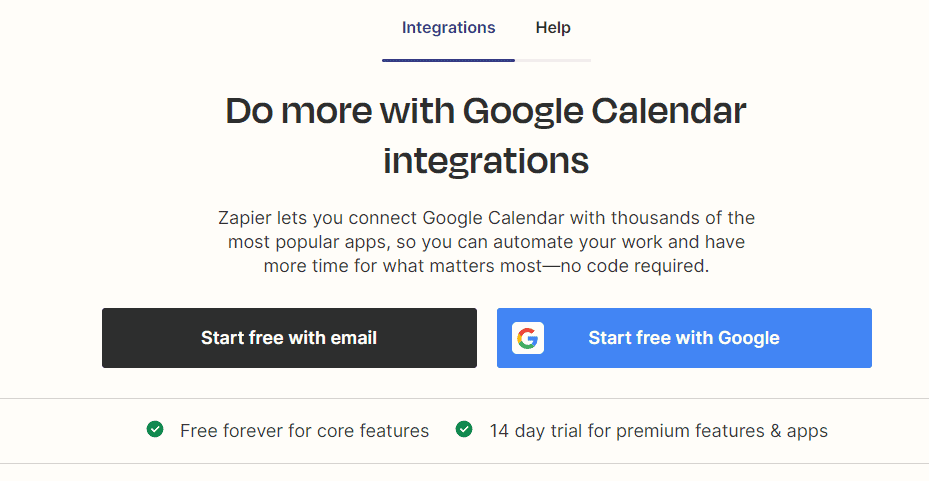
Zapier is an automation tool that connects different apps and services, enabling you to create automated workflows (referred to as “Zaps”). Integrating Zapier with Google Calendar can help automate repetitive tasks, saving you time and effort.
How to Set It Up
- Sign up for a Zapier account.
- Choose Google Calendar as your trigger app.
- Select an action app (e.g., Trello, Slack, Asana) and set up your desired workflow.
Benefits
- Time Savings: Reduce manual tasks by automating them.
- Custom Workflows: Tailor automations to fit your specific needs.
- Efficiency Boost: Streamline complex processes across multiple apps.
5. Zoom: Simplify Meeting Scheduling
Why Integrate Zoom with Google Calendar?
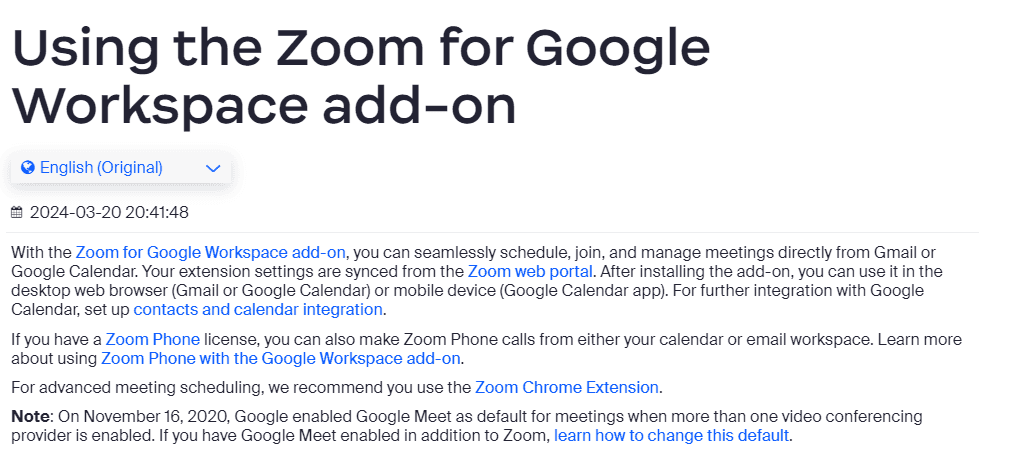
Zoom is a leading video conferencing tool that facilitates virtual meetings. By integrating Zoom with Google Calendar, you can schedule and join meetings directly from your calendar, making the process seamless.
How to Set It Up
- Install the Zoom extension for Google Calendar.
- Sign in to your Zoom account and authorize the integration.
- Create a new calendar event and add Zoom meeting details with a single click.
Benefits
- Effortless Scheduling: Quickly schedule meetings with all necessary details.
- One-Click Access: Join Zoom meetings directly from calendar events.
- Meeting Reminders: Receive timely reminders for upcoming meetings.
Conclusion
Integrating Google Calendar with other productivity tools can significantly enhance your workflow, making it easier to manage tasks, communicate with your team, and stay on top of your schedule. Whether you’re a freelancer seeking to streamline your projects or a small business owner aiming to optimize team collaboration, these integrations offer valuable solutions to elevate your productivity. Consider getting Microsoft 365 to boost even further your productivity.
Ready to unlock the full potential of your Google Calendar? Try out these integrations and experience a new level of efficiency in your daily operations.