Are you an experienced writer or a newbie in the blogging world?
Whether your category is, you are going to love the tool I will introduce in today’s article.
Do you know that how you write your site content will influence the rankings in search engines?
Based on this principle, you can use TextOptimizer to boost your rankings and improve your SEO.
Table of Contents
How TextOptimizer Works for Better Rankings
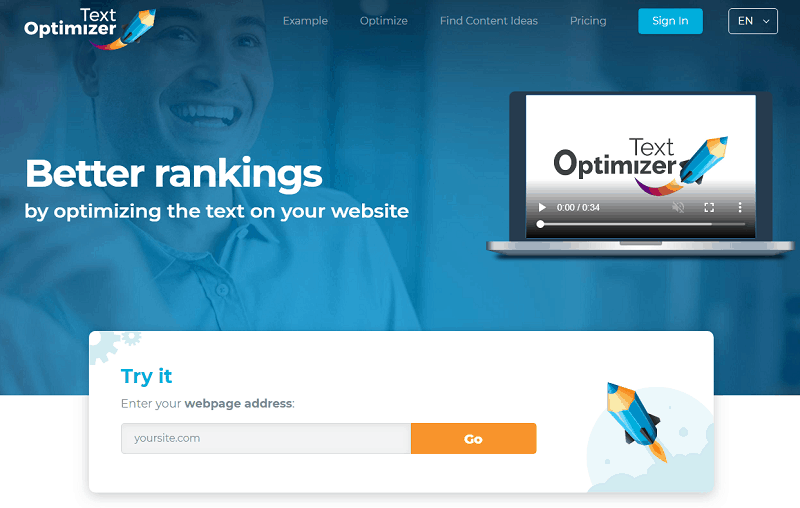
To start, simply enter your webpage address into the field. For testing, I used this link: https://bizsmallbiz.com/leadsgate/
The first result will give you some general information, like:
- what your text is about
- who is your test for
- the format of your text
- examples of words missing in your text
Based on the format of my text, I received a score of 86%, with overall good impressions:
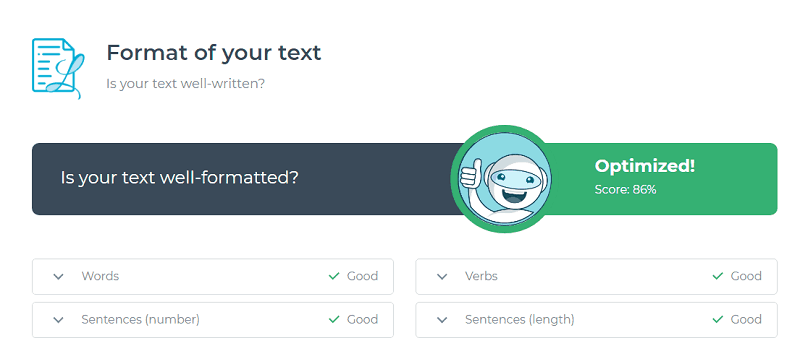
To increase your writing style rating, you should:
- Prefer formal and elevated language; specific, precise and technical terms.
- Avoid relaxed language, contractions (I’ll), vague words.
Now, to proceed using the real power of TextOptimizer, click on “Optimize my text Now”, at the end of the page results.
You can choose to improve your ranking for Google or Bing (I went with Big G).
In the next step, you want to enter the search terms to improve your rankings for, including also your target location:
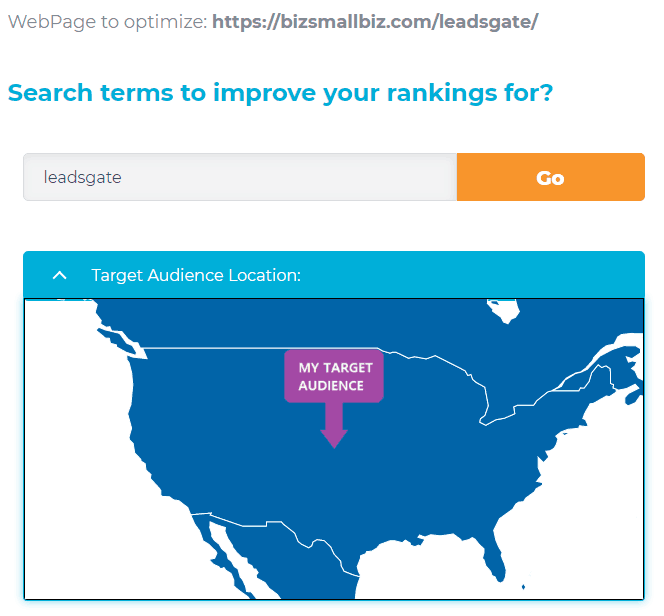
For the “leadsgate” keyword and target location in the U.S., I got a score of optimization of 96%.
Now, TextOptimizer will give you a list of words you can use to keep improving your webpage, no matter the optimization result you got.
You can sign-up for a free trial, by simply entering your email address:
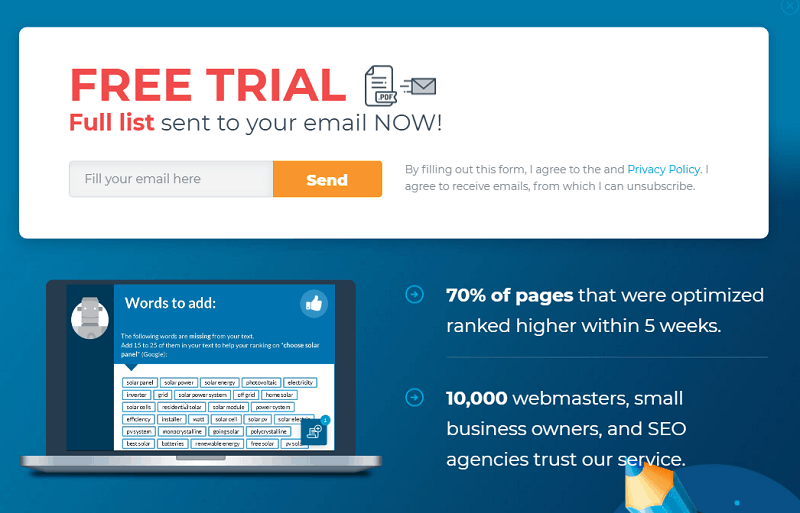
I received in my email, a report with a list of words I can add (or replace) in the webpage I want to optimize.
Including, a list of tips:
- Choose the most suitable words for your text. Previous suggestions are not ranked by priority.
- Modify your text to add the words you selected. You may modify existing sentences or write new ones.
- Be natural in your writing. Avoid keyword stuffing.
- Repeat this analysis until you reach 80% on your content rating.
Use TextOptimzer for Content Ideas
How many times have you found yourself without ideas, when trying to create new content for your website?
With TextOptimizer, you can get suggestions, by simply adding a keyword, to find new topics to write about.
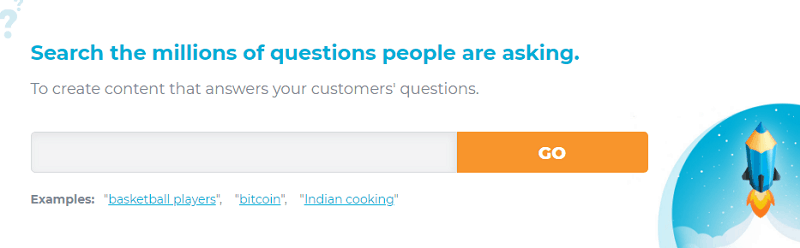
After adding your query (for example “make money online”), you will get a list of topics, in form of questions.
Basically, what are internet users searching for about the keyword you entered, including:
- Number of people asking the question
- Number of sites publishing an answer
TextOptimizer Pricing
With the free trial, you can run the analysis of webpages.
With the PRO version, at 60$/month, you will get additional features, including:
- Text Optimization (to find words to add and remove in your content)
- Search the millions of questions people are asking (with content ideas for your next article)
- Excel file export (to keep data organized)
- Chrome & WordPress plugin (to write and optimize faster)
Final Words

You want to be able to create content to please both search engines and users.
With TextOptimizer, you can. Optimization is aimed at adding or removing keywords from your text, so to better match search engine expectations.
I found this tool easy to use, quick, and efficient.
In just a few minutes, I was able to modify my webpage, to improve the overall optimization score.
Try TextOptimizer now, there’s a free trial waiting for you!
Now, it’s over to you.
What tools are you using to optimize your content?
Are you going to give TextOptimizer a try?
Please share your thoughts in the comments below, and don’t forget to share the post, if you liked it!
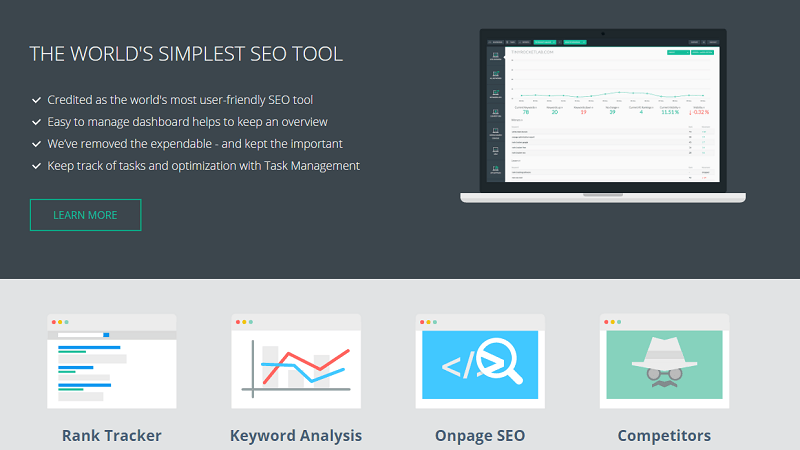
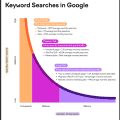

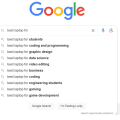
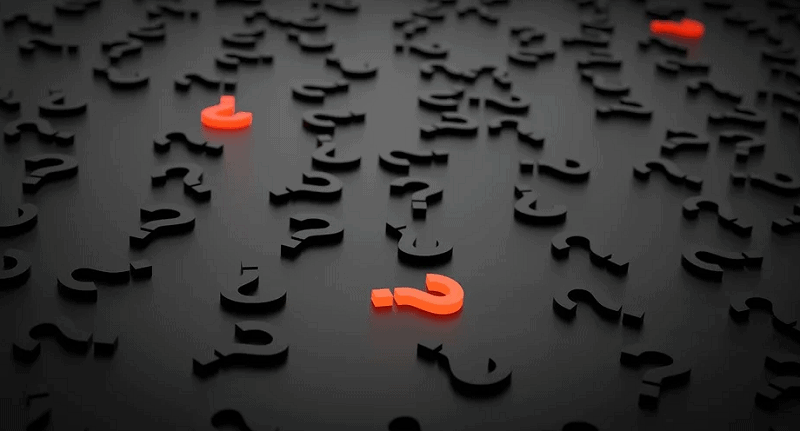

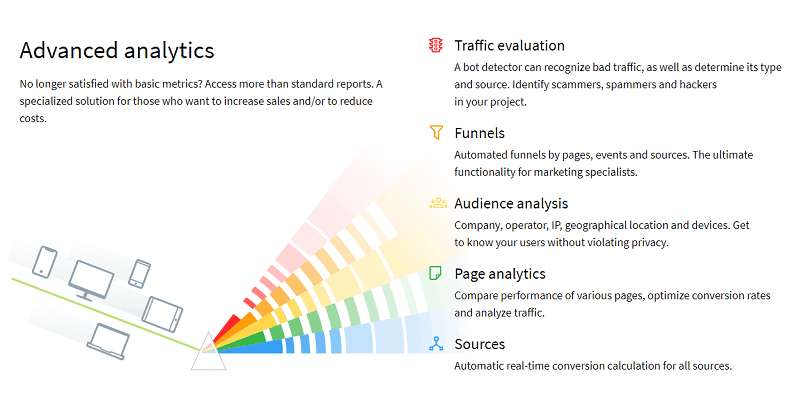
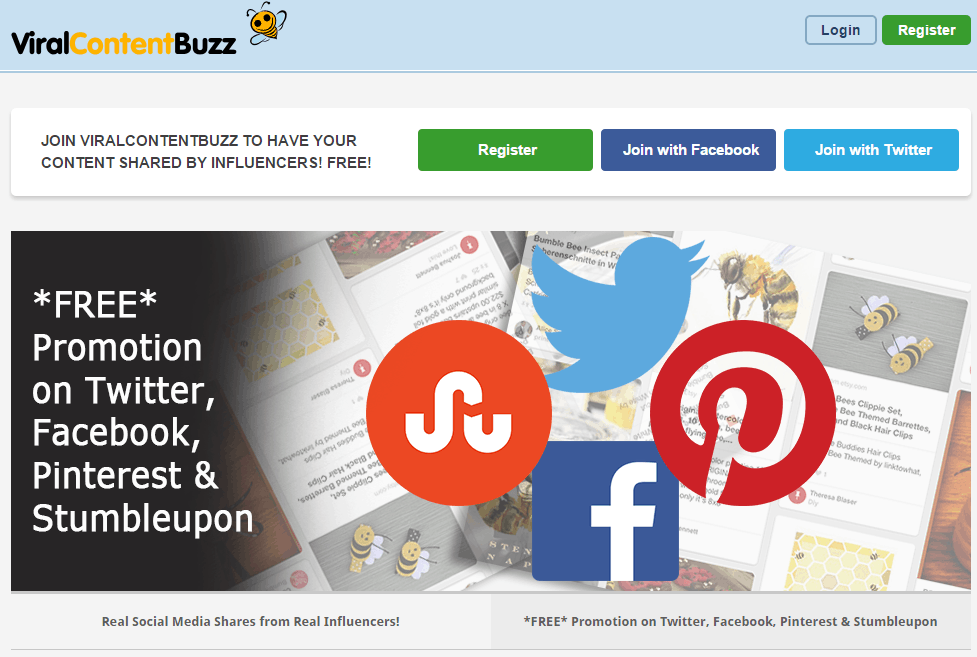


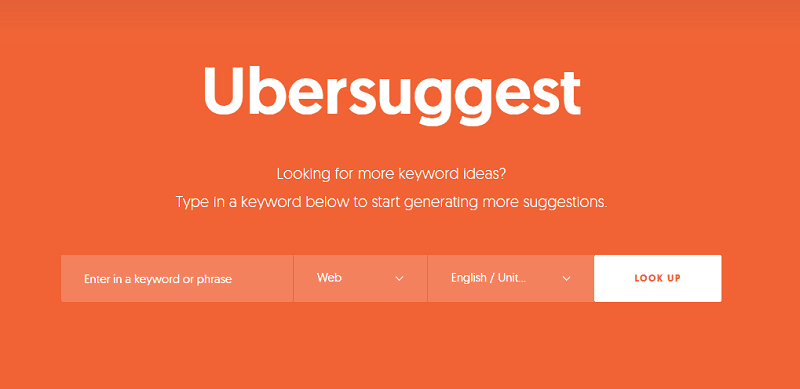



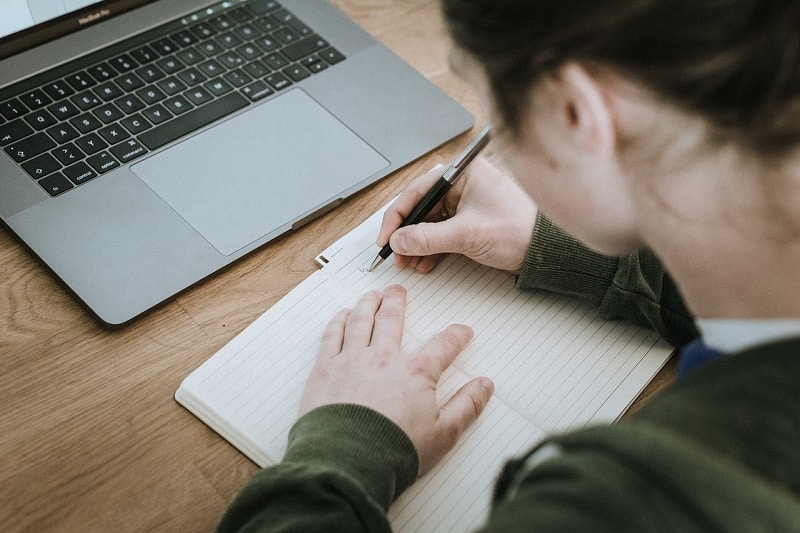
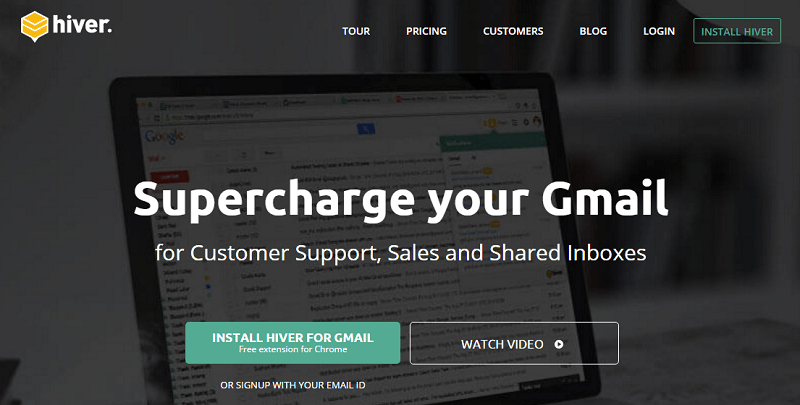


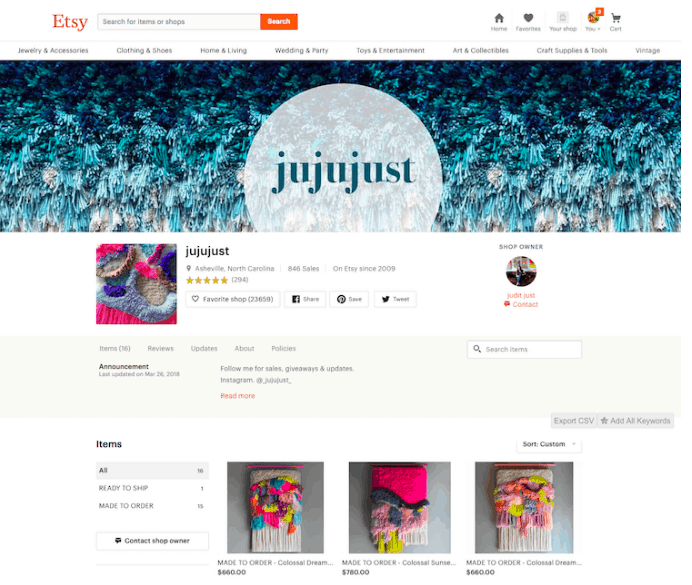


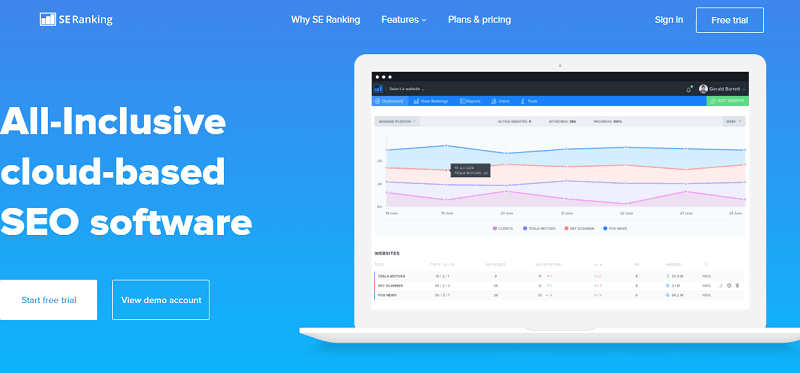

Nice tool ! Will give a try, Thank you Erik
Thanks for suggesting the awesome tool for SEO. After reading the features i will surely give it a try to increase my website ranking.
Looks like a pretty decent tool. I have this article on hosting and it rated that one 86% as well. Is it a coincidence though?
I am grateful for recommending an exceptional tool for enhancing search engine optimization (SEO). Upon carefully reviewing the features and benefits of this tool, I am convinced that it has the potential to significantly improve the website’s ranking in search engine results pages (SERPs). As a result, I am eager to try it and implement it into my SEO strategy.