If you have a small business, chances are that you need to add a map in your website, to make easier for your customers to locate you.
In this post, I’m going to introduce you an easy solution: GoogleMapsWidget. It’s what you need to build the perfect map with a thumbnail and lightbox in minutes!
No nonsense. Just install it and get it done.
Table of Contents
How Google Maps Widget Works

GoogleMapsWidgets allows you to display maps anywhere on your web pages: in posts, pages, custom post types, sidebars, menus and as widgets or shortcodes.
For installation, simply follow the usual process:
- Open your WordPress admin, go to Plugins, click Add New
- Enter “Google Maps Widget” in search and hit Enter
- Plugin will show up as the first on the list, click “Install Now”
- Activate & go to Appearance – Widgets to configure
This is the free version and it’s also available for download here at WordPress plugins depository.
I’m going to take the FREE 7 days PRO trial, to show you the main features.
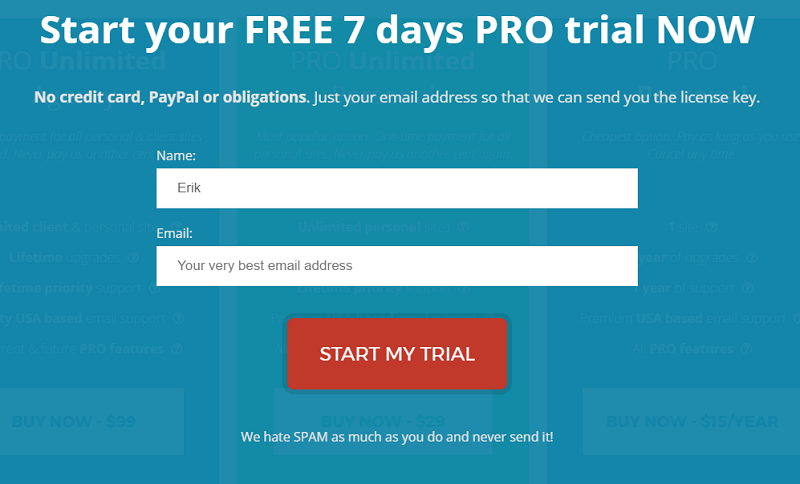
GoogleMapsWidget Features
Once you have installed the plugin, visit the settings page in your WordPress dashboard:

Here are some of the most important things to know here.
First, you need to create a Google Maps API key (the new Google Maps usage policy dictates that everyone using the maps should register for a free API key). The procedure is really simple:
-
- Open Google Developers Console from this link
- Click on the Agree and continue button
- Click the API key link
- Click on the Create button
- Copy your API key and paste it in the plugin’s settings
Then, in the advanced settings, you may want to check some features like tracking the visits via Google Analytics, and other options like inlcuding:
- Google Maps API JS
- jQuery
- Colorbox JS
- Colorbox & Thumbnail CSS
Now, you may want to know about the main features. Here they are.
Easy to Use
With over 100,000 users, GoogleMapsWidget is a popular solution for creating maps because it works the very moment you install it. No nonsense.
See in the following screenshot how easy is displaying a map as a widget with this plugin:

Loading Time
Instead of 40+ requests, initially, the plugin take only 1 request to load the map, reducing the site load by 2 MB (it’s important you optimize the loading speed of your site).
There are 5 thumbnail map image formats for even faster loading – PNG 8bit, PNG 32bit, GIF, JPEG non-progressive JPEG.
Unlimited Maps & Pins
You can create as many maps as you need on your site, as well as adding as many pins on them. There are no limits (there are more than 1500 map pins – doesn’t matter what kind of map you’re creating, there’s a pin for everything; and they come in 2 sizes).
Also, you can custom pin bubbles/description (clicking a pin in the interactive maps opens a bubble with text, images or any other data you want to show).
There are 4 thumbnail map types; hybrid, road, satellite, & terrain, as well as 4 interactive map modes – directions, view, street & streetview.
Every Option You’ll Ever Need
Directions, satellite view, street view, custom information bubbles, customizable lightbox: GoogleMapsWidget has it all.
For example, there are 12 thumbnail map skins (more coming with every update). Color schemes can easily be switched by selecting one of the predefined schemes in Thumbnail map options (lightbox has been purposely disabled on the following examples):
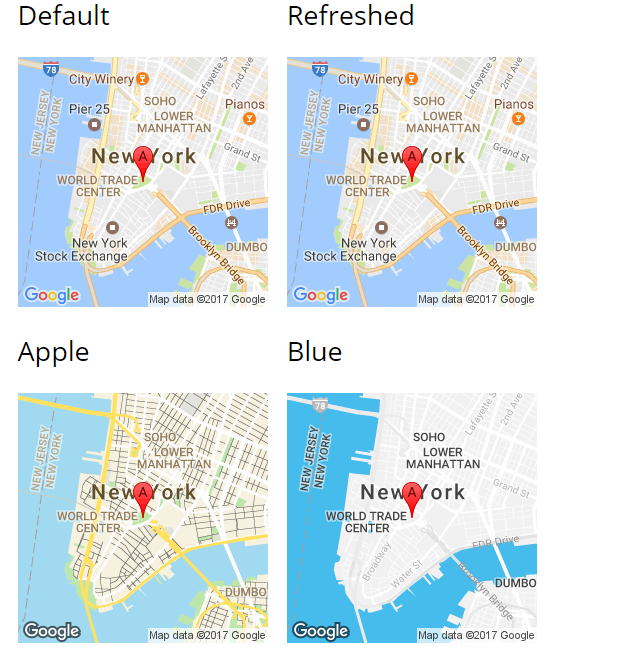
Match Any Site’s Style
You may custom pins, map styles and lightbox skins to match your website, so to blend in perfectly for a perfect experience.
For instance, lightbox skins can easily be switched by selecting one of 21 predefined skins in Interactive map options. Some skins have a close button and can show the map title. All have the option to show arbitrary text above and below the interactive map. Lightboxes can be closed using the ESC key, clicking outside the lightbox or using the close button if the skins has it.
Here’s how it looks the minimalistic lightbox skin:

There are 6 options for thumbnail map links – disable link, open interactive map in lightbox, open custom URL in same or new tab, replace thumbnail map with interactive one, skip thumbnail map and imediately load interactive one.
Premium Support
There’s a friendly USA based support, with agents answering most emails within 3 hours; guaranteed response within 24h.
Introductory Video
Take a look at this interesting video, that introduces GoogleMapsWidget.
With more than 100,000 active installations & over 4 years of continuous development, Google Maps Widget is one of the most popular map plugins in the official WordPress repository.
Pricing Plan
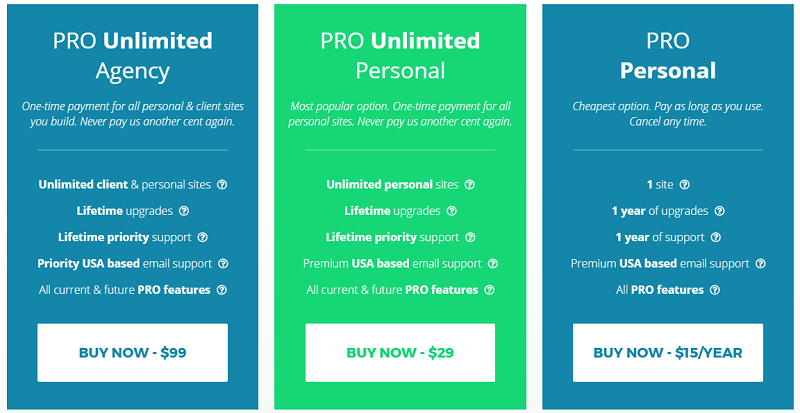
Other than the free version, GoogleMapsWidget comes with three different paid plans:
- PRO Unlimited Agency: at $99, for unlimited client and personal sites (lifetime upgrades);
- PRO Unlimited Personal: at $29, for unlimited personal sites (lifetime upgrades);
- PRO Personal: at $15/year, for one site (1 year of upgrades).
All three plans come with USA based email support.
Important Note: if you want to try all PRO features free for 7 days, you can start a free trial, with no credit cards or PayPal required.
Final Words
With its simple interface, numerous options, and outstanding support, Google Maps Widget is an excellent choice for numerous webmasters and businesses building their WordPress sites.
It has been chosen by more than 100,000 users and most of them have rated the plugin 5 stars:
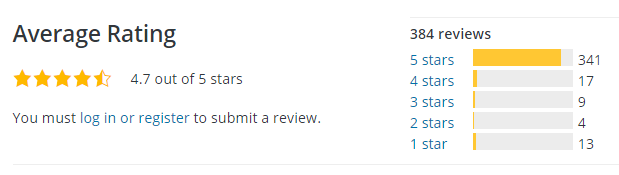
If you need specific help, you can find a forum here or simply contact the developers via email.
Now over to you.
Have you ever needed to add a map to your site?
If so, how did you do it?
Have you ever heard of GoogleMapsWidget plugin?
Please share your experience in the comments below, thanks!
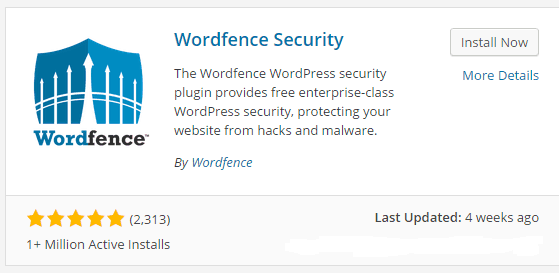

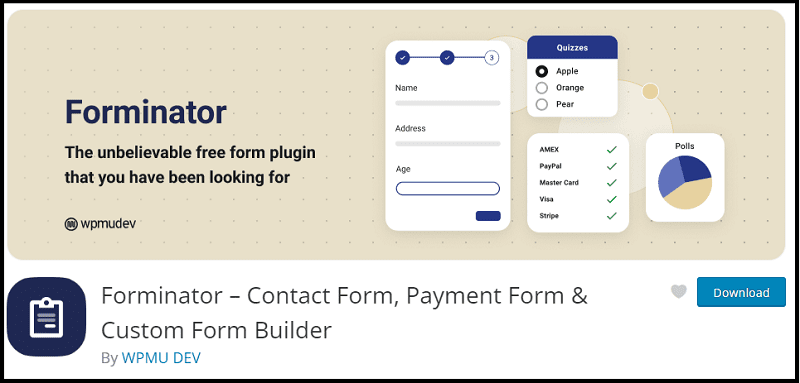


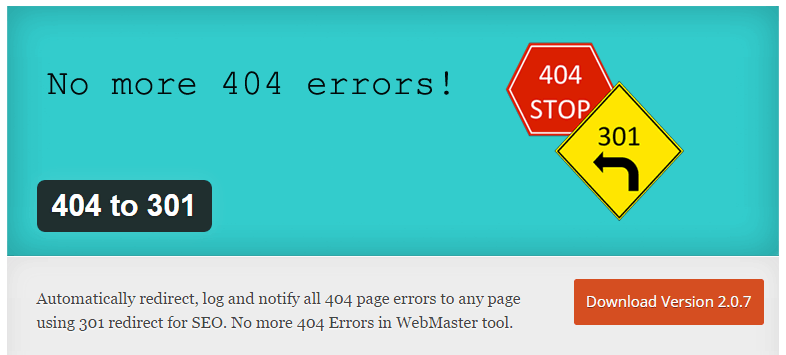
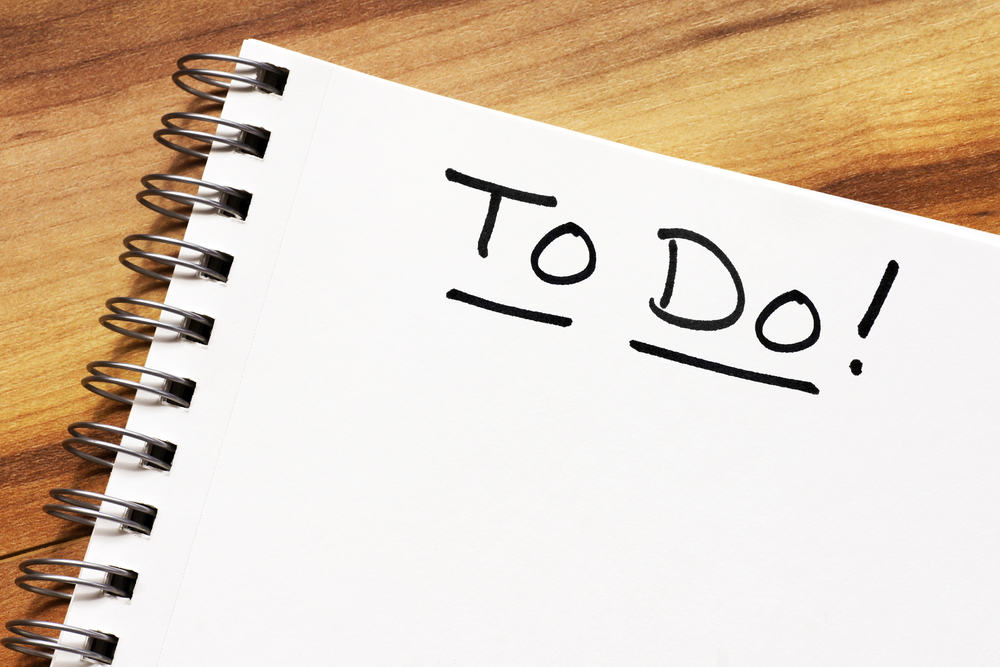
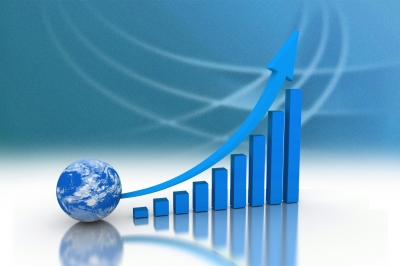
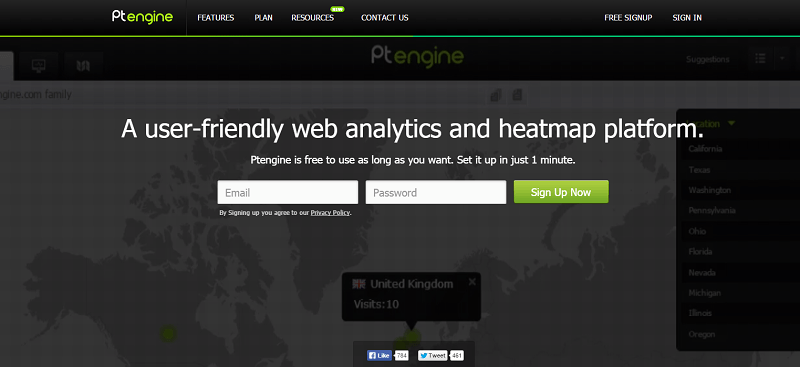
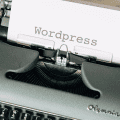
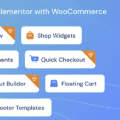
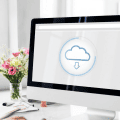
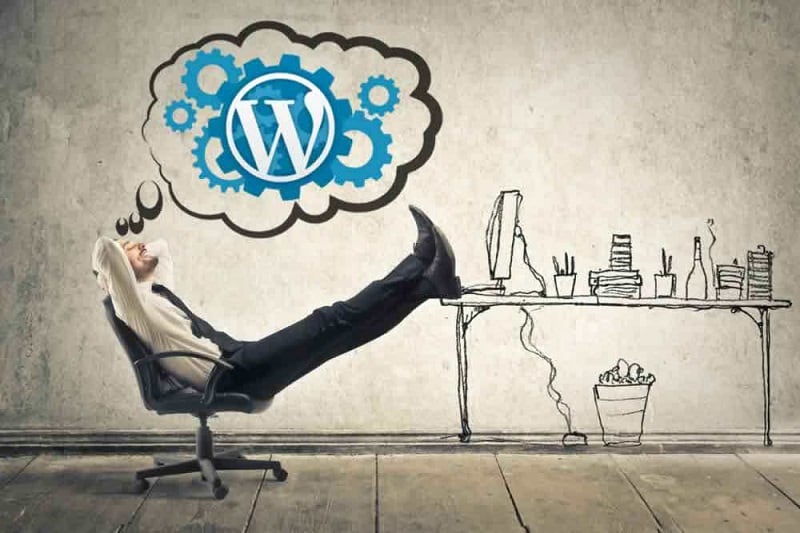


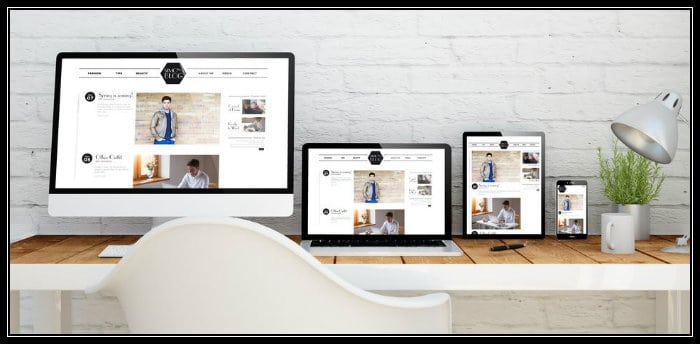
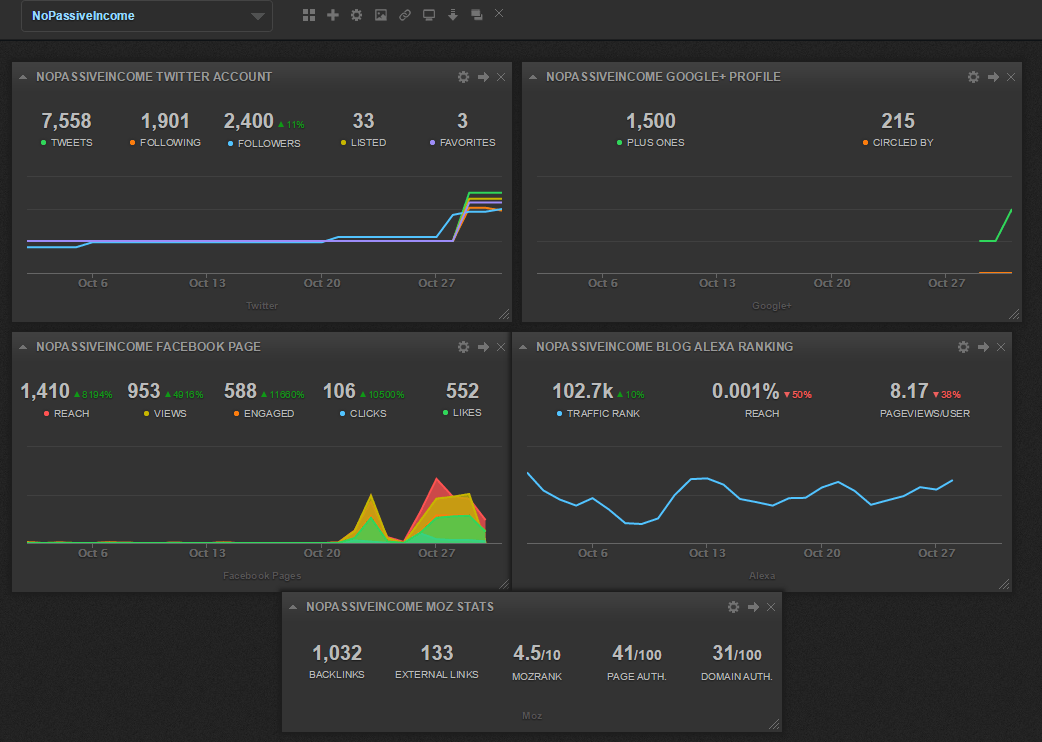
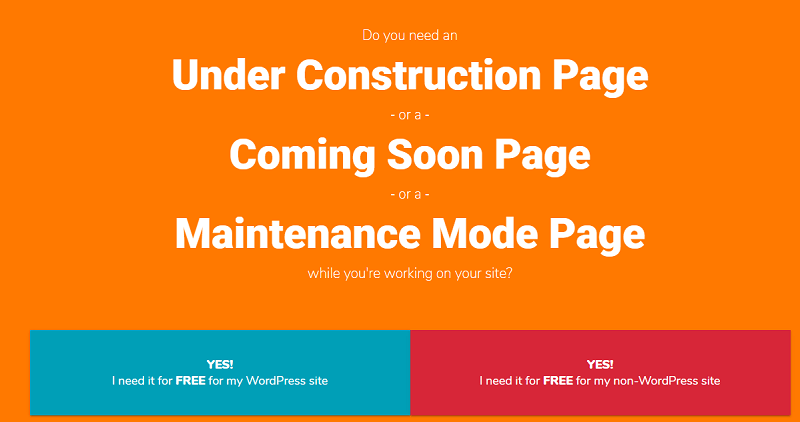


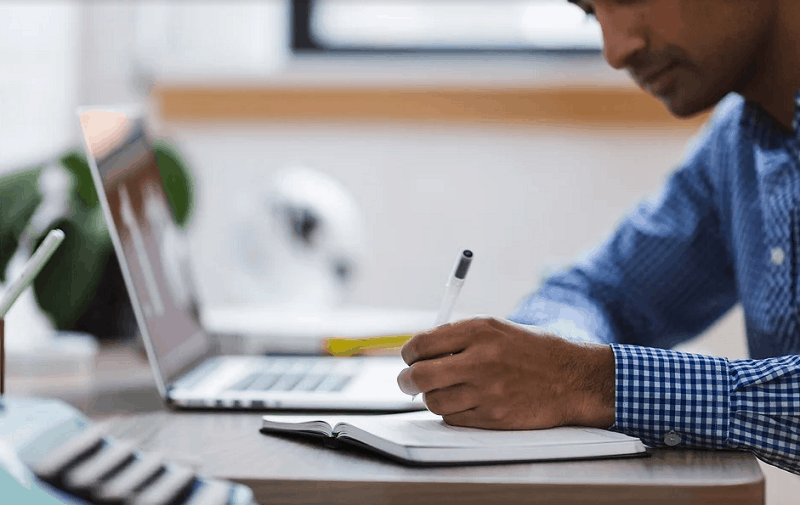


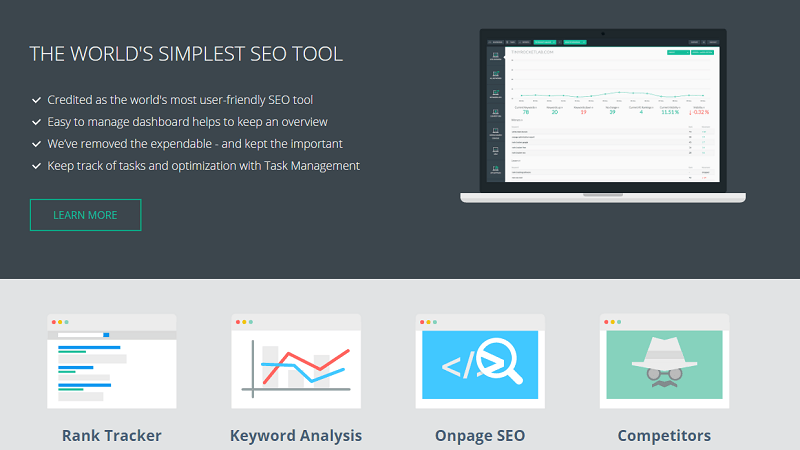

I was looking for something like this, thanks Erik!
Really interesting! I want to test it right now.Thanks.
Hi Erik,
It is a great plugin for local sites as it can improve rankings. Thanks for the detailed guide.
Regards,
Shafi Khan
Thank you so much for this great article.
Hi Erik,
This plugin looks great to create maps for our WordPress sites.
Informative post, thanks for sharing!
Thank for your post!
Perfect plugin for my travel blog, you get directions to that saved destination, from wherever you are.
Thank you so much, Erik, for the amazing review.