Do you want to prevent your visitors seeing that annoying “Error 404” message while browsing your WordPress site?
If your users are looking for something in your blog, but the content does not exist (or they mistakenly type a URL that does not lead to any page), a 404 error page will be displayed.
You should worry about this (and find a solution), in order to redirect the visitors to your other blog pages.
In this post, I’m going to list the nine best WordPress plugins that allow you to handle the 404 page (I’m using the #8 in this list, which includes almost all the features of the other plugins mentioned in this page).
Table of Contents
1. Google 404
The Google 404 plugin has the capability to enter a search window in your custom 404 page so as to provide the reader with information that he needs.
Also, if possible, it will also suggest other ways to find the information that the visitor needs, or what he’s searching for, increasing the probabilities that they will remain on your site.
You will improve the users experience on your blog, increasing the duration of their visits.
2. 404Page
404Page is really a versatile plugin to set your error page.
You can customize it like any other content on your WordPress site, and you will be able to insert the image and the general format you prefer.
You will be able to use the same editor of WordPress, so to quickly set your 404 page.
3. Genesis 404 Page
With Genesis 404 Page WordPress plugin, you can easily configure the 404.php template of your site.
This plugin only works with Genesis Framework themes.
4. All 404 Redirect to HomePage
All 404 Redirect to Homepage Wordress plugin is great, if you want a quick solution for your 404 error page.
This simple plugin is going to redirect all the 404 pages to your blog homepage.
5. 404 to 301
This one is similar to “All 404 Redirect to Homepage”.
The 404 to 301 WordPress plugin redirects all 404 errors to any page you want, using a 301 redirection type (check this SEOMoz guide for more information).
You may select whether to redirect to a custom page or to specific blog posts.
The author of this plugin is also keeping an active GitHub repository, which is really useful.
6. Custom 404 Pro
Custom 404 Pro allows you to change your theme’s default 404 error page with a personalized one.
There are basically three options:
- selecting a custom page from your WordPress admin panel
- typing a custom URL
- going over the logs from all 404 errors
404 Pro WordPress plugin is free (not as the name may let you imagine) and grants a really interesting feature: it saves all the keywords used by your visitors to land to error page, also including custom filters to dig more into this option.
7. 404 Error Logger
404 Error Logger is kinda different from the other plugins listed in this post, as it doesn’t help you setting your 404 error page, but it just saves handy notes.
It lets you record details like IP addresses, browsers and referrer URLs. You can then use all of this data to fix your broken pages.
I’ve read that some users are reporting issues when working with caching plugins, while it does run without problems with W3 Total Cache and WP Super Cache plugins.
8. Redirection
Redirection is the most popular WordPress plugin in this list, with more than 400,000 active installs, at the time of this writing.
It has several features, doing almost everything all the other plugins mentioned in this article do.
And it’s the one I’m using right now for NoPassiveIncome blog.
You can add 301 redirections of 404 pages or choosing to redirect all URLs – not just “Not found” errors.
I particularly like the “log” and “404s” otpions, where you can monitor all the activities of the plugin, with date, source URL, referrer and IP.
For more information, check this Github repository, managed by the plugin developer, John Godley.
9. Smart 404
Smart 404 is the WordPress plugin I was using to manage my 404 page, before installing “Redirection”.
This plugin automatically searches the website for similar kind of content and redirect the user to that specified page.
Example: if you type
https://nopassiveincome.com/social
the plugin will redirect you to the most similar search:
https://nopassiveincome.com/c/social-networks-marketing/
Really easy to install (as any other WordPress plugin) and nothing to set up.
Note: this plugin hasn’t been updated in over 2 years, but it works perfectly with WordPress 4.3.1
Conclusion
I trust that this list of resources can prevent your potential reader too quickly abandon your “not found” page.
These plugins, in fact, have been developed to try to keep the users on your site, and perhaps to send them to similar or related content.
This allows you to lower the bounce rate, while increasing the average length of visits on your site, which is important both for user experience and for Google rankings.
Need more information? Try visiting this Google webmaster support page.
And you?
Have you already set your 404 error page?
Did you know or are you using any of these plugins?
Please share with us your experience, leaving a comment in the box below, thanks!
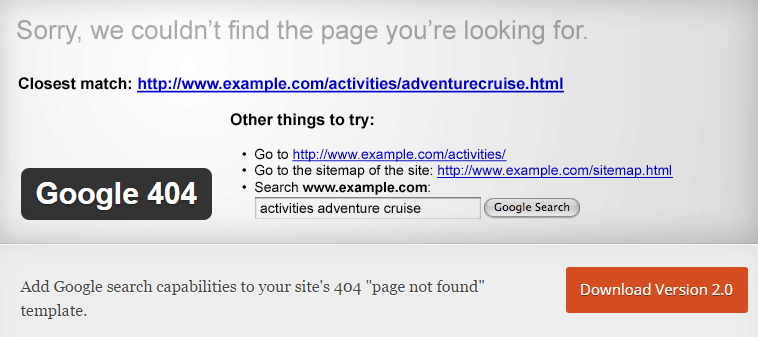
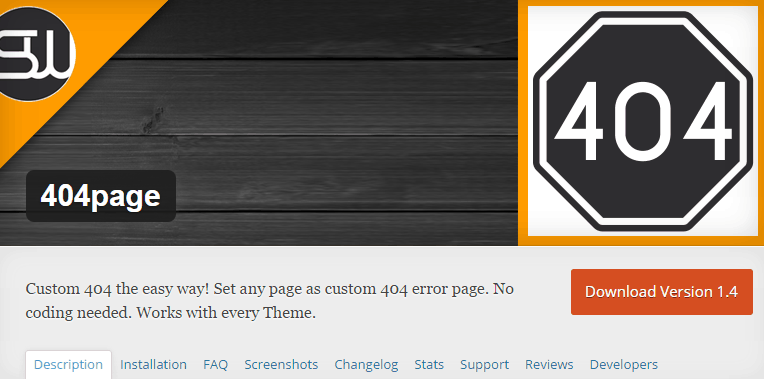
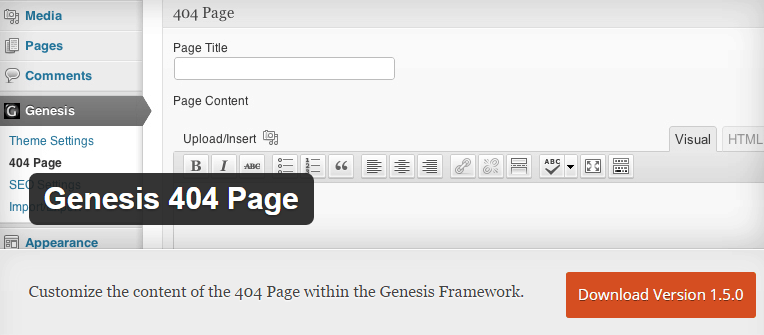
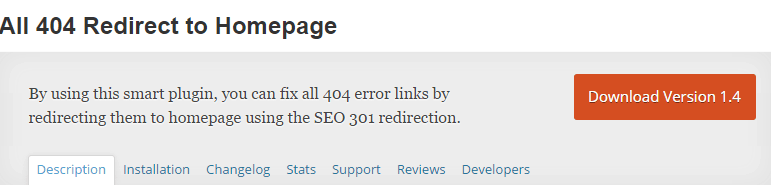
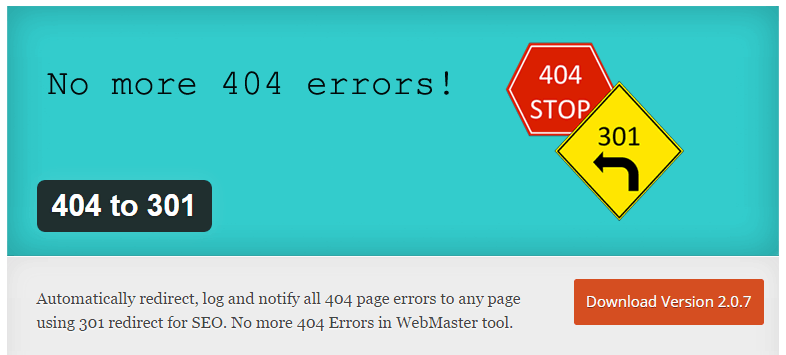
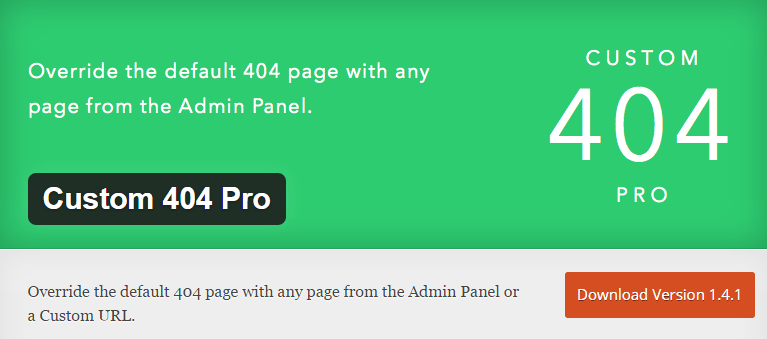
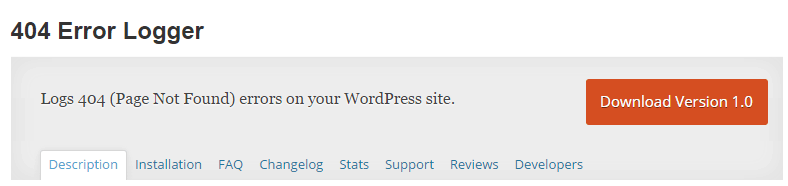
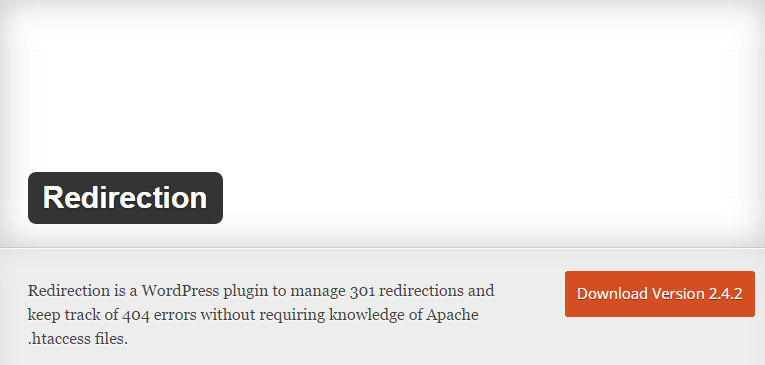
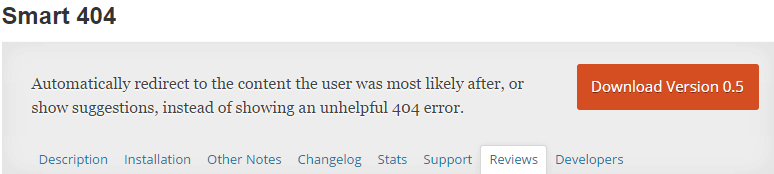




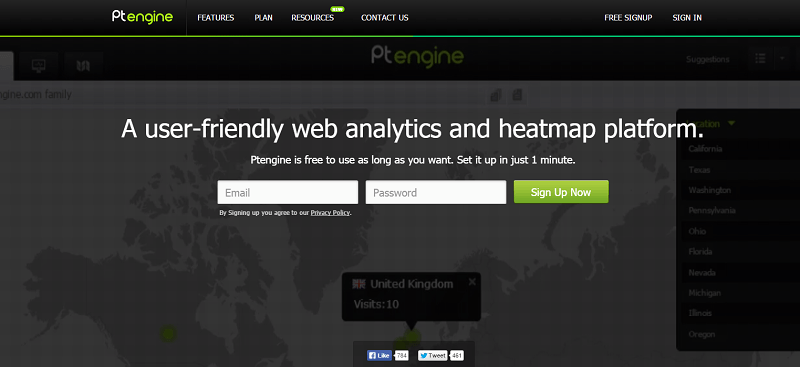

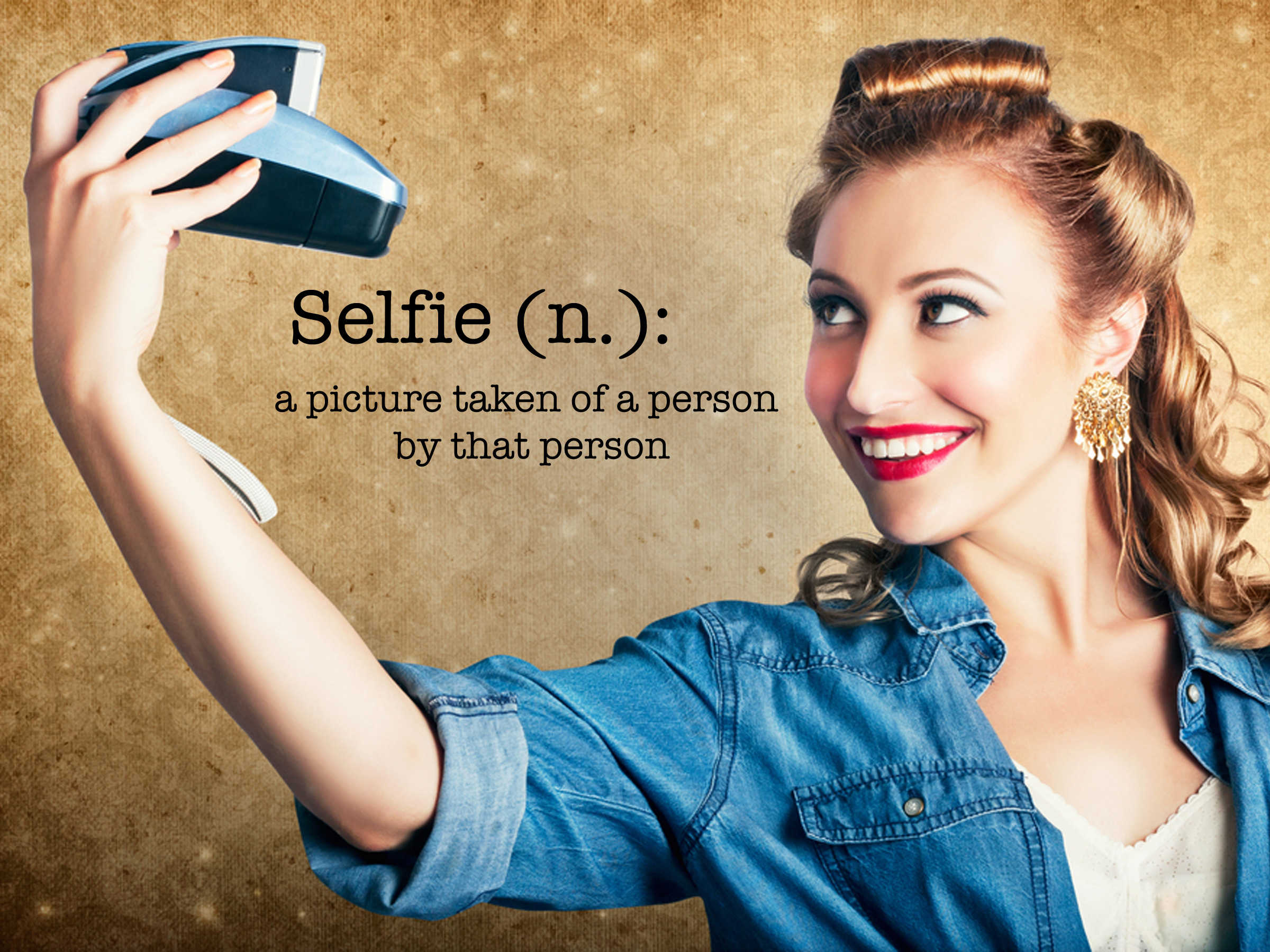

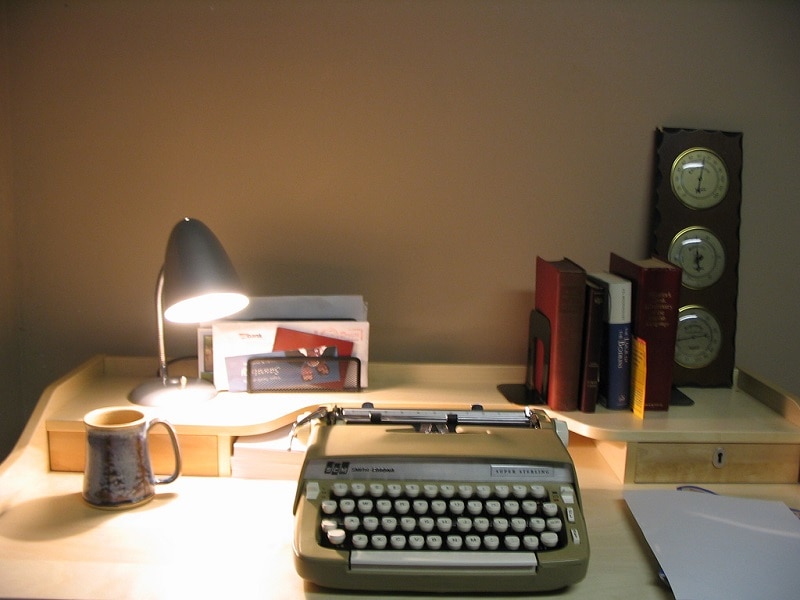






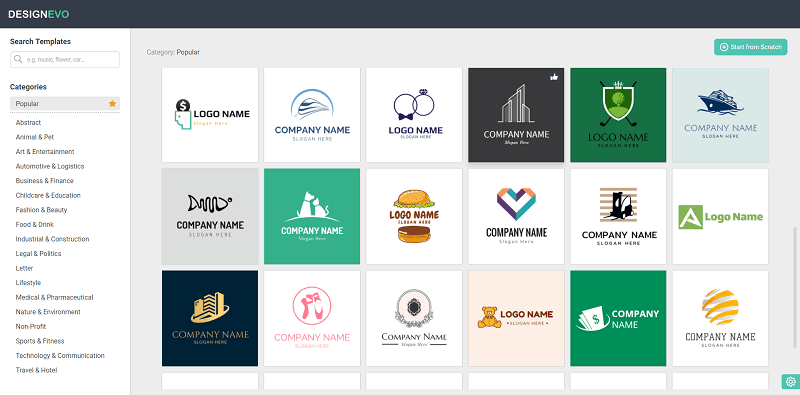



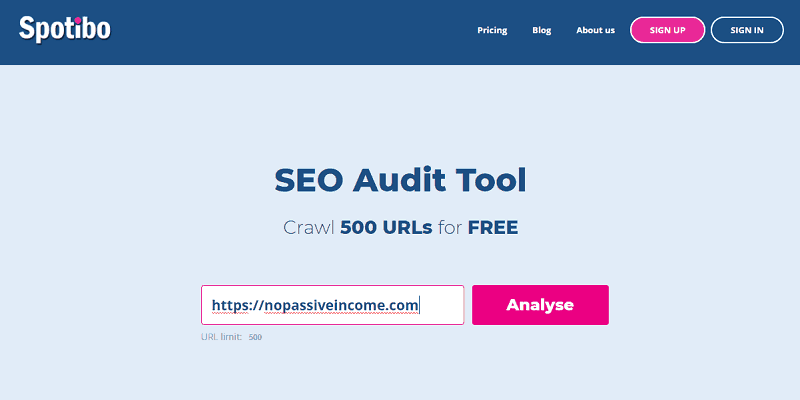
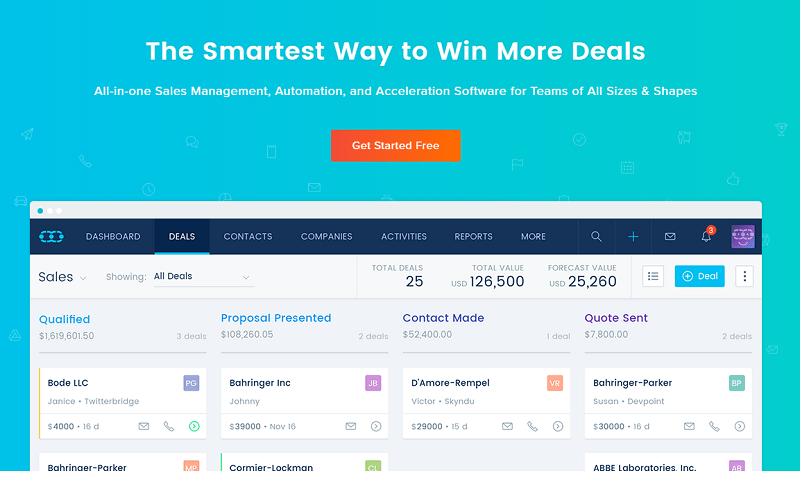
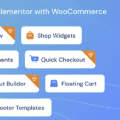

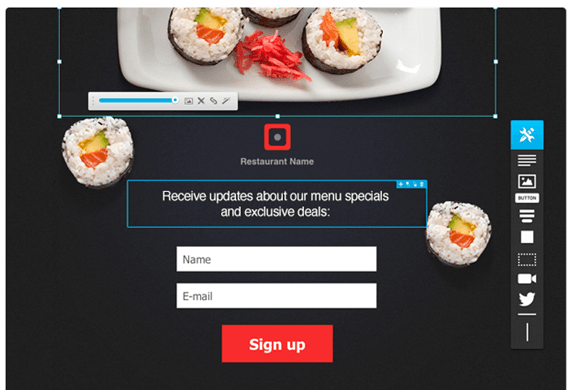
Nice collection, Erik.
“404 to 301” sounded like a great deal to me.
Me, as a Genesis user, want to give “Genesis 404” a try. As it allows me edit 404.php, it offers me great flexibility and freedom.
I was totally unaware of the need to customize 404s on my blog. Your post pinged me.
Cheers.
I’d be careful redirecting automatically, especially all to homepage. There are many ways to create headaches for youself doing this. I like that most of the plugins you’ve listed show a log or history as well as give you options to customize where you’re forwarding people.
If possible, you always want the 404 to display so you can see it in Search Console and find it. 404 errors could pop up all over the place and you’d never know if you were just forwarding them along. Also, it’s not really the best SEO practice to do generic redirection. If you can get it right, that’s awesome and some of these plugins def help.
I like custom 404 – a bit of a sitemap so users can find their way but the 404 remains. I think it’s most helpful this way.
This List is Good,
You got most useful plugins in one post 404 redirection and 404 page building plugins under one roof. Many can take benefits from it.
Hi,
Nice tips you have here, you can add widgets in the sidebar like popular post or most commented posts or a tag cloud to give people a lead. It helps reduce bounce rate and add adds to the design value.
Hi Erik
Thanks for showing us those 404 redirection plugins.
The one I use is “404 to Start” which “Sends 404 page not found error directly to start page (or any other page/site) to overcome problems with search engines. With optional email alert.”
I use that to send it to a page that apologizes to the user and suggests they try the SiteMap page.
It doesn’t include the clever options that you highlight, so perhaps I should have a look further!
Joy
Hii Erik,
One of the best articles to describe about redirection. Well, these plugins are very helpful in redirection. But, a simple code can also does same task. Just want to know that which method is best for this, as, Plugins may increase database size too.
-Nitin
I use 404 to 301 permanent redirect plugin, this helps me to get great links juice to my home page.
Hi Erik,
Nice post, I am using redirection pluging for 404 page. I am not aware of other plugins, I have note down all plugins which you have mentioned over here and will share with my friends and clients if they needed.
Thanks for sharing great plugins here.
Interesting.
404 page is a pain. The 9 “404” plugins for WordPress can give the page a new and better design that could help in removing the pain every website visitor feels.
I like Google 404 a lot since it gives suggestions of possible links where we might find the things we’re looking for. This will spice up user-experience. Great and it is a must read. I’m going to share this article!
Hello
Thanks for sharing this awesome list.
Also there is a one that I personally use. It`s Easy Click 404, Originally designed to deliver custom 404 pages
Nice list. The same guy that developed the “all 404 to homepage” plugin also developed this one: SEO Redirection.
I like this one when you have changed a URL because it attempts (and most of the time succeeds) to find the new url on your site.
Alternatively it sends the visitor to the homepage or another page of your choice. It’s like the Redirection plug but better!
Hi Erik,
Still using the ninja affiliate plugin? Is that still being supported? I used it a couple of years ago, but have since switched to Pretty Link, which gives me no problems in combination with the SEO redirection plugin.
Basically Our Ranking getting down because of this damn 404 Errors… Thanks for the plugins.. 🙂 I will surely check this out. 🙂 Have a great day ahead.. 🙂
Hey Erik,
Its good knowing of these plugins. Its most embarrassing seeing 404 errors after accessing sites. I guess with these plugins one can make sites more appealing and make better redirects!
This comment was shared in kingged.com as well
Hi Erik
Thanks for sharing this info. I have tried some of them and they are good but I had made do the one provided by my theme in order to reduce the number of plugins. I do agree that customizing your 404 error messages can be a booster in terms of engagement .Have a splendid weekend. Take Care
Hi Erik,
Recently I got a hit for the 404 error. This seems a great list of resources to get rid of this problem.
All 404 Redirect to HomePage. 404 to 301 are a good & simple solution to those errors. 404Page sounds interesting as as I will be able to customize it like other content using the same WordPress editor. But personnaly as a Genesis user I would like to go with Genesis 404Page.
Thanks for providing solution to the very basic problem. 🙂
Hi Erik,
This is an important topic in the SEO field you just discuss here, some webmasters still don’t know or understand how important Google take the issue of 404 error code to user experience
So you’ve done a great job here by listing some of the finest WordPress plugins that make the process easier to implement.
I use the Genesis 404 error plugin together with “display post shortcode” WordPress plugin. So on the 404 error page user will always get a list of the blog most recent publications – I chose to display 10 most recent posts on the 404 error page.
This will provide users with an alternative information to check out, and improve time on site.
Thanks for sharing your experience.
Hi Erik,
404 pages are not only annoying but also bad for SEO.
I had so many broken pages created because of some of the posts I deleted months ago. I use redirection plugin to send my traffic from broken links to any page that I decide. This plugin is very handy and offers tons of other features too.
I would like to try out the Google plugin you mentioned. As search box can get users search what they want when a page is missing.
Very nice and informative article. I am also facing some 404 for my site and this article really helps me to sort out this problem. Thanks again for this.
these plugins will be really helpful. which plugin will be helpful for me to redirect every 404 page to homepage ? Please tell me… thanks in advance.
Hi Erik,
Thanks a lot for sharing these 404 wordpress plugin. I am using Google 404 on my blog. This is really good.