40% of internet users leave a site if it takes more than 3 seconds to load, and 47 % of them take for granted that a page loads in 2 seconds, if not less.
This is taken from a KISSmetrics article on the basis of a study of Akamai and Gomez.com .
What’s the loading time of your site?
You surely know that Google consider the loading speed of a page as one of the relevant factors for ranking the web.
The idea is to provide the user a positive experience while browsing your site.
After all, nobody likes to finally land on the perfect blog link for your needs and then finding out that it takes an entire minute to go from one page to another.
Furthermore, a reactive site keeps in the user the idea of having a real control.
So here below you find some tips which may help you optimize your WordPress blog and make it faster.
Table of Contents
1. Analysis
If you pay a visit to your Google Analytics panel, you may check under “behavior” menu, then “site speed”, the overview of some pageviews sent page load sample, together with page and user timings, and speed suggestions, reported by another useful tool Google: Page Speed Insights.
What is the performance of your site pages?
There are many tools available online to determine the loading speed of your blog pages.
I can suggest you some :
– Yahoo! YSlow ( extension for Chrome, Firefox, Opera and Safari);
– PageSpeed Google ( extension for Chrome and Firefox);
– Pingdom Tools Speed Test.
Are you using Gzip compression?
Anothet test you can do to your site pages – but it would be more correct to say to your hosting – is to verify the presence or absence of the extension mod_gzip .
Gzip compression is very useful and allows the data to be transmitted from the browser to your hosting in compressed format, saving bandwidth and enabling a more rapid breakdown of the pages.
You can check if your pages take advantage of gzip compression directly online:
GIDZip Test : Web Page Compression
I use HostGator and the screenshot below confirms me my blog pages are compressed:
If your site is not using Gzip compression, you will need to inquire at your hosting to check the option to enable this component to your domain.
2. Action
Now that you have established the situation in your blog, you can proceed to make it faster.
First, have you updated your CMS?
It seems the most trivial and obvious consideration of the whole universe, and yet an updated CMS is definitely leaner and safer of all its previous releases.
You should update WordPress as soon as you get the chance and keep the code that handles your entire blog to its full performance .
Remove as much PHP as possible
When using free wordpress themes, it is not uncommon to come across an exorbitant amount of code which needs to be optimized.
The bottom line is always trying to make static the largest amount of PHP code present into your layout.
Not only you will use less resources of your hosting server, but this will make faster the composition of your pages, finally freed from having to generate (again and again) the same output.
Move JavaScript to the bottom of HTML
The JavaScript code requires time to be interpreted and above all, this is done a Javascript file at a time.
While doing this, the browser stops loading the rest of the page.
Move the greatest possible amount of Javascript codes in the footer of your blog (or generically as low as possible in the HTML).
For example just before the closing tag of your body – the body tag is closed just before closing the HTML.
This system will allow your readers to begin to make use of the page, even if only partially, long before the entire Javascript is loaded.
Select your plugins
The same principle applied to wordpress, is valid also for your plugins.
You need to update them, and be sure to have always the latest version.
Of course, you need to know that less plugins you are using, much faster will be your blog loading time.
So pay attention to what you are using, and decide to remove the unnecessay plugins in your site.
Tip :
use P3 – Plugin Performance Profiler to evaluate the performance of plugins installed on your blog.
In a few clicks you can verify which component is really weighing more on your pages and proceed accordingly by removing them or migrating the functionality.
Optimize the images
You can use automated tools such as Smush.it ( Yahoo ), which is able to generate an optimized version of your images in a single click.
There is also a plugin version of the service.
Remember also to avoid as much as possible to resize your images via HTML.
Avoid to upload an image of several hundred pixels wide only to then present it as a thumbnail in your site.
W3 Total Cache or WP Super Cache
W3 Total Cache plugin (or WP Super Cache) is absolutely the most effective way to generate a static version of your site whenever you need it .
It supports a wide number of settings, but also using the default installed version is enough.
For the more experienced users, you can setup the plugin with a Content Delivery Network ( CDN) in few clicks.
In this case, you should CloudFlare.
Clean your sidebar
As a final step, you should take a look to your sidebar and clean up everything is not needed.
In addition, this also helps dilute the amount of attention that every single visitor is willing to devote to your sidebar.
Ask yourself what action you would like your readers make on your sidebar and remove every thing is not functional in this task.
Conclusion
The loading speed of your wordpress site is one of the aspects you should work on in your blogging journey.
Especially because even if you have only a minimal knowledge base (like me!), it is possible to get good results.
So what do you think?
Have you enjoyed this article?
Please share it via social media and leave your comment below, thanks! 🙂
Image courtesy of iosphere / FreeDigitalPhotos.net
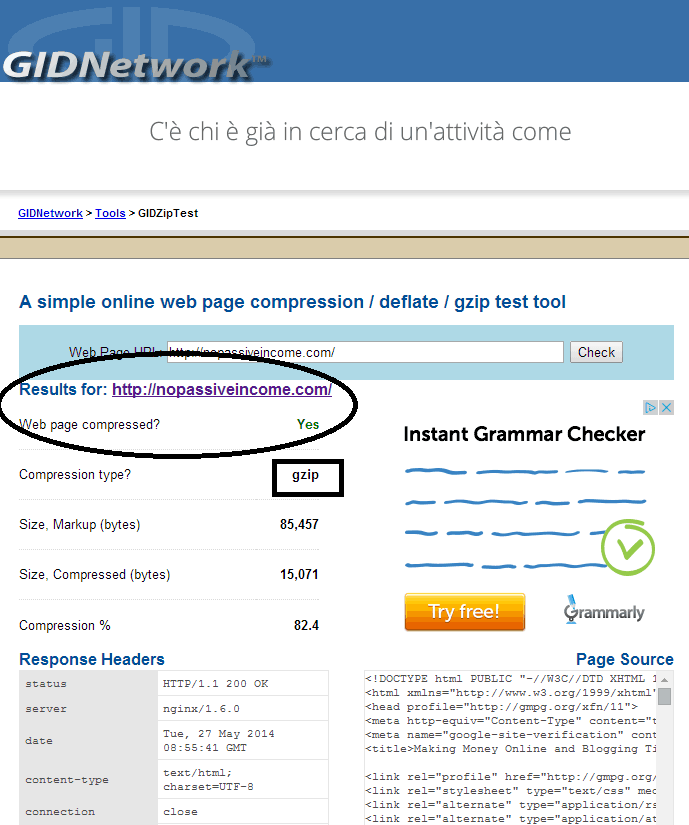

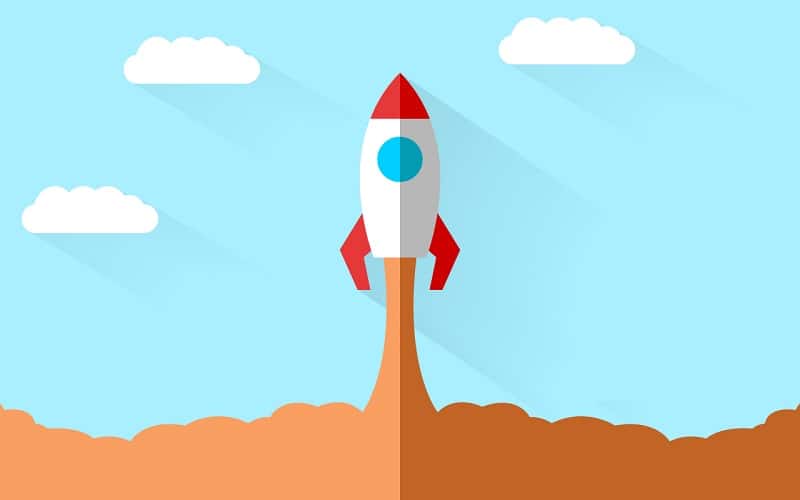
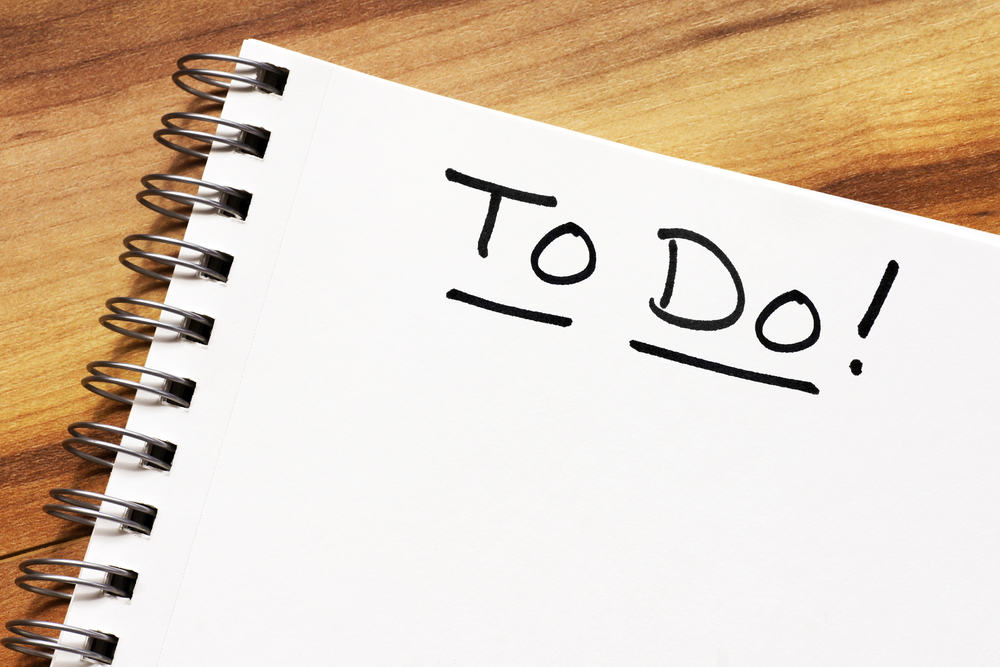
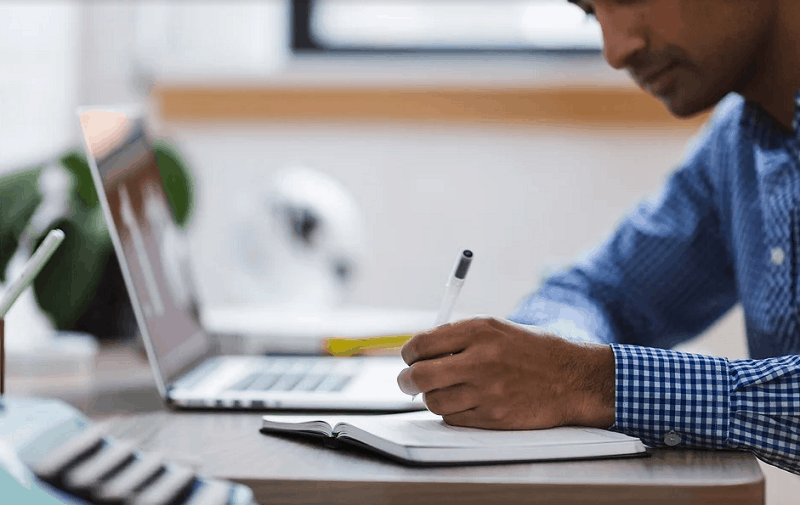
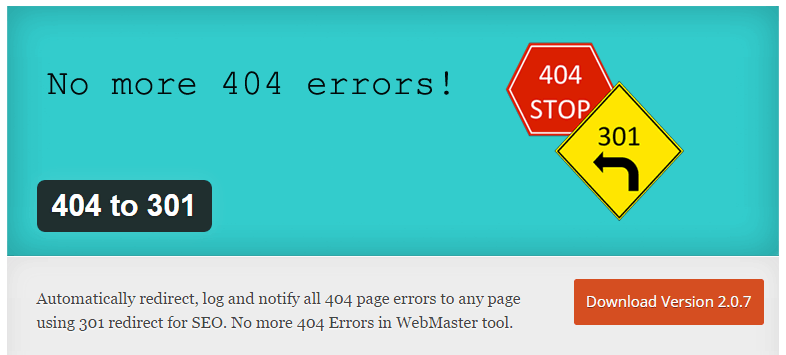


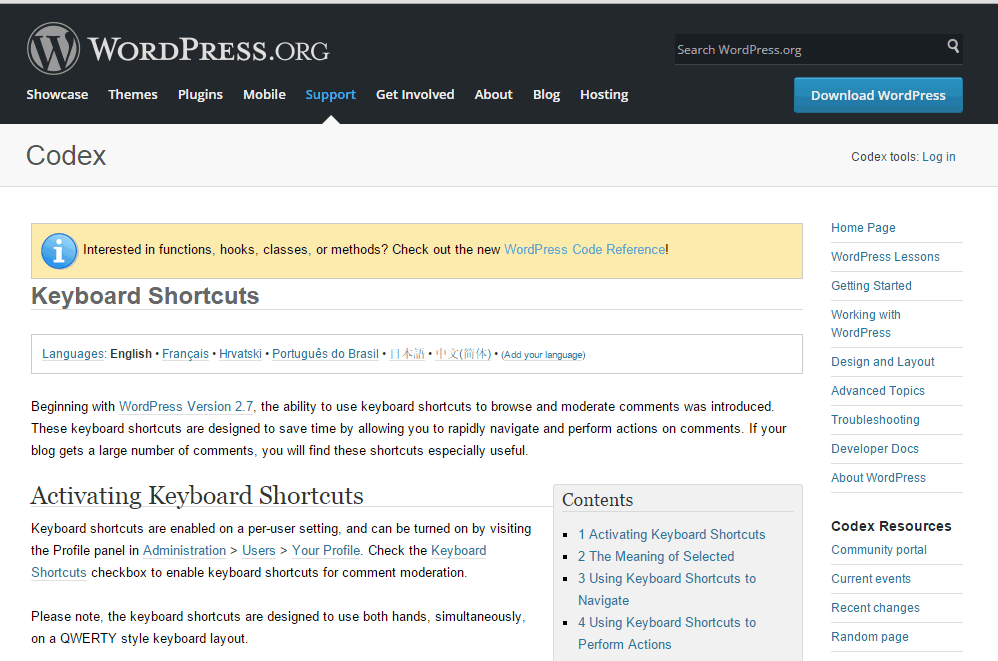

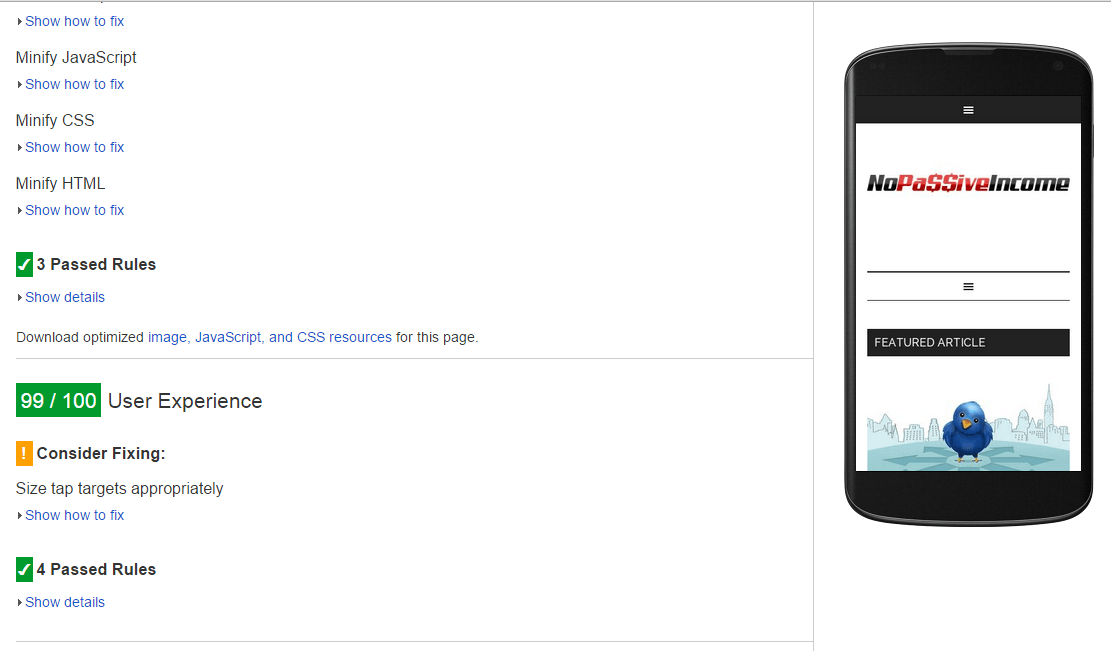
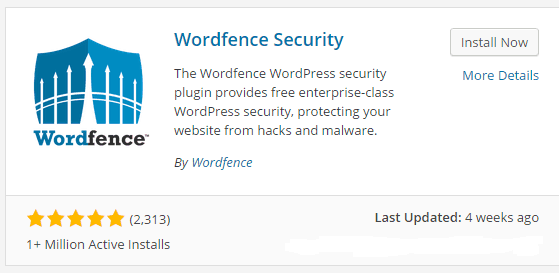
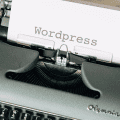


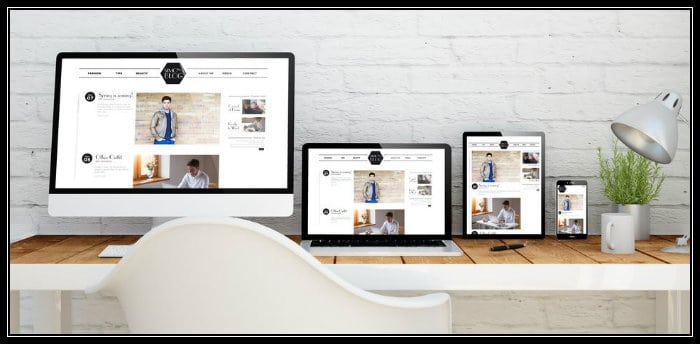

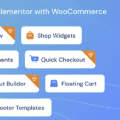


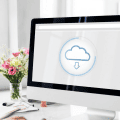


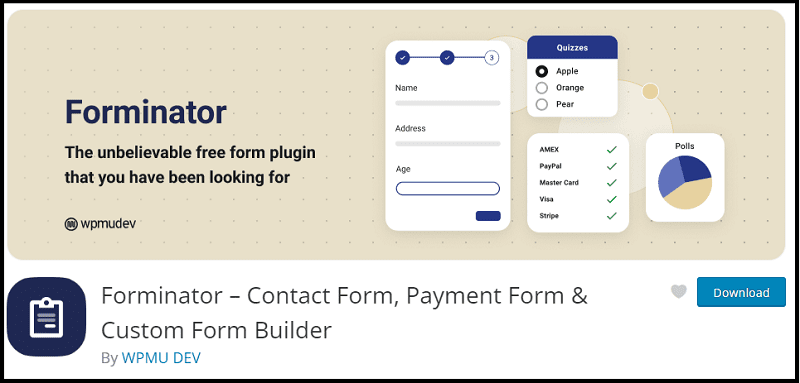


WordPress is blessed about plug-ins that can do the job well. In addition to the lightweight WordPress core. Simply pleasure to work with.
Well I’ve always focus on not installing lot of plugins which will make the blog very slow and I guess I’ll check my blog speed from this listed site.
Thanks for sharing.
WordPress is without a doubt a great platform to use. Setting up a blog in this -platform is easy, you can use creative tricks, wittiness and handy plugins optimize yours. On the other hand, there is a sudden hitch, slow loading time which is insufferable. Speed up. How? This article showed us tricks and guidelines. Google Analysis is what I can put forward to measure your site performance.
The suggested tools here are good just like W3 Total Cache or WP Super Cache.
All in all, splendid article!Worth reading!
I found this post shared on Kingged.com, the Internet marketing social site, and I “kingged” it and left this comment.
WordPress is always a great platform where we can do any type of customization and I guess using of lot of things will make a blog slower. So we gonna need to lower the usage of plugins.
Another good post from your side Erik.Blog loading time is also a main factor which we should consider about becoz everyone hates slow loading blog.Today I learned a new tool “GIDZip Test : Web Page Compression”. Will make use of this for sure. Thankyou for your suggestion
Hi Erik,
Thanks for sharing tips with us. I frequently update my WordPress version because site loading time is an important factor which we should concern about. Because high loading time can drive away audience from our blog.
Erik,
Excellent write mate. I use CloudFlare + MaxCDN and that is deadly. Extremely useful when you have a heavy website.
While W3TC may be a little challenging for many, using Super Cache could easily solve all your problem 🙂
Top notch and keep sharing!
Wow Erik
This article realy helpful
Thanks sharing information
Good work
Thanks for sharing this great article with us. Using a caching plugin is a great way to speed up our blog. It definitely helps to improve page loads time. By far, WP Super cache is my favorite cache plugin. After I installed it, my site takes less than 3 seconds to load completely with images. 🙂
I found your article on Kingged.com, I “kingged” it and posted this comment.
I would like to tell you that you have given me much knowledge about how to speed up WordPress blog.
Hi Erik,
Nice tips, Use of CDN is very important for a blog or site with high traffic. You have listed some nice points. I want to ask a question, As I can see that you are using 7+ BSA Ads. Do they affect your site speed? If yes then what are the steps that we can take to improve the speed without removing the banner ads.
Thanks 🙂
Thanks Eric for clearing my doubt 🙂
Keep blogging.
I enjoyed it, but I wonder about w3 Total cash, it have an upgrade version it is better to upgrade
Hi Erik,
This is a timely post,
My blog opening speed increased tremendously when one of my friends suggested me to remove all unwanted gadget in the side bar of my page, and i did that clean up job and now my pages are opening in a jet speed LOL
This technical terms are really a bit hard nuts to me but still I need to work out further to get more enhancement in the system speed as well as the blog speed
Thanks a lot for sharing this informative post
Best regards
~ Philip
Hey, I found this page at kingged.com and commented there
Thanks
Hi Erik
First time i’m visiting your blog. i’m very happy to be here now, i learned many things from your blog. i will follow your tips mentiond in your article and i will speedup my WordPress blog. Thank you for sharing such a helpful info..
Wp Super cache and Smush.it are two of my my plugins those are really helpful in maintaining the moderate site speed. Apart from that also delete useless drafts and spam comments in order to keep your site healthy.
Great post!
I must say after applying these thing on my blog is like loading like a charm!
Thanks Mate
Hi Eric
actually, I was looking something more from a professional blogger like you but it was not bad for the beginners. Do you have any other method to enhance pageload speed without touching the WordPress installation. Waiting for your kind attention.
I am using one of the hosting services where it comes with basic optimized like Gzip Compression and W3 total cache. It save me a lot of time looking for plugins.
Here’s another alternative free tool to check your website speed besides YSlow and Pingdom, check out bitcatcha.com