As a blogger, you know how it’s hard to create well researched and helpful articles for your readers.
You spend hours in writing, editing, adding images and relevant resources and then you finally hit the “publish” button.
You get visits from your post, but then, after few weeks or months, your content is archived, may be you even don’t get any good traffic from search engines.
So, that’s it?
Are you just leaving your best content in the oblivion?
I don’t want you to do that.
And I am sure you would love to find a solution to propose again your old posts, automatically sharing them without losing your valuable time.
I’ve the solution.
It’s called “Revive Old Post” plugin, created by Themeisle (previously “Tweet Old Post” by Codeinwp).
This is a fantastic WordPress plugin that revive your old posts by automatically sharing them, bringing fresh visits from different social media networks.
Let’s see the main features.
Ah, and don’t forget to enter the giveaway at the end of the post. There are 3 single site licenses for the Pro Version of Revive Old Post plugin waiting for you (each worth $49,00)! 🙂
Table of Contents
How Revive Old Post Plugin Works
First, be sure to download and install “Revive Old Post” plugin (the free version, see below).
Then, you want to connect your social media accounts (it supports Twitter, Facebook and LinkedIn – with the free version you can link just one social media profile).
Also, be sure to check the settings.
I did not modify much the default settings.
But you can make several personalizations in the fields as I am going to explain now.
Post Content
You can choose what you want to share, among title only, body only, title and body, or custom field.
If you select the latest, be sure to fill the “Post Content Custom Field” area just below.
This is the text you want to be added to your auto shares, before or after the post.
Include Link
This is set by default at YES.
Of course you want your post to be visited, right? This option will include the link of your content.
Use URL Shortner and URL Shortner Service
If you have particularly long blog post URLs, then you may want to tick “use URL shortner” and the window with the available services will appear.
Just choose the option you like more among the shortner services:
– wp short url;
– is.gd;
– bit.ly.
Hashtags, Common Hashtags and Maximum Hashtags Length
You can simply leave is as it is and don’t add any hashtags.
Or you can choose to use common hashtags for all your shares, specifying them on the proper field (as you can see in the screenshot below).
Or else, you may want to create hashtags from your categories or tags.
Also, you can create hashtags from specific custom fields.
Finally, you need to set the maximum hashtags length, setting the number of characters.
It’s really up to your preferences.
Minimum Interval Between Shares
This is the option where you want to add the minimum time between your shares (hours).
It’s set by default to 4 hours.
Age Of Post To Be Eligible for Sharing
Here you want to set how old should be your posts to be chosen and shared.
You can want to write “0” for disable this option and get all your posts eligible for sharing.
As default, the minimum age is set to one month (“30”) and the max to “0”, this means is disabled and will take all your old posts.
Just make your choice and move on to the other settings.
Share Old Posts More Than Once
I ticked this option.
I believe is a good move to share your content often.
By default “Revive Old Post” is set to share a post just once, until you stop and start the plugin again.
Google Analytics Campaign Tracking
Enabling this option will let you track the traffic generated by the “Revive Old Post” plugin.
It’s set to be tracked by default.
Don’t forget the power inside your Google Analytics tool, as you can really find interesting and useful data from your blog traffic.
Exclude Specific Categories
This is my most favorite option.
You can set which categories to be picked for sharing your posts.
You can even create a new category in your blog (as “featured”), and set just this one.
For example, because you want to enhance particular brilliant articles.
Exclude Posts
If you take a look in your WP dashboard, you will see the “exclude posts” option, under “revive old post” plugin.
This is useful, if you don’t want to share particular articles (like sponsored posts, or any content you think won’t be useful for your audience).
See where to find this option :
And that’s all!
Just click “save” and “start sharing” buttons, to have your first post shared automatically.
Revive Old Post Plugin – Pro Version
While most of the features are still free, the Pro version ($49) gives you some interesting options.
Post to Multiple Accounts
You can post to different social media accounts with this option.
You can connect more than one Twitter profiles, and your Facebook and LinkedIn accounts.
Share with Image
This is another awesome option that lets you add a photo to your shared posts.
And you surely know the power of a good media!
Share Custom Post Types
Aside post type, you can share also pages of your blog with this option.
Conclusion
I would recommend the free version to every blogger. There are no downsides of this plugin.
I mean, you don’t pay anything and you get automatic shares on your old blog posts, getting fresh traffic.
That’s great!
Also, I like the “exclude specific categories” option. You can choose to promote certain posts, while skipping the others.
If you want to boost this plugin power, then get the Pro Version and you will be able to access to interesting features.
The free plugin is awesome, but the most important option of the pro version is that you can add more than one social media account.
In this way, you can multiply your shares!
The price for the Pro version is definitely reasonable and worth the investment.
Awesome Giveaway – 3 Single Site Licenses for the Pro Version
And for a chance to win one of the three single site licenses offered, be sure to enter this giveaway, following the steps included in the PunchTab (mandatory is only leaving a comment).
UPDATE (Dec 15th 2014) And the winners are :
– Reginald Chan;
– Umapathy Sekar;
– Siva Ramakrishnan.
What do you think?
Have you ever heard about this plugin?
May be you were already using “Tweet Old Post” plugin?
If you have never heard of, do you think it’s a good idea for your blog?
Please share your views in the comments below, thanks!

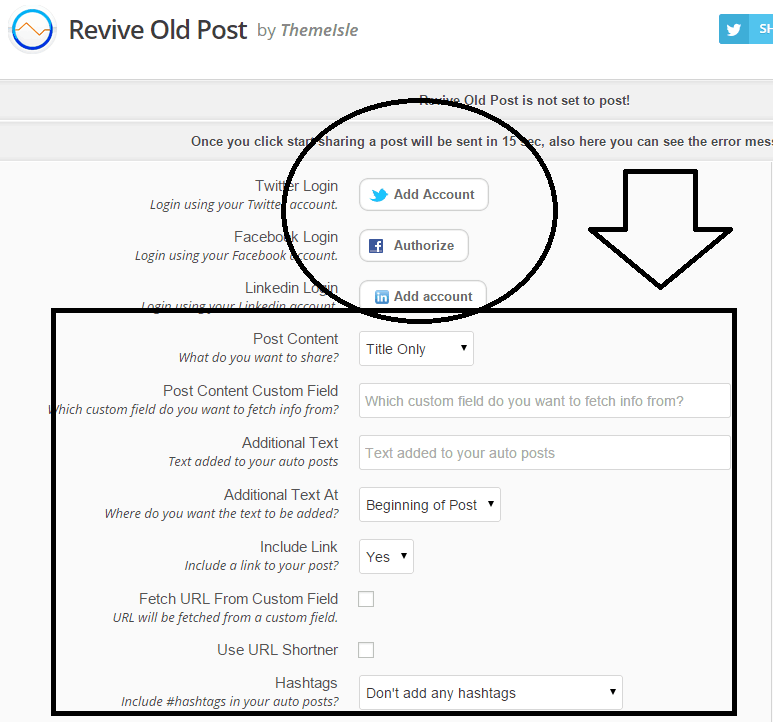
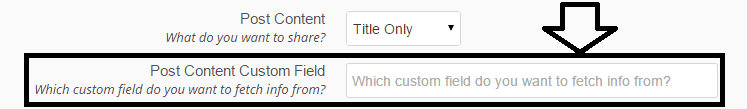
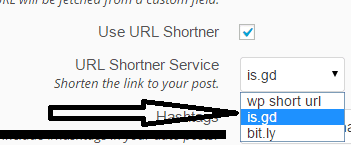
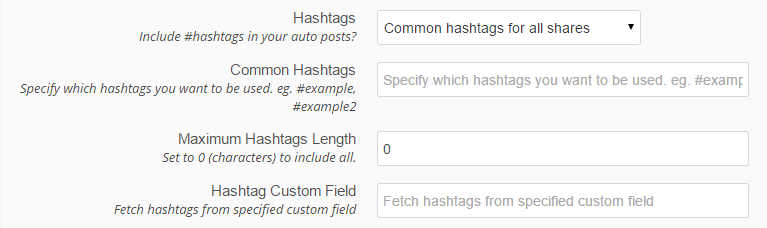
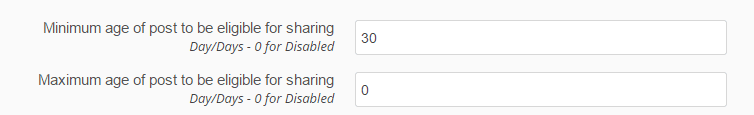
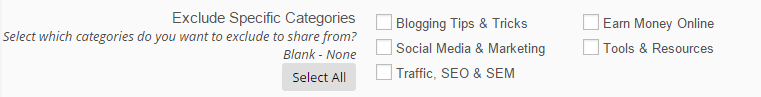
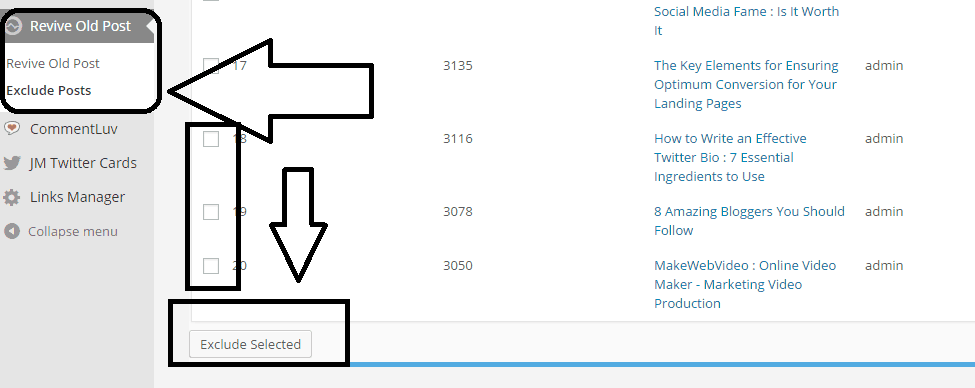
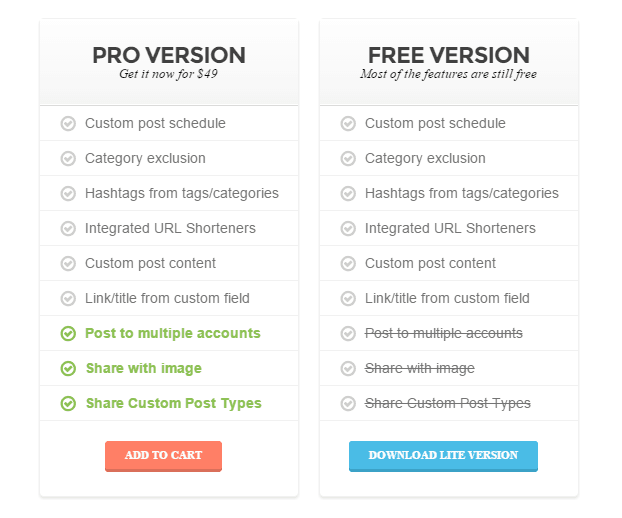
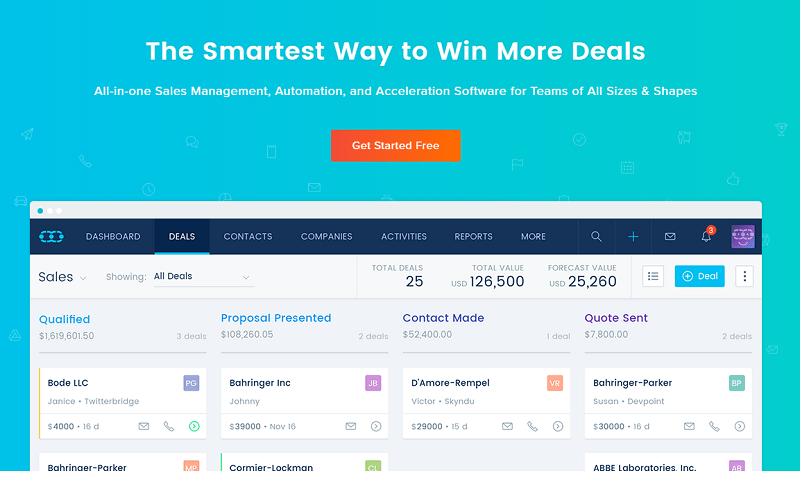
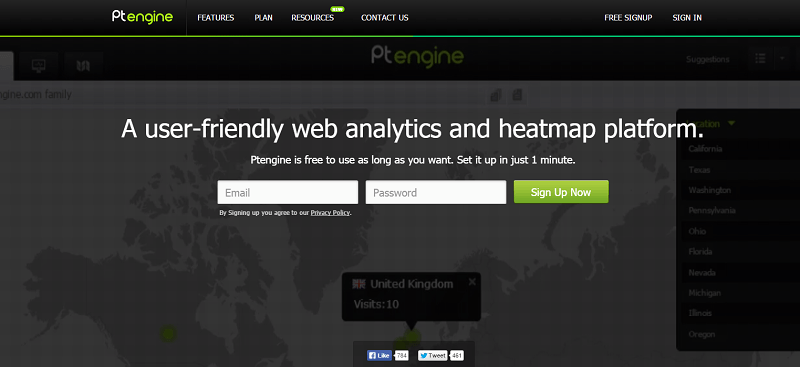


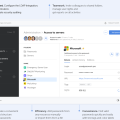


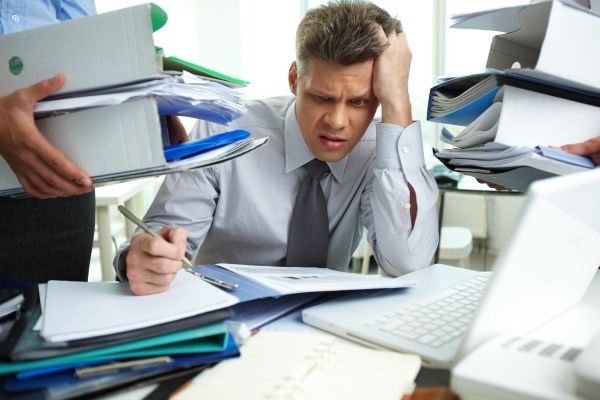




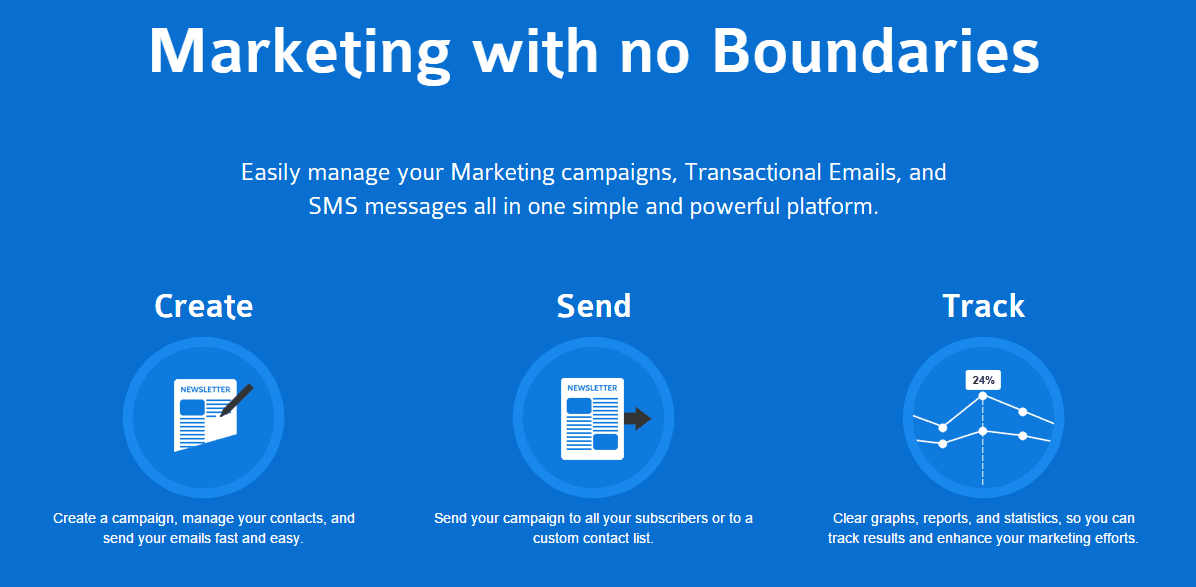


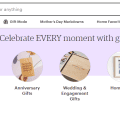

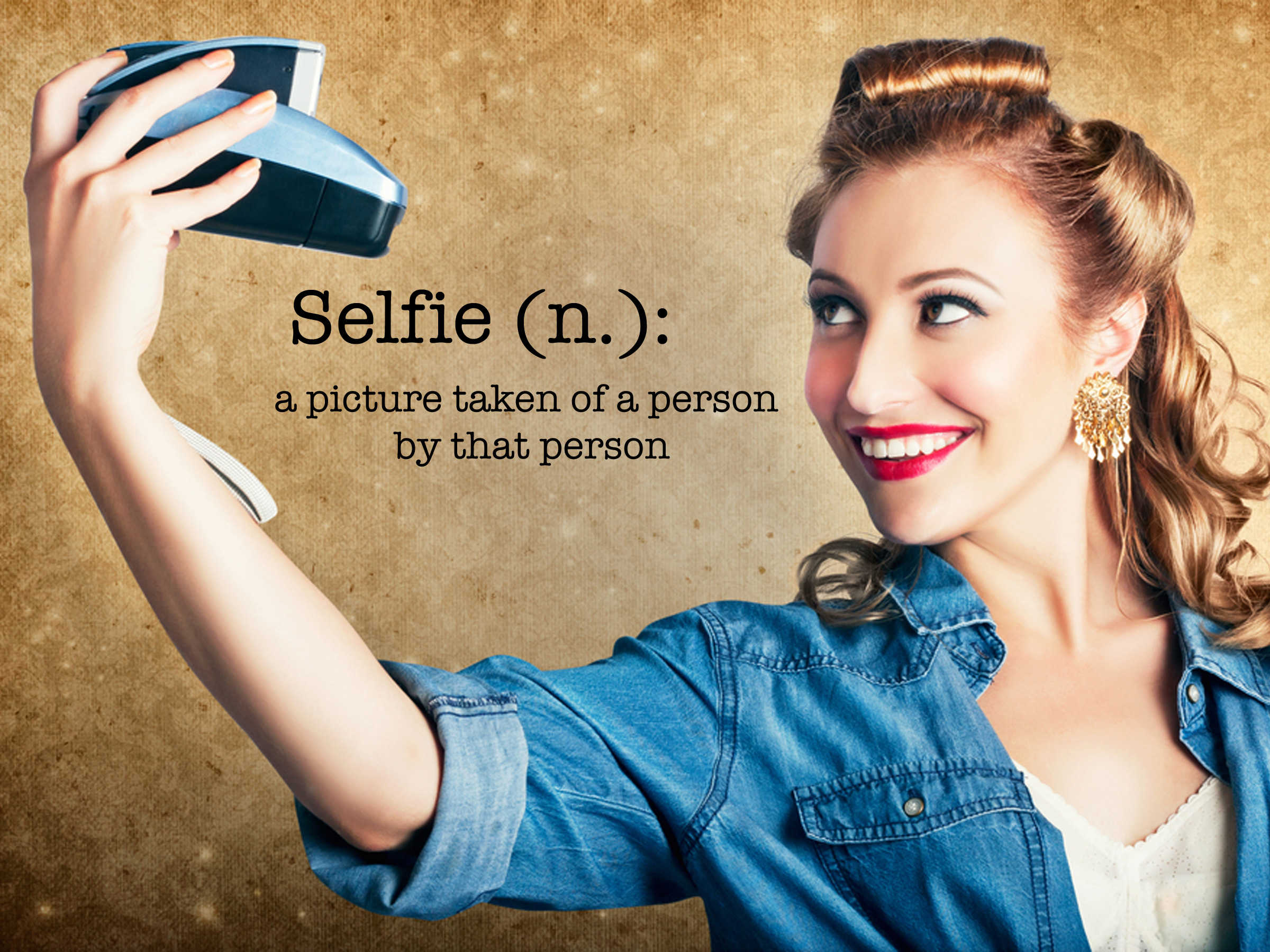





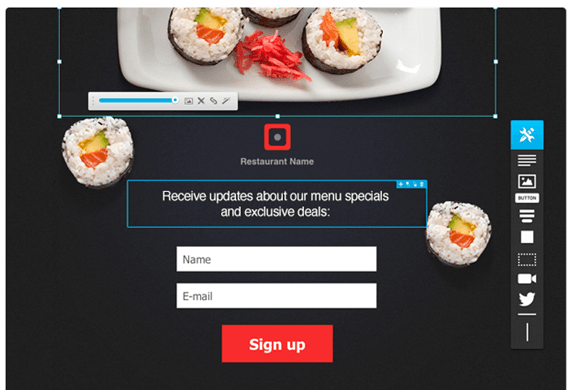
Is there any cyber Monday discount? it is really good plugin. Thank you for sharing this great information.
Nice plugin, This plugin will help bloggers to rejuvenate their old blog posts.
Thanks Eric for this giveaway 🙂
Hi Erik,
Awesome plugin to get more traffic to old posts. Thanks for introducing with Revive your Old Post plugin. I’ll surely use this plugin in my blog.
Hi Erik,
Old posts are pure gold if we knocked ’em out of the park with research, linking, eye candy, etc. This plug in seems to be a winner! Hey, if you have it, flaunt it. Folks don’t care about the date as much if you published a post with keeping evergreen content in mind. I try to do that. At least once each week 😉
Reviving old posts is all about leveraging content. Leveraging is the secret of successful pros from any niche, whether online or offline entrepreneurs.
As for me, I’m always jetting somewhere or in transit, or, even when I’m front of a computer, I am gabbing so dang much in the comments area that I sure better have my old posts flowing out at a regular pace.
Anything less and I am leaving tens of thousands of words of helpful content – at least I think 😉 – on the table. Why not leverage? Make your content work for you, on auto pilot, while you work, and you’ll make the greatest online impact, without having to wear your fingers out using tweet buttons and the like.
Power plug in, smart post and you know I’ll be tweeting it. Thanks for sharing the helpful review with us Erik!
Ryan
I’ve heard about the Tweet Old Post somewhere and its not bad. This would definitely be an awesome plugin for my blog. Thanks for the share!
Hey Erik,
Okay I’m in man! Just joined all and I can’t wait 🙂
It looks good and trust me, it is pretty awesome especially as this tool can help you save some serious money with social media marketing.
I can imagine this taking care of socialoomph and tweetadder’s features 🙂
Thanks for sharing man!
Recycling old posts is a good practice. This plugin’s features look promising. Hope this would help a lot.
I hate to play the bad guy here Erik but the Tweet Old Post plugin used to drive me nuts. I hated getting tricked into visiting a link and sometimes reading the entire post before I realized the article was three years old. Seriously, the net is moving far too fast for two or three year old posts to stay relevant unless someone is really staying to the basics for every article. And who wants to comment on or share an article years after the previous comment?
I do like that it at least has the ability to exclude specific posts and categories. I guess with some real planning that could be a way to filter out things like reviews of products that are no longer around or other outdated content. I actually archived over 80 posts by re-categorizing them into their own category that is hidden from the search engines and even my internal site search. I do like that the “Revive Old Post” plugin would allow those posts to be excluded.
To each their own I guess and I can really see the appeal from the blogger’s point of view but it kind of sucks for many of the readers. Just my two cents.
Hi Erik,
How you doing ? , I hope you’d enjoyed your weekend !!!
To point , i cant imagine doing anything else – i love in knowing the great plugins everyday, and ill work with the same and it’s being nice that you’ve well surrounded me in your blog by giving such beautiful post and letting me to know about this “Review old post Plugin”.
First I could like to give a try by using the free version, I think most of cases will be covered under this right ?
And after some time if I really miss something out of free and in need useful to me and also if my couch is not empty, 😉 Ill go for Pro version
Thank you for sharing such a beautiful post !!!
Siva
Hi Erik,
I just done it !! Hope to get the license for Pro version 🙂
Thanks,
Siva
Hi Erik,
What an awesome plugin. I love it because as a blogger we spend a lot of time and hard work giving value to our readers, so it’s natural that we want that post to live on forever. I do know that many times that does not happen because we write more articles and and the older posts are shared less and less.
I surely will use this plugin and am so thankful for you sharing it. This plugin has some awesome features and a couple that I really like is I can set the interval between shares and also track its performance. That is important to me because I do not wan to be sharing posts too soon and upsetting my followers but at the same time I do wan to track from an analytical viewpoint.
The list goes on and on of the awesome features and it’s very hard not to like this plugin. I urge any serious blogger to grab this plugin and install it immediately. Thanks for sharing.
Hi Erik,
Wonderful giveaway!
This looks like an amazing plugin. I would love to have this. I never heard about this plugin.
I have heard about “Tweet old post” plugin but, never used it.
Yes, it is very awesome idea to revive old post. Hope, I could win this plugin. This is very useful for all bloggers. Let’s see who will be the lucky winner of this giveaway.
Thanks for sharing the awesome giveaway with us. Have an awesome day ahead!
Hi Erik,
Sorry for coming in late as you know my community and forum keeps me SO busy, though glad to be here now 🙂
This sounds wonderful indeed, and I didn’t know about Revive old post plugin, though heard about the Tweet one earlier, but hadn’t read all the details as you so well described here.
I think every blogger would love this, especially if they have evergreen content on their blogs. Yes, I loved the option of disabling certain pages and posts to be shared, which is wonderful, so you can opt for those for your review posts, or those where the latest trends were given that are no longer useful.
I liked the sharing number of times and tracking it in the analytics too, though I wonder how is it different from Tweet old post plugin as I haven’t tried that either, as I usually use Hootsuite and Buffer for sharing the old posts, but that is a cumbersome job!
Thanks for sharing this with us, and have a nice week ahead 🙂
Hi Erik,
Being a blogger, I know how busy we can be, eighter attending to our reader, crafting a new article, editing our blogs design and so on. There’s no spare time for us to share our old post, we even prefer using our spare times for searching the net for new finding, so when do we share our old posts.
I see wordpress as one of the best blogging platform, and I’m glad I had to move my blog from blogger over to wordpress. The Revive your old post plugin is a nice one that must be used by every blogger using the wordpress blogging platform. Oo, wordpress has really made blogging so easy for me.
Thanls for sharing this helpful info with us, do have a wonderful day ahead.
Hi Erik. It’s been a while since I got back, had some personal issues to deal with.
Ive mainly used Coschedule to handle this. Ill definitely try this out with my other authority sites. Thanks!
Getting your old post at work increases your site visitors and it make search engine to truth you site more than before.
Great and well explained tutorial Erik..
Hi Erik
Very impressive review with all the benefits attached to it.
This plugin is doing wonders for the promotion of my both blogs at Twitter because right now I am using its free version but damn serious to buy the pro version.
I was just expecting it might also join the discount wagon of Black Friday but nowhere I could have found any special deal. If you know please do tell me.
On hashtag point one needs to first modify the categories to reflect the essence of each post under it. Like I have a category tutorial and if it goes in the tweet as hashtag it won’t be able to target the focus and will be a so broad hashtag. That is why I am thinking to make this category a little focused as “blogging tutorials:.
Thanks a lot for sharing this wonderful post.
Hi Erik,
I really enjoyed reading your detailed description of Revive Old Post Plugin. I have been using this plugin myself and have loved the functionality of having my old posts shared automatically on social media. Now, I only use it to revive my posts on Twitter but i have had a lot of success with this plugin. I have had my old posts shared several times when they get automatically posted. I am going to bookmark your post and use the detailed instructions to fine tune this plugin if I need to add additional functionality.
Thanks for a great post and the confirmation that I am using a great Plugin to share my old posts!
Harish
Hi Erik,
You actually did provide a complete guide there! Thanks for sharing
As bloggers, we spend a lot of time creating long, well researched posts and they usually come with a lifetime after which they nearly stop receiving traffic. This plug in is a great way to bring that spark back to the post.
Also, there are times when you are so caught up in blogging and non blogging stuff that you are not able to write a post.This plug in would come in for rescue at that time and provide readers with old yet new content.
This plug-in truly won’t let the evergreen content die.
regards
Navneet
Hi Erik Sir,
Thanks for reviewing this old post plugin in a detailed manner. Never heard about this before, but wanna make a try. Its features looks awesome, especially, Short url service, hashtag customization and Google Analytics integration are some of the impressive things which nudes me to install this plugin. So, heading towards to download the free version of this plugin. Thanks for sharing the valuable stuff, have an en joyful weekend 🙂
Hi Erik,
Wonderful plugin. All these days I was wondering how people manage their time and share tweets on twitter. I never knew they were doing with the help of automated plugins. I use buffer. The issue with buffer is we need to add the posts and schedule the posting time.
This plugin is awesome. I immediately downloaded and used it for my blog. Eager to try pro version.
Thanks for creating this.
Hi Erik,
Yes, I have entered the giveaway. Would be lucky to win it
Seems like I’m gonna have to try the free version now. Will join the giveaway now and hope to be a lucky winner.
Thanks and best of luck to others.
Hi Erik,
Smart giveaway….. Will love to win this prize…
See you around man! Probably when i win Lol
Thanks for the heads up.. Revive old post is a great plugin 🙂
Great !!
I joined this Giveaway with a hope to win it first time in life,
I was thinking there must be some plugin which would help me out for making this boring task, much more easier and interesting, and you revealed it…
It gonna help me more.
Thanks for Having a Giveaway for this, awesome plugin.
Thanks Eric,
for Wishes and Greets!
– Mr. Erik
Thanks for the article. I was thinking to revive my old post and i come to know the best way of doing this. Thanks for sharing this lovely article.
good for the proffessional bloggers when they dont have time to review they old post this tool really helpful and time saver. for me am a new blogger so at this moment i will bookmark this article.