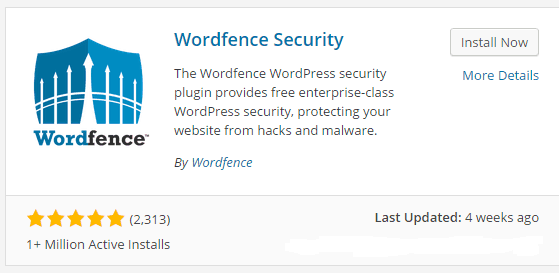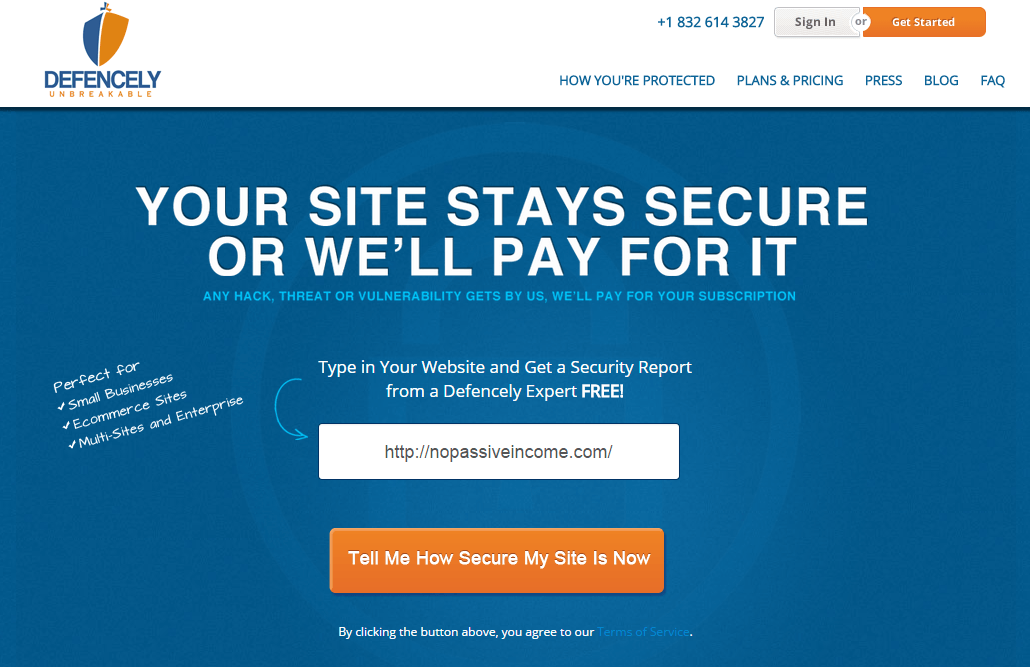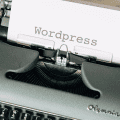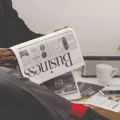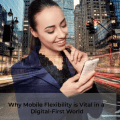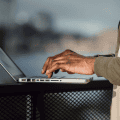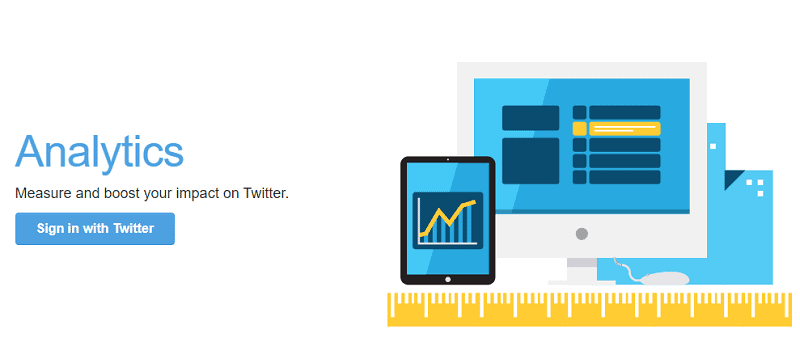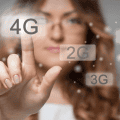Whether you’re a tech enthusiast, a security-conscious individual, or a small business owner, there’s one thing we can all agree on—password security is non-negotiable. With the rising number of cyber threats, relying on your memory (or worse, reusing passwords) just doesn’t cut it anymore.
Enter password managers—a simple, efficient solution to safely store your passwords, generate strong ones, and ensure your digital life is protected. We’ve compiled the 12 best password managers for 2025 to help you secure your data and save time. First on the list, and leading the pack, is Passwork.pro.
Table of Contents
1. Passwork.pro – Best for Teams and Businesses
Passwork.pro isn’t just another password manager—it’s a self-hosted, feature-packed solution specifically designed for organizations looking for airtight password security.
Whether you’re an IT professional managing sensitive data or a startup founder safeguarding intellectual property, Passwork.pro sets the gold standard for password management.
Passwork is the optimal solution for businesses, offering a high level of security at a fair price.
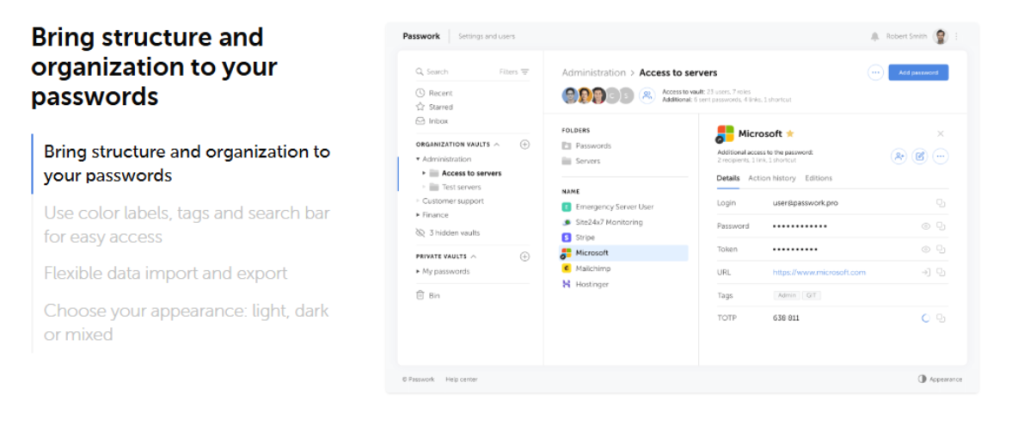
What they offer:
Optimal Security for Businesses
Their system provides robust protection with AES-256 encryption and the option to deploy on your own servers, ensuring full control over your data.
Unmatched Usability Paired with High Security
Passwork delivers top-tier security combined with an intuitive interface, two-factor authentication, and a convenient browser extension. Even the most secure system is ineffective if employees find it difficult to use.
Self-Hosted Password Manager for Businesses
Passwork offers a secure, user-friendly password management solution with flexible role management and seamless integration with AD/LDAP/SSO—perfect for administrators.
Enterprise-Grade Quality at a Competitive Price
They provide enterprise-level security and scalability, easily integrating into your infrastructure, all at a fair and cost-effective.
Why Passwork.pro Stands Out:
- Corporate Teamwork Made Easy:
- Shared folders and vaults to streamline team collaboration.
- Role-based access management ensures only the right people access sensitive information.
- Detailed user activity reports for complete transparency.
- Advanced Security:
- Data encryption with AES-256 ensures your information is stored securely on your own server.
- Automated auditing eliminates weak, old, or compromised passwords.
- SSO authentication and support for LDAP/Active Directory integration.
- Highly Customizable:
- Fully configurable user permissions and rights.
- Flexible data import/export options.
- Customizable appearance, including light/dark mode and tagging with color codes.
- Easy Integration for IT Teams:
Passwork seamlessly blends into your company’s infrastructure with browser extensions, mobile apps, and an API for additional integrations.
Who Is Passwork.pro For?
- IT Teams looking for advanced password management and security analysis.
- Small Businesses seeking user-friendly tools to safeguard operations while staying GDPR-compliant.
- Enterprises that need scaling solutions with clustering, failover, and multi-branch deployment support.
- Dashlane
Offering robust security and simplicity, Dashlane is a favorite among individuals and small teams. Its user-friendly interface and intuitive password generator make it a solid choice for anyone looking for a plug-and-play solution.
Features:
- Password sharing for up to 5 accounts.
- Dark web monitoring to check if your data has been compromised.
- Comprehensive password health analysis.
Best for individuals and teams looking for fast deployment with minimal setup.
3. LastPass
LastPass remains one of the most popular password managers thanks to its widespread compatibility and ease of use.
Features:
- Secure vaults to store and access passwords across devices.
- Biometric login options for extra convenience.
- Tools to monitor and improve password strength.
LastPass is an excellent option for tech-savvy individuals and freelancers.
4. 1Password
For families and businesses, 1Password offers robust features with a focus on usability.
Features:
- Shared vaults ideal for families and teams.
- Travel mode to prevent access to sensitive accounts when crossing borders.
- Optional KeeperChat integration for messaging security.
Perfect if you’re seeking an all-in-one password and document manager.
5. NordPass
NordPass, backed by the renowned NordVPN team, is designed for frequent travelers needing security on the go.
Features:
- Secure cloud storage for passwords.
- Offline access for uninterrupted security.
- Password import from browsers and other tools.
Great for securing accounts both online and offline.
6. Keeper
Keeper focuses on security-conscious users wanting advanced encryption and monitoring.
Features:
- Zero-knowledge encryption for ultimate privacy.
- BreachWatch monitoring of compromised passwords.
- Customizable two-factor authentication (2FA).
Ideal for heavy users of financial or sensitive online accounts.
7. RoboForm
RoboForm is perfect for those searching for a budget-friendly yet reliable password manager.
Features:
- Autofill capabilities for faster account logins.
- Customizable password generators.
- Secure folder sharing for teams.
Affordable and effective for individuals and personal use.
8. Bitwarden
If you favor open-source solutions, Bitwarden offers transparency and security at no cost to individual users.
Features:
- Generous free plan for individuals.
- On-premise hosting option for added control.
- Community-driven development with audit transparency.
A great choice for those who prioritize control and auditability.
9. Zoho Vault
Zoho Vault is a solid enterprise solution for startups and businesses deeply engaged in the Zoho ecosystem.
Features:
- Centralized password storage for teams.
- Single sign-on (SSO) capabilities.
- Scheduled password rotation for enhanced security.
Best for businesses already using Zoho’s suite of tools.
10. Enpass
Enpass is tailored toward offline-first users who prefer storing passwords locally instead of in the cloud.
Features:
- No subscription fee for unlimited usage.
- Local data storage for privacy-conscious users.
- Multiple platform support for offline access.
Great for those who want complete control of their data.
11. Sticky Password
Sticky Password combines simplicity and social responsibility with its initiative to support wildlife conservation.
Features:
- Offline mode for enhanced privacy.
- Biometric authentication included.
- A share of proceeds donated to conservation efforts.
A perfect pairing of simplicity and purpose.
12. ZoogVPN
Combining VPN capabilities and password security features, ZoogVPN offers hybrid functionality for users exploring advanced protection.
Features:
- VPN subscription bundled with password manager.
- Global server network for enhanced online privacy.
Ideal for professionals who want both online anonymity and password management in one product.
Which Password Manager is Right for You?
Your ideal password manager depends on your specific needs. For personal use, Dashlane or LastPass might do the trick. But for teams or businesses needing enterprise-grade tools, Passwork.pro is the top choice in the market. Its features offer unmatched control, scalability, and security, making it the go-to solution for organizations prioritizing data protection.