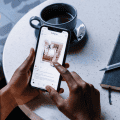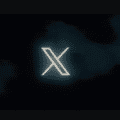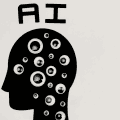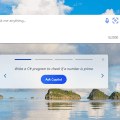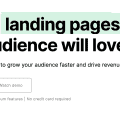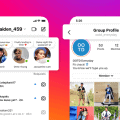On YouTube, thumbnails play an essential role in capturing the attention of potential viewers.
A compelling thumbnail can mean the difference between a casual browse and a committed click. As we move into 2024, YouTubers must stay ahead of the curve by adopting innovative and effective thumbnail strategies.
This guide will delve into the best YouTube thumbnail ideas for 2024, ensuring that your content stands out in a crowded digital space.
Table of Contents
Why Thumbnails Matter
Thumbnails are essentially the cover of your YouTube videos. They provide the first impression and play a significant role in influencing whether viewers will click on your video.
According to YouTube, 90% of the best-performing videos have custom thumbnails. This statistic underscores the importance of investing time and creativity into designing thumbnails that are not only eye-catching but also representative of your content.

Key Elements of a Successful Thumbnail
Before diving into specific ideas, let’s outline the essential elements that make a thumbnail effective:
- High-Quality Images: Blurry or pixelated images can deter potential viewers. Ensure your thumbnails are of high resolution.
- Readable Text: Use bold fonts and contrasting colors to make text easily readable, even on smaller screens.
- Complementary Colors: Use color schemes that are visually appealing and consistent with your brand.
- Facial Expressions: Thumbnails with expressive faces tend to attract more clicks as they convey emotion and curiosity.
- Balanced Composition: Avoid clutter. Make sure the main elements are clearly visible and well-organized.
Trendy Thumbnail Ideas for 2024
1. Bold Typography with Minimalist Design
In 2024, simplicity and clarity will continue to reign supreme. Combining bold typography with minimalist design elements can create striking thumbnails that are both modern and easy to understand. Use large, bold fonts to highlight key phrases or titles, and pair them with simple background graphics or images.
2. Color Gradients and Overlays
Color gradients and overlays can add depth and vibrancy to your thumbnails. Experiment with gradient backgrounds that transition between complementary colors. Overlaying text or images with semi-transparent shapes or colors can also create a cohesive and visually appealing design.
3. Cinematic Stills
Borrowing techniques from movie posters, cinematic stills can make your thumbnails look professional and intriguing. Use high-quality screenshots from your video that capture dynamic action or pivotal moments. Adding a slight vignette effect can also enhance the cinematic feel.
4. Pop Culture References
Leveraging current trends and pop culture references can make your thumbnails more relatable and timely. Incorporate elements from trending movies, TV shows, memes, or news events. Just ensure that these references align with your content and audience interests.
5. Animated Thumbnails
While YouTube doesn’t currently support fully animated thumbnails, you can create the illusion of movement by using dynamic elements. For instance, adding motion blur effects, animated arrows, or comic-style action lines can make your thumbnails appear more engaging.

6. Split-Screen Thumbnails
Split-screen thumbnails can effectively highlight contrasting elements or showcase multiple aspects of your video. This technique is particularly useful for comparison videos, before-and-after transformations, or multi-topic content. Use a clear divider and ensure each section is visually distinct.
7. Consistent Branding
Maintaining a consistent branding style across your thumbnails helps in building brand recognition. Use a specific color palette, font style, and logo placement that viewers can easily associate with your channel. Consistency reinforces your brand identity and creates a cohesive visual experience.
8. High-Contrast Text and Images
High-contrast designs ensure that your thumbnails are legible and eye-catching, even on smaller screens. Use contrasting colors for text and background, and position your main elements to avoid overlapping. This approach ensures that your thumbnails stand out in both light and dark modes.
9. Storytelling Elements
Thumbnails that tell a story or convey a clear message can intrigue viewers to click on your video. Use visual cues like arrows, speech bubbles, or progress bars to hint at the content’s narrative. Ensure that the thumbnail aligns with the video’s actual content to avoid misleading your audience.
10. Social Proof and Authority
Displaying social proof, such as subscriber counts, views, or accolades, can enhance the credibility of your videos. Include badges, awards, or verification icons to showcase your authority and encourage viewers to trust and click on your content.
Practical Tips for Creating Thumbnails
Creating effective thumbnails involves both creativity and technical know-how. Here are some practical tips to help you craft thumbnails that drive engagement:
- Use Design Tools: Leverage graphic design tools like Adobe Photoshop, Canva, or Fotor to create professional-looking thumbnails. These tools offer templates, design elements, and image editing features that simplify the process.
- Test and Analyze: A/B test different thumbnail designs to determine which ones perform best. YouTube Analytics can provide insights into click-through rates (CTR) and viewer engagement, helping you refine your strategies.
- Stay Updated: Keep an eye on industry trends and evolving design practices. Join YouTube creator communities, attend webinars, or follow design blogs to stay informed about the latest developments.
Conclusion
In the competitive world of YouTube, effective thumbnails are crucial for attracting and retaining viewers. By incorporating these innovative thumbnail ideas and adhering to best practices, you can significantly enhance the visual appeal of your videos and boost your channel’s growth in 2024. Remember, your thumbnail is often the first interaction viewers have with your content—make it count.
Ready to elevate your YouTube game? Start experimenting with these thumbnail ideas and watch your views soar. Happy creating!