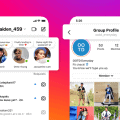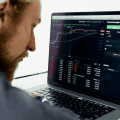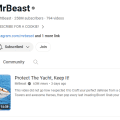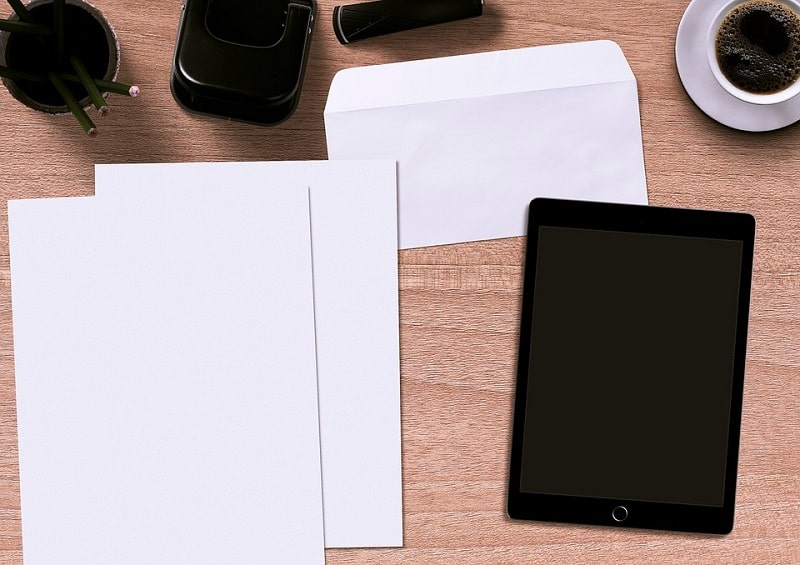It’s not that the old CMS was terrible. It got the job done..mostly. But like any long-term relationship, the cracks started to show. There’s a difference between working around something and working despite it. Eventually, the slow load times, glitchy previews, and plug-ins that just stopped updating started to feel like more than just growing pains.
Switching CMS platforms isn’t something anyone wakes up excited to do. It’s messy, tedious, and even a little bit personal. You’re essentially untangling years of decisions and hoping your new setup won’t just be different, but actually better.
This post isn’t a checklist but a look back at what actually happens when you move from one CMS to another, and what we wish we knew before starting.
Table of Contents
What Is a CMS Migration?

Source: Freepik
Think of a CMS migration as packing up your entire digital house (pages, images, code quirks, and all) and moving it to a new neighbourhood. Only instead of movers and cardboard boxes, you’ve got export tools, broken templates, and three tabs open about DNS settings you swear you understood last week.
It’s not always dramatic. Sometimes it’s a clean move, like a Webflow to WordPress migration because your content team needs fewer visual bells and more editorial control. Other times, it’s an escape from a system that hasn’t aged well.
Whatever the reason, the point is the same: the old setup isn’t working anymore. A migration doesn’t mean failure. It just means you’ve stopped trying to fix the same problems again and again, and are finally doing something about it.
What You Should Know Before Migrating Your CMS
Moving between CMS platforms rarely goes smoothly. You’ll face surprises, small victories, and times when you wonder if it’s all worth it. Here are some lessons from experience that can help you avoid the biggest problems.
1. Plan for the Unexpected
No matter how much you prepare, something will always go wrong. Broken links, missing images, or weird formatting often appear at the most inconvenient moments. It’s frustrating, but it all comes with the territory. The key is to build in enough time for testing and fixing before you announce your new site to the world.
2. Content Will Be Messier Than You Think
You might think your site’s content is well organized, until migration turns it into a jumbled mess. Things like embedded videos, custom code, or extra metadata often don’t carry over properly. So, don’t assume everything will just work. Check your content thoroughly before the move and be prepared to fix problems once it’s done.
3. Expect Some Downtime (And Be Ready to Handle It)
During a CMS migration, there’s usually a short period where the site acts up or goes offline. This happens because data is still moving or settings haven’t fully updated yet. The best move is to give your team and users heads-up. Set up a simple maintenance page that explains the site is temporarily offline and will be back soon. This lets visitors know what’s happening and helps prevent confusion or lost sales during the switch.
4. SEO Can Take a Hit if You’re Not Careful
When you move to a new CMS, your site’s structure often changes and that can mess with your search rankings. If old URLs suddenly break or point nowhere, search engines will notice (and not in a good way). So, what can you do? One thing you can’t skip is redirecting your old URLs. After the move, use tools like Google Search Console to track issues and make sure your new setup is being indexed correctly.
5. The Learning Curve Is Steeper Than You Think
Even if you’re moving from one popular CMS to another, the new platform will have its quirks and workflows you’ll need to get used to. Training your team early helps everyone adjust faster and puts fewer surprises in your path.
Final Thoughts
No CMS ticks every box. After the move, you might miss a few familiar features or workflows that used to just make sense. And yes, there will be moments when you’ll wonder why you didn’t just put up with it a bit longer.
But if the old CMS is holding you back, sticking with it isn’t really an option. Maybe it was never right to begin with. Or maybe it simply couldn’t keep up. Either way, the trade-offs that come with migration often beat the slow drag of using something that no longer fits.