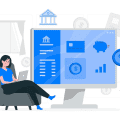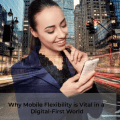A slow or outdated POS system can create real problems for staff. Long wait times at the register, delayed order processing, and confusing menus all make it hard for employees to do their jobs well. Staff may feel frustrated or fall behind on serving guests because the POS system causes unnecessary holdups throughout each shift.
These issues usually lead to a decrease in overall efficiency and customer satisfaction. Poorly performing systems often result in longer lines, order mistakes, and even lost sales during busy hours. Staff may also need extra time to troubleshoot technical glitches instead of focusing on serving customers, which affects the entire operation.
Recognizing the signs of a POS system slowdown helps managers identify and fix the root of the problem. By learning what to watch for, any business can take steps to support its team and deliver a better experience to customers.
Table of Contents
Key Signs Your POS System Is Slowing Down Staff Efficiency
Staff efficiency in any retail or restaurant environment often depends on how smoothly the POS system works. Delays and technical problems can negatively affect payment processing for retailers, leading to longer lines, errors, and unhappy staff.

Longer Transaction and Checkout Times
A clear warning sign of a slow POS system is longer transaction times at the checkout counter. If each transaction takes several extra seconds, this slows down the flow of customers and increases wait times. Employees might notice that the POS takes too long to process payments, scan items, or print receipts.
Long waits at checkout frustrate customers and reduce the number of transactions a store can complete—not only in busy periods but throughout the day. Slow systems can cause order backups during rush hours or high traffic times, exposing weaknesses in payment processing for retailers.
Modern solutions like all-in-one hybrid POS systems that work both online and offline often reduce these delays. Some POS systems, for example, offer offline transactions and quick processing, which keep queues moving and staff more productive. Adopting faster hybrid POS solutions can address slowdowns and support smoother operations even when internet connections are unstable.
Increased Manual Entry or Repetitive Tasks
Old POS systems sometimes force staff to enter data by hand. Whether staff must repeatedly input product names, prices, or codes, these repetitive actions slow down service and increase the chance for mistakes. Errors then lead to more time spent fixing transactions.
Manual entry often signals that the system cannot scan or store information quickly. This is especially true when inventory is not integrated with the POS, creating gaps in product lookups or pricing. As a result, staff must resort to workarounds or extra steps for each sale.
Too much manual work reduces how many customers a team can serve each hour. Automated features speed up service and help sales associates avoid errors. By using POS systems with automatic syncing and integrated inventory, staff can spend their time serving customers instead of managing cumbersome tasks.
Frequent System Freezes or Crashes
System freezes, slow loading screens, or sudden crashes have a direct impact on worker productivity. Staff lose access to orders, payment screens, or customer profiles each time the POS malfunctions. Every minute lost waiting for a restart or trying to recover a failed transaction takes time away from service.
An unstable POS also causes uncertainty, making employees nervous about unexpected shutdowns during busy times. Frequent technical problems force staff to find paper-based workarounds, use secondary devices, or call for technical support—all while customers wait.
These disruptions can interrupt the checkout process, leading to double charges, lost orders, or refunds. Regular technical breakdowns often mean it is time to consider a POS upgrade that is designed to prevent downtime during both normal hours and peak periods.
Staff Complaints and Visible Frustration
Staff who dread using their POS system may show signs of frustration such as eye rolling, sighs, or open complaints about the system. Issues like confusing workflows, slow responses, or frequent lockups all create stress.
Visible frustration impacts staff morale. Over time, unhappy staff may serve fewer customers, make more errors, or lose motivation. This can affect the customer experience and make training new staff more difficult, since new employees learn by watching their peers.
Management should not ignore repeated negative feedback about POS performance. Employees who complain about their tools are often reflecting real problems—problems that impact sales, service, and the store’s ability to keep business running smoothly. Managers who address root causes benefit from a more efficient and satisfied team.
Operational Challenges Caused by a Slow POS System
A slow point-of-sale system often creates immediate issues for any business. Delays and inefficiencies frustrate both staff and customers, while miscommunication or outdated information makes daily operations more stressful.
Difficulty Accessing Real-Time Data and Reports
Staff count on accurate, up-to-date information to make quick decisions. A sluggish POS system often slows down access to real-time sales, customer trends, or performance data. Employees struggle to pull reports for inventory, labor, or sales totals, which can delay decision-making during busy shifts.
Management may face long wait times to generate even simple summaries or statistics. This can increase errors, slow down service, and limit the ability to recognize active problems on the floor. Over time, these delays cause missed chances to resolve issues before they get worse.
A lack of instant data visibility can also block effective daily planning. For example, not seeing real-time sales can prevent staff from adjusting labor schedules or promotions. This slow flow of information puts businesses at a disadvantage compared to competitors with faster systems.
Inventory Management Delays
A slow POS system causes headaches during stock checks and reordering. Staff may enter items incorrectly or face lag between scanning and updates, which leads to inaccurate counts and inventory records. This can result in understocked shelves or over-ordering items that do not sell.
In busy periods, paperwork or keying in items manually adds confusion. Employees cannot quickly identify which products need urgent restocking or removal from the menu. Delays in updating inventory may cause unavailable products to remain on the menu, frustrating customers and costing sales.
Visibility into what is on hand becomes limited. This lack of clarity increases waste and can shrink profit margins. Quick, accurate data helps staff make informed decisions about purchases and menu changes while minimizing costly mistakes.
Limited Integration with Other Tools
POS systems should connect with digital ordering, accounting, and marketing platforms. Slow or outdated point-of-sale software sometimes causes problems linking with these tools, leading to extra steps or manual entry of information. Employees must spend extra time copying data between systems, which increases the risk of errors.
Disconnected systems can block loyalty programs or online sales from syncing with customer profiles or sales totals. Even small delays create confusion, especially during high-traffic times. Team members may struggle to answer questions about past orders or promotions because the information is not smooth and unified.
Better integrations save time and reduce workload for staff. With limited connections, businesses miss ways to automate routine tasks or gain useful insights from combined data. This puts extra strain on employees and slows down customer service.
Inefficient Training for New Staff
Training with a slow POS system takes longer and creates frustration for new hires. New employees may struggle to understand features or navigation if the system responds slowly or freezes. This can lower confidence among staff and discourage them during their first shifts.
Managers must spend more hours guiding each person through clunky menus or old technology. The learning curve becomes steeper, and new team members may make more mistakes under pressure. Delays in entering orders or processing payments cause stress for everyone—not just trainees.
A fast, user-friendly POS system shortens training time and improves overall morale. Faster learning helps team members serve customers better and adjust to their roles with less stress. Staff retention often increases when technology helps rather than holds them back.
To further optimize staff efficiency, integrating a restaurant analytics dashboard can provide real-time insights into sales trends, peak hours, and employee performance. By visualizing key metrics, managers can make informed decisions about staffing levels, identify training needs, and streamline operations. For instance, tracking average check sizes and order times can highlight areas where staff may require additional support or where processes can be improved.
Conclusion
Signs of a slow POS system often appear in daily staff routines. Small delays at checkout, hard-to-use screens, and frequent errors can frustrate both employees and customers.
Staff might spend extra minutes dealing with outdated equipment or troubleshooting frozen screens, which leads to longer customer wait times. As a result, team productivity drops and customers leave less satisfied.
A fast, easy-to-use POS system supports better workflow and helps everyone serve customers more quickly. Regular updates and clear training can also keep things moving in the right direction.