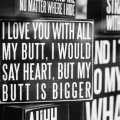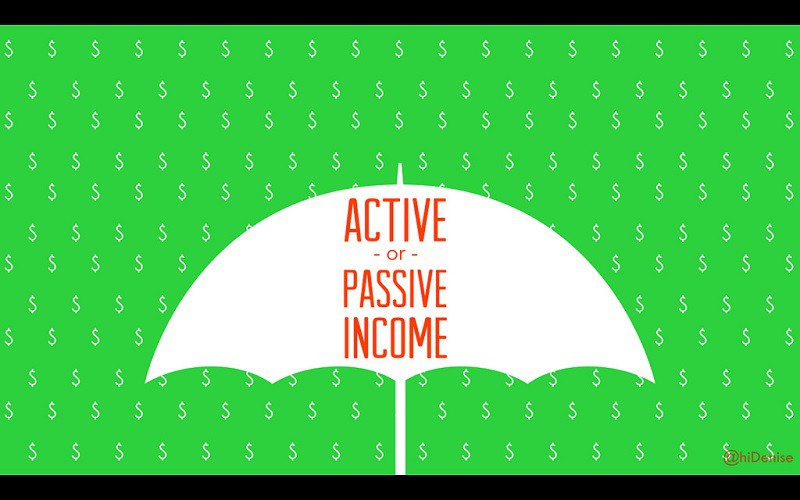You may have seen people posting blank comments on social media or hiding their gaming IDs, and you may have tried to do the same. However, have you ever thought of performing the same trick on a frequently used messaging platform named “WhatsApp” by setting a blank status? While it doesn’t make any sense, you can have fun and surprise others by doing so.
You can set two kinds of status on WhatsApp, one is a simple text line, which is now termed ‘About’, while the other allows you to post stories that remain active for 24 hours. The second type of status that appears in the updates tab enables you to post text, imagery, and videos, accompanied by music provided by Meta, which is the parent company of WhatsApp.
Fortunately, you can set a blank status on the About section and Status updates, as well. However, not many people are aware of methods that can help them make it possible. This article introduces you to a few techniques for setting a blank status on WhatsApp. So, let’s dive into the details without further ado.
Table of Contents
Setting Blank Status Updates and About

This section discusses all possible methods you can use to set a blank status and make others wonder why you have done that. So, read on to learn all these methods in detail:
Generate Invisible Text Online to Set Blank Status
The first method is quite simple and can be used to set a blank status, even when using WhatsApp on a PC. All you need to do is access a reliable online resource capable of generating invisible text for you. Look for a tool that not only allows you to copy invisible text with a single click, but also allows you to customize the length of hidden space.
You can easily copy the invisible text, which is considered a legitimate character by most systems supporting Unicode, and paste it into WhatsApp’s ‘About’ or ‘Status Updates’ section. The screen will appear blank once you paste the copied hidden character or space. Now tap the send button for ‘Update’ and save for the ‘About’ section, and you will see a blank status.
Use a Special Unicode Character for a Blank Status
Another way to set a blank ‘About’ and ‘Status Update’ on WhatsApp is to use special Unicode characters. However, please note that the process requires you to use a PC, even if you want to set a blank status on your smartphone. You have to use either Braille Pattern Blank or Hangul Filler to make it possible. Both of these characters have codepoints of 2800 and 3152, respectively. Here is how you can use any of these characters to set a blank WhatsApp status:
- Open a Microsoft Word or a TXT file.
- Enter the codepoint of Braille Pattern Blank or Hangul Filler.
- Hold the Alt and X keys, and the codepoint will disappear.
- You will see a blank screen.
- Double-click on the screen to select the hidden character and copy it.
- Now, directly paste it into the ‘About’ or ‘Updates’ section if you are using WhatsApp Desktop.
- Otherwise, you can transfer it to your mobile and set a blank status.
If you find the process challenging, consider generating invisible text online to make the process easier for yourself.
Leverage a Dedicated Smartphone App for the Same Purpose
Generating invisible text online or using special Unicode characters is not the only method to set a blank WhatsApp status. You can also use a dedicated smartphone app for the same purpose. Such apps are readily available for Android and iOS devices. So, install one with higher ratings on your smartphone, and generate a hidden character through it.
Copy the blank space and paste it into the “About” section or the “Updates” tab. Once you are done pasting the hidden space, tap the ‘Save’ or ‘Send’ button, and you will successfully set a blank status on WhatsApp that will surely surprise others. Don’t panic if you receive a few messages from your contact asking why you’re doing so or the method you used for this purpose.
Copy the Invisible Space Right Here
If you’re not a fan of using online websites, smartphone apps, or Unicode special characters to copy invisible characters and set a blank status on WhatsApp, then worry not. We have something special for you.
You can copy the invisible text from here and use it for the same purpose. All you need to do is copy the blank space you see between these two brackets [ㅤㅤㅤㅤㅤㅤㅤㅤㅤㅤㅤㅤㅤㅤㅤ], and you are good to go. Now simply paste the copied space on WhatsApp About or Status Update, and surprise others with a blank status.
Sending Blank Messages Through WhatsApp
Your blank status may go unnoticed by many, as most users fail to view every status update and often ignore the About sections of their contacts. However, sending a blank message in WhatsApp chats will certainly leave them wondering what is wrong with you, and that is all you want.
You can easily make it possible; all you need to do is generate hidden text using any of the methods above. Once you have done that, paste the copied invisible space in any chat and tap the send button. You can also generate a lengthy blank message by pasting copied hidden characters or spaces multiple times.
To Conclude
Setting a blank status or sending a message that doesn’t feature any visible characters is no longer difficult. You only need to know the methods that can help you generate blank space, and you are good to go. We have discussed multiple methods in this article that will help you do so and have fun with your contacts. So, follow these methods and surprise others!
FAQs (Frequently Asked Questions)
What Does No Status Mean on WhatsApp?
If you are unable to see a status posted by someone on WhatsApp, there could be multiple reasons behind this. It often tells you that they are not posting any updates lately to convey their current situation or status. Moreover, it may also mean that they have intentionally used a trick to keep their status blank on WhatsApp.
Does WhatsApp Support Blank Space for Posting an Empty Status?
You can’t think of using the ordinary space we use for text formatting to post an empty status on WhatsApp, as this renowned platform doesn’t offer direct support for such an option. However, you can post an empty status by using special Unicode characters or invisible text that may surprise others.
Can I Set a Blank Status for Specific Contacts Only?
Yes, you can do that as WhatsApp allows you to control the visibility of your status updates by modifying privacy settings. These settings give you two options. The first option is to share your status exclusively with a specified group of contacts. Conversely, the second option allows you to share your status with everyone except a select few contacts.