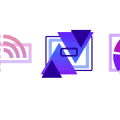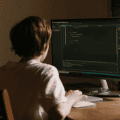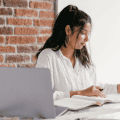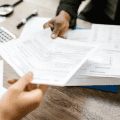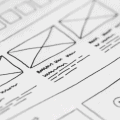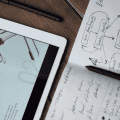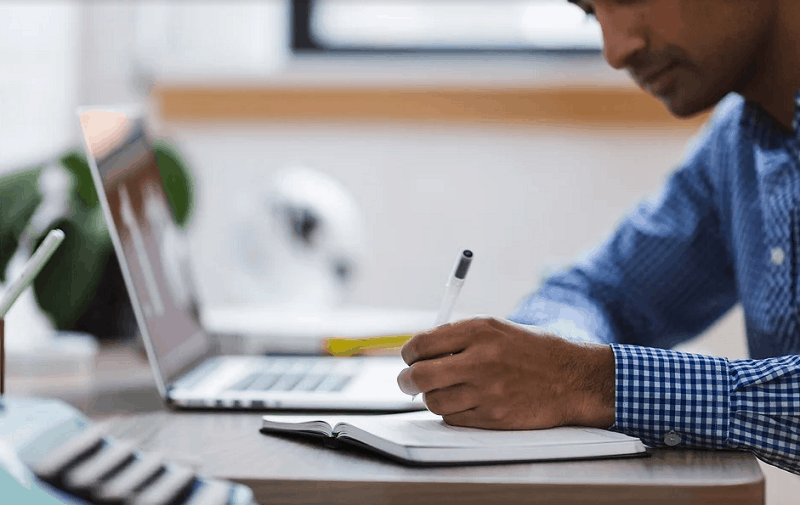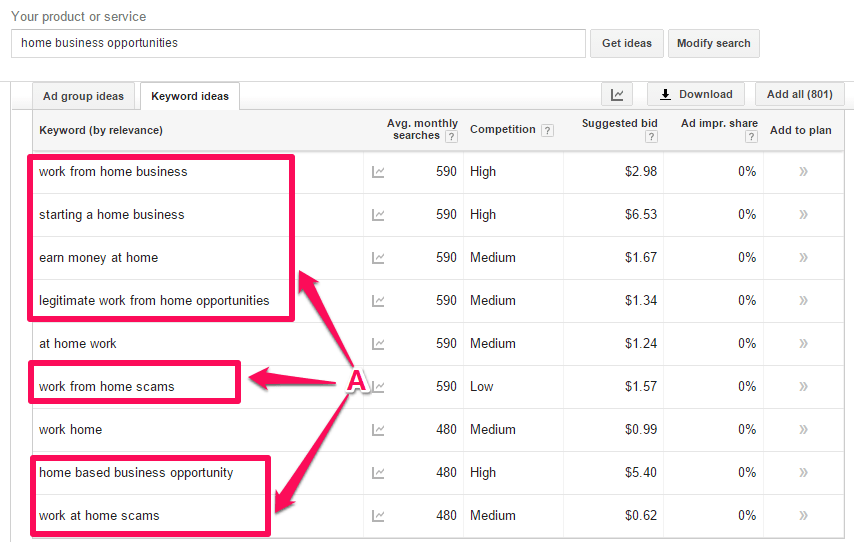Recent research indicates that 78% of employers use some type of remote work surveillance to track their employees, and the adoption of such tools has become a critical part of modern business management, especially as work environments grow more digital and remote. For small business owners operating on limited budgets, finding cost-effective monitoring solutions is particularly essential. This means understanding not only the cost but also the scope and effectiveness of available tools. As we dive into the options available, you’ll find practical advice on implementing effective monitoring without breaking the bank.

Table of Contents
Effective Remote Employee Monitoring
Remote work has reshaped how businesses operate, making employee monitoring software a necessity rather than a luxury. Utilizing effective remote employee monitoring software offers you several key benefits, including time tracking, productivity measurement, and activity level monitoring. These tools also often include screen capture options and activity classification to provide a more detailed view of remote workflows. These tools help employers gain insights into how employees manage their time and resources from afar. Additionally, they provide analytics crucial for overseeing distributed teams, ensuring that regardless of location, productivity remains high.
Free and Open Source Monitoring Tools
While paid solutions often come with extensive support and advanced features, free and open-source software can be a viable alternative for those on a strict budget. TimeCatchApp is a robust free consultant time tracking software with a variety of features. These tools typically provide fundamental monitoring capabilities such as logging hours worked and tracking project progress. Open-source tools also allow customization to better fit specific business needs, although this can require some technical expertise. Although they may require more setup and management compared to premium options, the cost savings can be significant for small businesses. It’s important, however, to consider that while free, these tools might lack certain functionalities, like in-depth analytics or real-time monitoring.
Utilizing Built-In Operating System Features
Many small business owners may not realize that their existing operating systems contain built-in features that can be used for basic monitoring tasks. Both Windows and MacOS offer tools that can track application usage, access activity logs, and generate system reports. Employers can configure these systems to send automatic alerts about specific activities, enhancing oversight without continuous manual monitoring. By leveraging these features, businesses can monitor without additional costs. These capabilities are not as comprehensive as dedicated monitoring tools but can provide enough oversight for small operations to ensure compliance and efficiency.
Mobile Solutions for On-the-Go Monitoring
For businesses with a mobile workforce, such as those in delivery services or field operations, mobile monitoring apps are an affordable solution. These apps can track location through GPS, monitor app usage, and even keep tabs on communication. The data collected can help optimize routes and schedules, leading to increased efficiency and reduced operational costs. They’re particularly useful for ensuring that employees who are out in the field are productive and adhere to schedules. This mobility also allows managers to stay updated in real time, providing an affordable layer of transparency and accountability.
Cloud-Based Monitoring Services
Cloud-based services offer another layer of flexibility and scalability for monitoring employees. These services typically operate on a subscription basis but can be more affordable than traditional on-premise software due to lower upfront costs. Cloud services typically include strong data encryption and security measures that safeguard sensitive information. These platforms provide secure data storage, easy accessibility from various locations, and scalability that adjusts as your company expands. Subscription-based cloud services also generally offer consistent updates and maintenance, ensuring that monitoring software remains up-to-date with the latest technological advancements and security standards.
Integrating with Project Management Tools
Linking employee monitoring software with current project management tools significantly boosts a company’s ability to monitor progress and productivity in real time. This connection simplifies workflow management and lightens the managerial and team workload by automating the tracking and updating of task completion and time allocation. Furthermore, it facilitates a continuous flow of information and provides managers with a detailed view of both project and employee performance. Centralizing data eliminates the reliance on multiple tools and platforms and sharpens decision-making with timely information on project timelines and resource distribution.
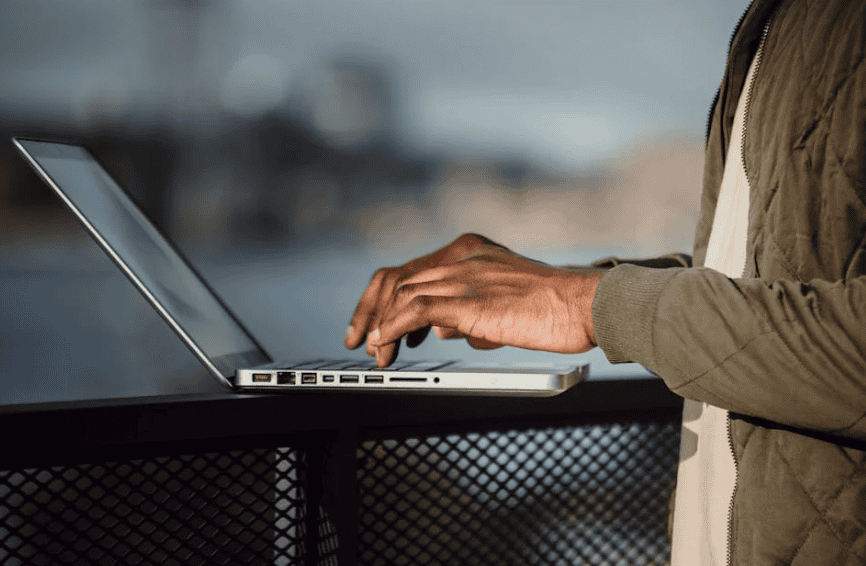
Conclusion
Selecting appropriate employee monitoring tools demands a thorough assessment of both technological requirements and financial limitations. Small business owners need to choose solutions that not only align with their budget but also ensure adequate oversight to uphold productivity and efficiency. Effective implementation of the right tools can significantly enhance operational efficiency and boost employee engagement. As you consider these options, assess the advantages and limitations of each tool to determine the most suitable match for your business’s specific needs. In doing so, you will maintain a focused and transparent team environment conducive to trust and mutual respect.