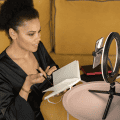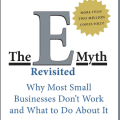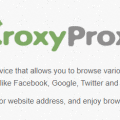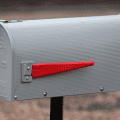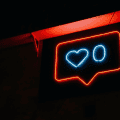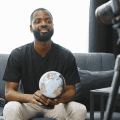The captions you use with your Instagram posts play a big role in how people will interact with them. A good caption adds context, energy, and engagement to your post. This is very helpful for building your brand’s voice and keeping your audience engaged.
However, there is an element that can hinder the performance of a perfect caption. The element is FORMATTING!
Formatting is not always very simple. Bold, italics, and even standard line spacing are not natively supported by Instagram. It requires a smart approach to make your captions attractive, differentiating, and easy to read.
This article explains some of the most useful tips for formatting Instagram captions.
Table of Contents
Simple Formatting Tips That Actually Work
Good formatting helps people get your message faster and in an effective way. The following are some helpful tips to improve the formatting of your Instagram captions.

1. Start With a Strong First Line
The first two lines play an important role in your caption because these are the first ones that people see before clicking on the “…more” button. Make sure this part is as strong and engaging as possible.
Ask a question here or share an interesting fact here, or use a bold statement that grabs the attention. Don’t use emojis or hashtags in the beginning.
2. Break Text Into Short Sections
Captions should be concise and easy to read, especially on mobile screens. Long paragraphs divert people’s attention, and they scroll past. You can break your paragraphs into smaller sections. A few sentences, like one or two per paragraph, work great.
Here is an example clearly showing how breaking the text makes it more pleasant to read:
| Poor Formatting | Improved Formatting |
| We’re excited to launch our new product today! It’s been an exciting journey, and we’re pleased to share more. Stay tuned for updates! | We’re excited to launch our new product today.⠀
It’s been a long journey. More updates coming soon!⠀ Stay Tuned! |
By adding spaces in the ideas, you improve the clarity and readability, and the caption feels easy to read.
3. Use Visual Markers Like Emojis
For guiding your readers through multiple points, use emojis or simple icons. They are helpful in getting the attention of the audience. For example:
- 📌 Tip of the day
- ✨ New launch
- 🚀 Quick strategy
These are also helpful for separating your ideas as well.
4. Structure Longer Captions With Invisible Line Breaks
One common challenge with Instagram captions is that it doesn’t allow regular line breaks. You might press “Enter”, but when you post, it appears as a single block. It makes your formatting unattractive and hard to read.
A small trick can be helpful here. You can put an invisible character in between the lines to make proper formatting. These invisible breaks make sure that your sections appear separate and clean.
Here are a few examples:
Big sale happening now!
(ㅤㅤ)
Grab your favorites at 30% off.
(ㅤㅤ)
Limited time only – don’t miss out!
In the above examples, the brackets contain invisible characters. This small trick will prevent your caption from shifting to a new line.
Now, the question is, how can you get such characters? For this, you can get help from some online tools that enable you to generate and copy invisible text with a single click. These can be placed at the end of the line to break up a section. This will help make it appear clean.
5. Include a Call-to-Action (CTA)
You can use captions to direct your audience wherever you opt for. You may ask them to visit the link in your bio, comment on this post, or tag a friend.
Simple CTAs like:
- “What do you think?”
- “Tag someone who should see this.”
- “Double-tap if you agree.”
These function well to make your audience follow your task.
6. Organize Hashtags for Visibility, Not Distraction
Hashtags are useful to help you attract more audience. Avoid putting too many hashtags in the middle of your caption. To give your captions a cleaner look, add hashtags at the end.
Use hashtags that are relevant to your specific area or topic. Don’t use very broad hashtags that are not relevant to your message. These don’t bring the right audience.
Final Thoughts
A well-formatted caption makes your Instagram post more engaging, helpful, and directs more audience. Your caption content should complement your visuals to create a complete message. Inserting correct details, including the tone and structure, can lead to more engagement.
Make sure to put even breaks in your captions that seem visually pleasing and easily readable. This little effort gives you a smart edge over other content creators. Write captions that actually connect and don’t just fill the caption box.